J'ai le meme probleme que "boulehya", à savoir un écran blanc, sur un PC portable ACER ASPIRE sous VISTA.
Pourriez-vous, svp, m'aider à retrouver un ordinateur sain et fonctionnel?
En vous en remerciant par avance.
ilannah

       |


La désinfection ne sera terminée que lorsque je le dirai. Merci de continuer jusqu'au bout, même si les symptômes apparents ont disparu.
Les outils que je te demanderai de télécharger devront être enregistrés sur ton bureau : aide en images
(merci à H.A.W.X).Tous les rapports devront être joints sur le forum comme mentionné dans ce tutoriel.
Ne suis pas plusieurs procédures de désinfection sur différents forums, au risque d'endommager ton système d'exploitation.
Ne fais rien de ta propre initiative.
Je suis bénévole : je ne pourrai donc pas toujours te répondre de suite.
 OTLPE – Scan :
OTLPE – Scan : A partir d'un PC fonctionnel :
A partir d'un PC fonctionnel : Sous Windows Vista/Seven/8, clique droit sur OTLPENet.exe puis Exécuter en tant qu'administrateur
Sous Windows Vista/Seven/8, clique droit sur OTLPENet.exe puis Exécuter en tant qu'administrateur 
 A partir du PC infecté :
A partir du PC infecté :
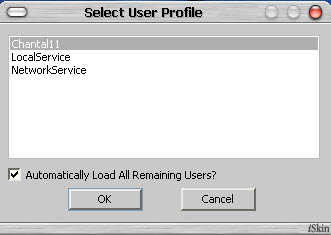
Si le système d'exploitation est Windows Vista, Windows Seven ou Windows 8, tu peux avoir ce message : "RunScanner Error - Target is not windows 2000 or later", il faut donc aller et sélectionner jusqu'au dossier C:\windows dans l'arborescence en dessous de Local Disk (C:).

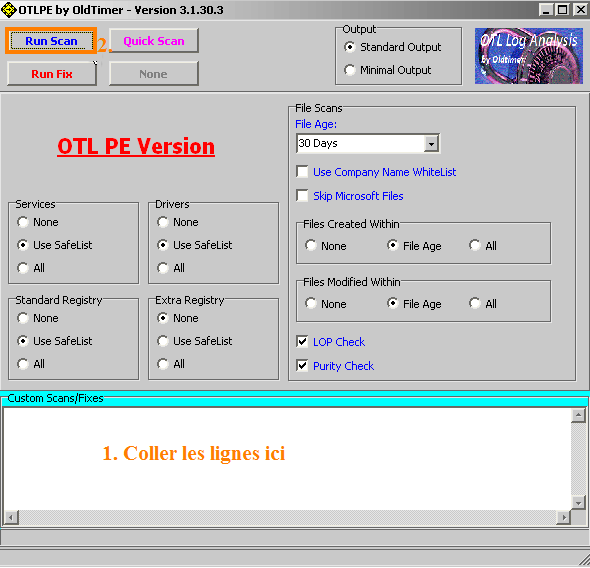
netsvcs
msconfig
safebootminimal
safebootnetwork
drivers32
activex
/md5start
afd.sys
atapi.sys
cdfs.sys
cdrom.sys
dfsc.sys
hdaudbus.sys
i8042prt.sys
ipnat.sys
ipsec.sys
mrxsmb.sys
netbt.sys
ntfs.sys
parport.sys
rasl2tp.sys
rdpdr.sys
smb.sys
sptd.sys
tcpip.sys
tdx.sys
volsnap.sys
cmd.exe
explorer.exe
services.exe
svchost.exe
userinit.exe
wininit.exe
winlogon.exe
kernel32.dll
rpcss.dll
user32.dll
/md5stop
%temp%\*.exe /s
%SYSTEMDRIVE%\*.exe
%ALLUSERSPROFILE%\Application Data\*.
%ALLUSERSPROFILE%\Application Data\*.exe /s
%APPDATA%\*.
%APPDATA%\*.*
%APPDATA%\*.exe /s
%systemroot%\*. /mp /s
%systemroot%\system32\consrv.dll
%SystemDrive%\$RECYCLE.BIN\* /s
%SystemDrive%\RECYCLER\* /s
%SystemRoot%\assembly\GAC\*.*
%SystemRoot%\assembly\GAC_32\*.*
%SystemRoot%\assembly\GAC_64\*.*
%LOCALAPPDATA%\*.
%LOCALAPPDATA%\*.*
%LOCALAPPDATA%\Google\Desktop\* /s
%ProgramFiles%\Google\Desktop\* /s
HKEY_CURRENT_USER\Software\Microsoft\Windows\CurrentVersion\Run
%WINDIR%\pss\*.* /s
%systemroot%\System32\config\*.sav
%systemroot%\system32\*.dll /lockedfiles
%systemroot%\syswow64\*.dll /lockedfiles
%systemroot%\Tasks\*.job /lockedfiles
%systemroot%\system32\drivers\*.sys /lockedfiles
%systemroot%\syswow64\drivers\*.sys /lockedfiles
hklm\software
hklm\software\wow6432node
hkcu\software
hklm\software\clients\startmenuinternet|command /rs
hklm\software\clients\startmenuinternet|command /64 /rs
HKEY_LOCAL_MACHINE\SYSTEM\CurrentControlSet\Control\Session Manager\SubSystems /s
HKLM\SOFTWARE\Microsoft\Internet Explorer\MAIN\FeatureControl|FEATURE_BROWSER_EMULATION /rs
HKEY_USERS\.DEFAULT\Software\Microsoft\Internet Explorer\Main\FeatureControl|feature_enable_ie_compression /rs
HKEY_USERS\S-1-5-18\Software\Microsoft\Internet Explorer\Main\FeatureControl|feature_enable_ie_compression /rs
nslookup www.google.fr /c
SAVEMBR:0

ilannah a écrit:J'ai suivi toutes vos instructions, ce qui n'a pas été simple car sur le bureau REATOGO-X-PE je n'ai pas accès à internet.
 Dans ce cas, pour joindre le rapport généré par OTLPE, tu devras brancher une clef USB sur laquelle tu placeras le rapport. Tu brancheras ensuite cette clef sur un PC ayant accès à Internet pour me joindre le rapport.
Dans ce cas, pour joindre le rapport généré par OTLPE, tu devras brancher une clef USB sur laquelle tu placeras le rapport. Tu brancheras ensuite cette clef sur un PC ayant accès à Internet pour me joindre le rapport. Je n'ai pas pu terminer le scan et ne peux donc pas vous envoyer de rapport, car au cours de chaque scan que j'ai lancé, l'ordinateur a fini par s'éteindre tout seul.
 C'est un PC portable, peut-être qu'il s'agit d'une mise en veille... Lorsque tu vas dans My Computer puis dans C:\, tu ne trouves pas un rapport OTL.txt ?
C'est un PC portable, peut-être qu'il s'agit d'une mise en veille... Lorsque tu vas dans My Computer puis dans C:\, tu ne trouves pas un rapport OTL.txt ?  Sinon, on va faire en sorte de raccourcir la durée du scan : recommence la même procédure : une fois que OTLPE est lancé, clique directement sur le bouton Run Scan (sans coller les lignes dans la catégorie Custom Scans/Fixes).
Sinon, on va faire en sorte de raccourcir la durée du scan : recommence la même procédure : une fois que OTLPE est lancé, clique directement sur le bouton Run Scan (sans coller les lignes dans la catégorie Custom Scans/Fixes).

 Il y a bien des infections, mais aucune ne peut provoquer ce blocage sur un écran blanc au démarrage.
Il y a bien des infections, mais aucune ne peut provoquer ce blocage sur un écran blanc au démarrage.  Y a-t-il eu une quelconque manipulation avant que le problème ne survienne ? Mises à jour de Windows ? Installation d'un logiciel ?
Y a-t-il eu une quelconque manipulation avant que le problème ne survienne ? Mises à jour de Windows ? Installation d'un logiciel ?  Je te propose d'effectuer une restauration à une date antérieure au problème :
Je te propose d'effectuer une restauration à une date antérieure au problème :  Restauration - Invite de commandes en mode sans échec :
Restauration - Invite de commandes en mode sans échec :
%systemroot%\system32\rstrui.exe

 Dis-moi si le PC parvient à démarrer après cette manipulation.
Dis-moi si le PC parvient à démarrer après cette manipulation.

ilannah a écrit:Je peux faire une restauration système, mais le problème dur depuis des mois, et n'est peut être pas lié au système mais à l'ordinateur lui-même (la carte graphique??). Du coup je ne sait pas quel point de restauration choisir.
Par contre, ces derniers jours, mon ordinateur plante constamment, peut-être à cause d'un programme que j'aurais installé ?
Si je fais une restauration système, est-ce que je perdrai certaines données? Et est-ce que ça peut désinstaller un programme qui ferait planter l'ordinateur?


ilannah a écrit:L'ordinateur a ensuite redémarré
 OTL – Analyse :
OTL – Analyse : Sous Windows Vista/Seven/8, clique droit sur OTL puis Exécuter en tant qu'administrateur
Sous Windows Vista/Seven/8, clique droit sur OTL puis Exécuter en tant qu'administrateur 
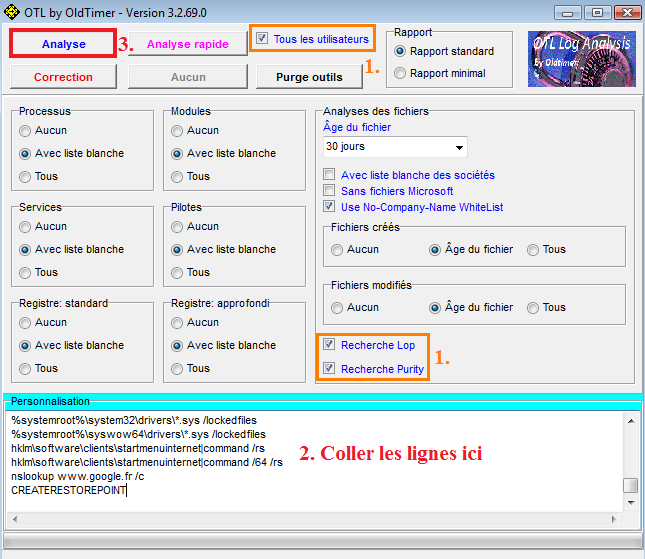
netsvcs
msconfig
safebootminimal
safebootnetwork
drivers32
activex
/md5start
afd.sys
atapi.sys
cdfs.sys
cdrom.sys
dfsc.sys
hdaudbus.sys
i8042prt.sys
ipnat.sys
ipsec.sys
mrxsmb.sys
netbt.sys
ntfs.sys
parport.sys
rasl2tp.sys
rdpdr.sys
smb.sys
sptd.sys
tcpip.sys
tdx.sys
volsnap.sys
cmd.exe
explorer.exe
services.exe
svchost.exe
userinit.exe
wininit.exe
winlogon.exe
kernel32.dll
rpcss.dll
user32.dll
/md5stop
%temp%\*.exe /s
%SYSTEMDRIVE%\*.exe
%ALLUSERSPROFILE%\Application Data\*.
%ALLUSERSPROFILE%\Application Data\*.exe /s
%APPDATA%\*.
%APPDATA%\*.*
%APPDATA%\*.exe /s
%systemroot%\*. /mp /s
%systemroot%\system32\consrv.dll
%SystemDrive%\$RECYCLE.BIN\* /s
%SystemDrive%\RECYCLER\* /s
%SystemRoot%\assembly\GAC\*.*
%SystemRoot%\assembly\GAC_32\*.*
%SystemRoot%\assembly\GAC_64\*.*
%LOCALAPPDATA%\*.
%LOCALAPPDATA%\*.*
%LOCALAPPDATA%\Google\Desktop\* /s
%ProgramFiles%\Google\Desktop\* /s
HKEY_CURRENT_USER\Software\Microsoft\Windows\CurrentVersion\Run
%WINDIR%\pss\*.* /s
%systemroot%\System32\config\*.sav
%systemroot%\system32\*.dll /lockedfiles
%systemroot%\syswow64\*.dll /lockedfiles
%systemroot%\Tasks\*.job /lockedfiles
%systemroot%\system32\drivers\*.sys /lockedfiles
%systemroot%\syswow64\drivers\*.sys /lockedfiles
hklm\software
hklm\software\wow6432node
hkcu\software
hklm\software\clients\startmenuinternet|command /rs
hklm\software\clients\startmenuinternet|command /64 /rs
HKEY_LOCAL_MACHINE\SYSTEM\CurrentControlSet\Control\Session Manager\SubSystems /s
HKLM\SOFTWARE\Microsoft\Internet Explorer\MAIN\FeatureControl|FEATURE_BROWSER_EMULATION /rs
HKEY_USERS\.DEFAULT\Software\Microsoft\Internet Explorer\Main\FeatureControl|feature_enable_ie_compression /rs
HKEY_USERS\S-1-5-18\Software\Microsoft\Internet Explorer\Main\FeatureControl|feature_enable_ie_compression /rs
nslookup www.google.fr /c
SAVEMBR:0
CREATERESTOREPOINT

ilannah a écrit:Il n'y a qu'un seul fichier qui a été généré suite au scan (OTL.txt). Il se trouve en PJ
 OTL – Réanalyse :
OTL – Réanalyse : Sous Windows Vista/Seven/8, clique droit sur OTL puis Exécuter en tant qu'administrateur
Sous Windows Vista/Seven/8, clique droit sur OTL puis Exécuter en tant qu'administrateur 
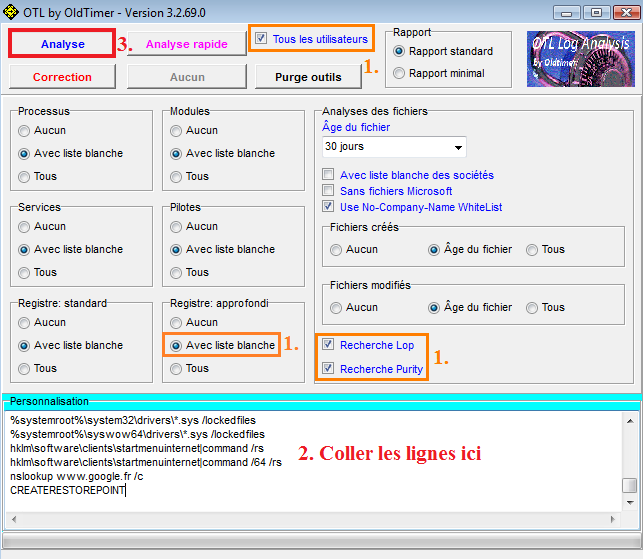
netsvcs
msconfig
safebootminimal
safebootnetwork
drivers32
activex
/md5start
afd.sys
atapi.sys
cdfs.sys
cdrom.sys
dfsc.sys
hdaudbus.sys
i8042prt.sys
ipnat.sys
ipsec.sys
mrxsmb.sys
netbt.sys
ntfs.sys
parport.sys
rasl2tp.sys
rdpdr.sys
smb.sys
sptd.sys
tcpip.sys
tdx.sys
volsnap.sys
cmd.exe
explorer.exe
services.exe
svchost.exe
userinit.exe
wininit.exe
winlogon.exe
kernel32.dll
rpcss.dll
user32.dll
/md5stop
%temp%\*.exe /s
%SYSTEMDRIVE%\*.exe
%ALLUSERSPROFILE%\Application Data\*.
%ALLUSERSPROFILE%\Application Data\*.exe /s
%APPDATA%\*.
%APPDATA%\*.*
%APPDATA%\*.exe /s
%systemroot%\*. /mp /s
%systemroot%\system32\consrv.dll
%SystemDrive%\$RECYCLE.BIN\* /s
%SystemDrive%\RECYCLER\* /s
%SystemRoot%\assembly\GAC\*.*
%SystemRoot%\assembly\GAC_32\*.*
%SystemRoot%\assembly\GAC_64\*.*
%LOCALAPPDATA%\*.
%LOCALAPPDATA%\*.*
%LOCALAPPDATA%\Google\Desktop\* /s
%ProgramFiles%\Google\Desktop\* /s
HKEY_CURRENT_USER\Software\Microsoft\Windows\CurrentVersion\Run
%WINDIR%\pss\*.* /s
%systemroot%\System32\config\*.sav
%systemroot%\system32\*.dll /lockedfiles
%systemroot%\syswow64\*.dll /lockedfiles
%systemroot%\Tasks\*.job /lockedfiles
%systemroot%\system32\drivers\*.sys /lockedfiles
%systemroot%\syswow64\drivers\*.sys /lockedfiles
hklm\software
hklm\software\wow6432node
hkcu\software
hklm\software\clients\startmenuinternet|command /rs
hklm\software\clients\startmenuinternet|command /64 /rs
HKEY_LOCAL_MACHINE\SYSTEM\CurrentControlSet\Control\Session Manager\SubSystems /s
HKLM\SOFTWARE\Microsoft\Internet Explorer\MAIN\FeatureControl|FEATURE_BROWSER_EMULATION /rs
HKEY_USERS\.DEFAULT\Software\Microsoft\Internet Explorer\Main\FeatureControl|feature_enable_ie_compression /rs
HKEY_USERS\S-1-5-18\Software\Microsoft\Internet Explorer\Main\FeatureControl|feature_enable_ie_compression /rs
nslookup www.google.fr /c
SAVEMBR:0
CREATERESTOREPOINT
Utilisateurs parcourant ce forum: heracles, wldx et 18 invités
|
.: Nous contacter :: Flux RSS :: Données personnelles :. |