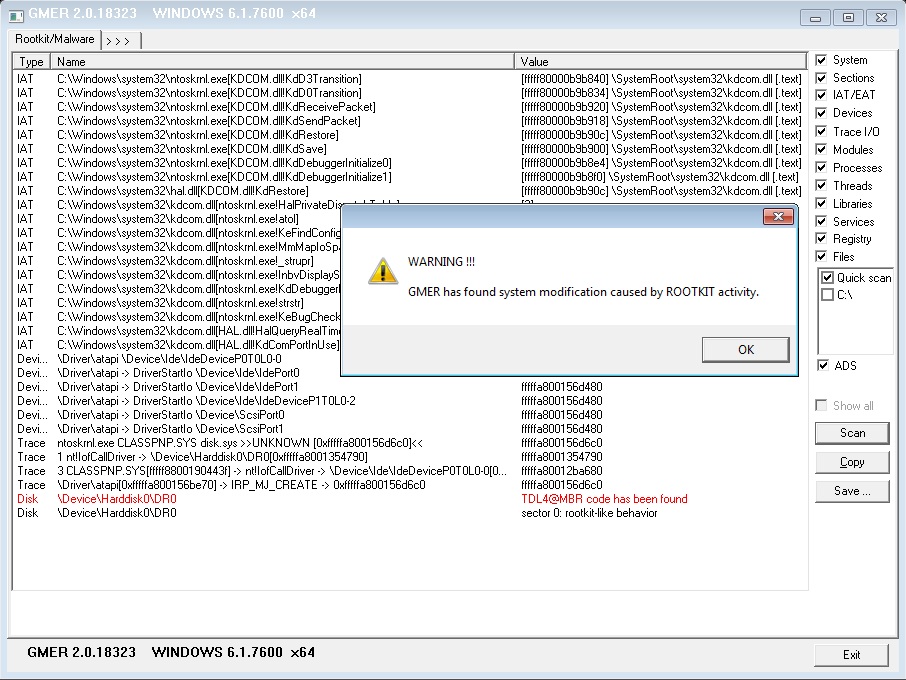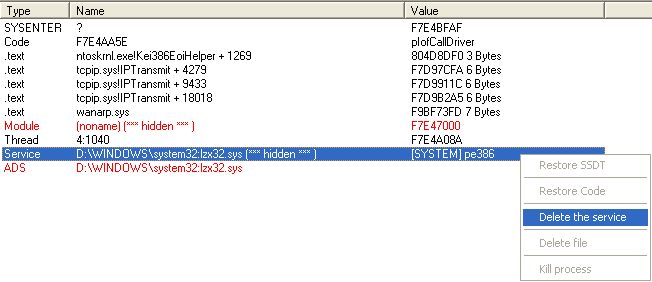dernier rapport combofix
pour l instant plus rien de detecte par avast simplement un pc un peu long au demarrage mais ce n est peut etre pas lié
ComboFix 10-05-03.02 - S10 03/05/2010 22:43:05.3.2 - FAT32x86
Microsoft Windows XP Édition familiale 5.1.2600.3.1252.33.1036.18.1014.643 [GMT 2:00]
Lancé depuis: c:\documents and settings\S10\Bureau\ComboFix.exe
Commutateurs utilisés :: c:\documents and settings\S10\Bureau\CFScript.txt
AV: avast! Antivirus *On-access scanning disabled* (Updated) {7591DB91-41F0-48A3-B128-1A293FD8233D}
* Un nouveau point de restauration a été créé
FILE ::
"c:\documents and settings\S10\Application Data\gkewzr.exe"
.
(((((((((((((((((((((((((((((((((((( Autres suppressions ))))))))))))))))))))))))))))))))))))))))))))))))
.
c:\program files\WindowsUpdate
.
((((((((((((((((((((((((((((( Fichiers créés du 2010-04-03 au 2010-05-03 ))))))))))))))))))))))))))))))))))))
.
2010-05-03 19:50 . 2010-05-03 19:50 6153352 ----a-w- c:\documents and settings\All Users\Application Data\Malwarebytes\Malwarebytes' Anti-Malware\mbam-setup.exe
2010-04-14 19:56 . 2010-04-14 19:56 -------- d-----w- c:\documents and settings\S10\Application Data\Malwarebytes
2010-04-14 19:55 . 2010-04-29 13:39 38224 ----a-w- c:\windows\system32\drivers\mbamswissarmy.sys
2010-04-14 19:55 . 2010-04-14 19:55 -------- d-----w- c:\documents and settings\All Users\Application Data\Malwarebytes
2010-04-14 19:55 . 2010-04-29 13:39 20952 ----a-w- c:\windows\system32\drivers\mbam.sys
2010-04-14 19:55 . 2010-04-14 19:55 -------- d-----w- c:\program files\Malwarebytes' Anti-Malware
2010-04-14 19:28 . 2010-04-14 19:28 -------- d-----w- c:\program files\CCleaner
.
(((((((((((((((((((((((((((((((((( Compte-rendu de Find3M ))))))))))))))))))))))))))))))))))))))))))))))))
.
2010-05-03 20:45 . 2008-04-14 02:00 81824 ----a-w- c:\windows\system32\perfc00C.dat
2010-05-03 20:45 . 2008-04-14 02:00 503894 ----a-w- c:\windows\system32\perfh00C.dat
2010-04-14 16:47 . 2010-02-20 07:41 38848 ----a-w- c:\windows\system32\avastSS.scr
2010-04-14 16:47 . 2010-02-20 07:41 153184 ----a-w- c:\windows\system32\aswBoot.exe
2010-04-14 16:35 . 2010-02-20 07:41 46672 ----a-w- c:\windows\system32\drivers\aswTdi.sys
2010-04-14 16:35 . 2010-02-20 07:41 162768 ----a-w- c:\windows\system32\drivers\aswSP.sys
2010-04-14 16:31 . 2010-02-20 07:41 23376 ----a-w- c:\windows\system32\drivers\aswRdr.sys
2010-04-14 16:31 . 2010-02-20 07:41 100432 ----a-w- c:\windows\system32\drivers\aswmon2.sys
2010-04-14 16:31 . 2010-02-20 07:41 94800 ----a-w- c:\windows\system32\drivers\aswmon.sys
2010-04-14 16:31 . 2010-02-20 07:41 19024 ----a-w- c:\windows\system32\drivers\aswFsBlk.sys
2010-04-14 16:30 . 2010-02-20 07:41 28880 ----a-w- c:\windows\system32\drivers\aavmker4.sys
2010-03-30 20:48 . 2010-02-15 08:49 71272 ----a-w- c:\documents and settings\S10\Local Settings\Application Data\GDIPFONTCACHEV1.DAT
2010-03-22 21:34 . 2010-03-22 21:34 -------- d-----w- c:\documents and settings\S10\Application Data\dvdcss
2010-03-11 12:09 . 2008-07-23 11:18 76507 ----a-w- c:\windows\pchealth\helpctr\OfflineCache\index.dat
2010-03-10 06:16 . 2008-04-14 02:00 420352 ----a-w- c:\windows\system32\vbscript.dll
2010-02-25 06:17 . 2008-04-14 02:00 916480 ----a-w- c:\windows\system32\wininet.dll
2010-02-24 13:11 . 2008-04-14 02:00 455680 ----a-w- c:\windows\system32\drivers\mrxsmb.sys
2010-02-22 07:58 . 2010-02-22 07:58 826856 ----a-w- c:\documents and settings\S10\Application Data\MSNInstaller\msnauins.exe
2010-02-22 07:48 . 2010-02-22 07:48 0 ----a-w- c:\windows\nsreg.dat
2010-02-20 07:09 . 2010-02-20 07:09 691696 ----a-w- c:\windows\system32\drivers\sptd.sys
2010-02-16 19:07 . 2008-04-14 02:00 2148352 ----a-w- c:\windows\system32\ntoskrnl.exe
2010-02-16 19:06 . 2008-04-13 09:07 2026496 ----a-w- c:\windows\system32\ntkrnlpa.exe
2010-02-12 09:03 . 2010-03-03 07:50 293376 ------w- c:\windows\system32\browserchoice.exe
2010-02-12 04:34 . 2008-04-14 02:00 100864 ----a-w- c:\windows\system32\6to4svc.dll
2010-02-11 12:02 . 2008-04-14 02:00 226880 ----a-w- c:\windows\system32\drivers\tcpip6.sys
.
((((((((((((((((((((((((((((((((( Points de chargement Reg ))))))))))))))))))))))))))))))))))))))))))))))))
.
.
*Note* les éléments vides & les éléments initiaux légitimes ne sont pas listés
REGEDIT4
[HKEY_CURRENT_USER\SOFTWARE\Microsoft\Windows\CurrentVersion\Run]
"DAEMON Tools Lite"="c:\program files\DAEMON Tools Lite\DTLite.exe" [2009-10-30 369200]
[HKEY_LOCAL_MACHINE\SOFTWARE\Microsoft\Windows\CurrentVersion\Run]
"IgfxTray"="c:\windows\system32\igfxtray.exe" [2008-02-28 141848]
"HotKeysCmds"="c:\windows\system32\hkcmd.exe" [2008-02-28 166424]
"Persistence"="c:\windows\system32\igfxpers.exe" [2008-02-28 137752]
"RTHDCPL"="RTHDCPL.EXE" [2008-07-29 16805888]
"AzMixerSel"="c:\program files\Realtek\Audio\InstallShield\AzMixerSel.exe" [2006-07-17 53248]
"SynTPEnh"="c:\program files\Synaptics\SynTP\SynTPEnh.exe" [2008-05-23 1146880]
"Adobe Reader Speed Launcher"="c:\program files\Adobe\Reader 8.0\Reader\Reader_sl.exe" [2008-01-11 39792]
"EnergyUtility"="c:\program files\Lenovo\Energy Management\utility.exe" [2008-07-09 4456448]
"Energy Management"="c:\program files\Lenovo\Energy Management\Energy Management.exe" [2008-08-28 1283984]
"avast5"="c:\progra~1\ALWILS~1\Avast5\avastUI.exe" [2010-04-14 2790472]
[HKEY_USERS\.DEFAULT\Software\Microsoft\Windows\CurrentVersion\Run]
"CTFMON.EXE"="c:\windows\system32\CTFMON.EXE" [2008-04-14 15360]
c:\documents and settings\All Users\Menu D‚marrer\Programmes\D‚marrage\
BTTray.lnk - c:\program files\ASUS\Bluetooth Software\BTTray.exe [2007-11-1 576104]
[HKEY_LOCAL_MACHINE\system\currentcontrolset\control\session manager]
BootExecute REG_MULTI_SZ autocheck autochk *\0aswBoot.exe /M:111487241
[HKEY_LOCAL_MACHINE\software\microsoft\security center\Monitoring]
"DisableMonitoring"=dword:00000001
[HKEY_LOCAL_MACHINE\software\microsoft\security center\Monitoring\SymantecAntiVirus]
"DisableMonitoring"=dword:00000001
[HKEY_LOCAL_MACHINE\software\microsoft\security center\Monitoring\SymantecFirewall]
"DisableMonitoring"=dword:00000001
[HKLM\~\services\sharedaccess\parameters\firewallpolicy\standardprofile\AuthorizedApplications\List]
"%windir%\\Network Diagnostic\\xpnetdiag.exe"=
"%windir%\\system32\\sessmgr.exe"=
"c:\\Program Files\\Microsoft Office\\Office12\\OUTLOOK.EXE"=
"c:\\Program Files\\Messenger\\MSMSGS.EXE"=
"c:\\Program Files\\Windows Live\\Messenger\\wlcsdk.exe"=
"c:\\Program Files\\Windows Live\\Messenger\\msnmsgr.exe"=
R0 sptd;sptd;c:\windows\system32\drivers\sptd.sys [20/02/2010 09:09 691696]
R1 aswSP;aswSP;c:\windows\system32\drivers\aswSP.sys [20/02/2010 09:41 162768]
R2 aswFsBlk;aswFsBlk;c:\windows\system32\drivers\aswFsBlk.sys [20/02/2010 09:41 19024]
R2 System_Repair_UpdateMonitor;System Repair Windows Update Monitor;c:\program files\Lenovo\OneKey App\System Repair\UpdateMonitor.exe [22/10/2008 13:08 430080]
R2 tvtumon;tvtumon;c:\windows\system32\drivers\tvtumon.sys [22/10/2008 13:08 47680]
R3 ACPIVPC;Lenovo Virtual Power Controller Driver;c:\windows\system32\drivers\AcpiVpc.sys [22/10/2008 13:37 9472]
R3 RSUSBSTOR;RTS5121.Sys Realtek USB Card Reader;c:\windows\system32\drivers\RTS5121.sys [22/10/2008 12:42 157696]
S2 jqkjtg;\??\C:;\??\c:\docume~1\S10\LOCALS~1\Temp\wggnghk.sys --> c:\docume~1\S10\LOCALS~1\Temp\wggnghk.sys [?]
S2 kkjaofzf;\??\c:\d;\??\c:\docume~1\S10\LOCALS~1\Temp\bmjntqaichbu.sys --> c:\docume~1\S10\LOCALS~1\Temp\bmjntqaichbu.sys [?]
S2 ohvwirptucfbuj;\??\c:\docume~;\??\c:\docume~1\S10\LOCALS~1\Temp\bpshjzuhz.sys --> c:\docume~1\S10\LOCALS~1\Temp\bpshjzuhz.sys [?]
S2 qzncjaxtovfvy;\??\c:\docume;\??\c:\docume~1\S10\LOCALS~1\Temp\egctpwkkqw.sys --> c:\docume~1\S10\LOCALS~1\Temp\egctpwkkqw.sys [?]
S2 ruhafsij;\??\c:\d;\??\c:\docume~1\S10\LOCALS~1\Temp\tshyl.sys --> c:\docume~1\S10\LOCALS~1\Temp\tshyl.sys [?]
S2 slbaazvz;\??\c:\d;\??\c:\docume~1\S10\LOCALS~1\Temp\rbhsvga.sys --> c:\docume~1\S10\LOCALS~1\Temp\rbhsvga.sys [?]
S2 sxdosxiapeeg;\??\c:\docum;\??\c:\docume~1\S10\LOCALS~1\Temp\pwcqqwgwrvgcofi.sys --> c:\docume~1\S10\LOCALS~1\Temp\pwcqqwgwrvgcofi.sys [?]
S2 uedbqqajctyi;\??\c:\docum;\??\c:\docume~1\S10\LOCALS~1\Temp\cvgezjtknljfl.sys --> c:\docume~1\S10\LOCALS~1\Temp\cvgezjtknljfl.sys [?]
S2 uu0d8ym5u;Blue Coat K9 Web Protection;c:\windows\system32\pulifi.exe --> c:\windows\system32\pulifi.exe [?]
S2 ykfzqumyglfxalv;\??\c:\docume~1;\??\c:\docume~1\S10\LOCALS~1\Temp\hyaxbcvmswfotyt.sys --> c:\docume~1\S10\LOCALS~1\Temp\hyaxbcvmswfotyt.sys [?]
S3 Rts516xIR;Realtek IR Driver;c:\windows\system32\DRIVERS\Rts516xIR.sys --> c:\windows\system32\DRIVERS\Rts516xIR.sys [?]
S3 WSVD;WSVD;c:\windows\system32\drivers\WSVD.sys [22/10/2008 13:07 81192]
.
.
------- Examen supplémentaire -------
.
uStart Page =
hxxp://www.google.fr/uInternet Connection Wizard,ShellNext = iexplore
uSearchURL,(Default) =
hxxp://g.msn.fr/0SEFRFR/SAOS01?FORM=TOOLBRIE: E&xporter vers Microsoft Excel - c:\progra~1\MICROS~2\Office12\EXCEL.EXE/3000
IE: Envoyer au périphérique &Bluetooth... - c:\program files\ASUS\Bluetooth Software\btsendto_ie_ctx.htm
IE: Envoyer à Bluetooth - c:\program files\ASUS\Bluetooth Software\btsendto_ie.htm
.
**************************************************************************
catchme 0.3.1398 W2K/XP/Vista - rootkit/stealth malware detector by Gmer,
http://www.gmer.netRootkit scan 2010-05-03 22:52
Windows 5.1.2600 Service Pack 3 FAT NTAPI
Recherche de processus cachés ...
Recherche d'éléments en démarrage automatique cachés ...
Recherche de fichiers cachés ...
Scan terminé avec succès
Fichiers cachés: 0
**************************************************************************
Stealth MBR rootkit/Mebroot/Sinowal detector 0.3.7 by Gmer,
http://www.gmer.netdevice: opened successfully
user: MBR read successfully
called modules: ntkrnlpa.exe CLASSPNP.SYS disk.sys atapi.sys spqq.sys hal.dll >>UNKNOWN [0x86581938]<<
kernel: MBR read successfully
detected MBR rootkit hooks:
\Driver\Disk -> CLASSPNP.SYS @ 0xf7681f28
\Driver\ACPI -> ACPI.sys @ 0xf7388cb8
\Driver\atapi -> atapi.sys @ 0xf7343b40
IoDeviceObjectType ->\Device\Harddisk0\DR0 ->NDIS: -> SendCompleteHandler -> 0x0
PacketIndicateHandler -> 0x0
SendHandler -> 0x0
user & kernel MBR OK
**************************************************************************
.
--------------------- DLLs chargées dans les processus actifs ---------------------
- - - - - - - > 'explorer.exe'(3976)
c:\windows\system32\btmmhook.dll
c:\windows\system32\eappprxy.dll
c:\windows\system32\webcheck.dll
.
------------------------ Autres processus actifs ------------------------
.
c:\program files\ASUS\Bluetooth Software\bin\btwdins.exe
c:\program files\Alwil Software\Avast5\AvastSvc.exe
c:\windows\RTHDCPL.EXE
c:\windows\system32\igfxsrvc.exe
c:\progra~1\ASUS\BLUETO~1\BTSTAC~1.EXE
c:\program files\Microsoft\Search Enhancement Pack\SeaPort\SeaPort.exe
c:\windows\system32\wscntfy.exe
.
**************************************************************************
.
Heure de fin: 2010-05-03 22:54:11 - La machine a redémarré
ComboFix-quarantined-files.txt 2010-05-03 20:54
ComboFix2.txt 2010-04-24 23:45
ComboFix3.txt 2010-04-16 11:47
Avant-CF: 16 060 776 448 octets libres
Après-CF: 16 027 811 840 octets libres
- - End Of File - - 219CF50D72E5AFFFE98BD57261E52424