Bonjour,
Depuis mardi mon pc ne fonctionne plus correctement, (c'est un Asus de la série N). La plupart des programmes ne s'ouvraient plus, je ne pouvais pas désinstaller de programmes... Dans un premier temps, pensant que cela était dû à la dernière mise à jour automatique lundi soir, j'ai restaurer mon système. Maintenant que le pc a été réinitialisé, il n'y a plus que les programmes d'origines (je pense). Cependant, il y a encore des problèmes.
Au démarrage, mon pc affiche un message d'erreur "P4G" indiquant "this program can only be executed on the Asus Computer". Puis, l'anti-virus est désactivé et je n'arrive pas à l'activé (un message d'erreur apparaît), et les programmes ne s'ouvrent pas (j'ai essayé avec Autocad).
10 minutes après le démarrage, deux messages d'erreurs s'affichent indiquant respectivement : "ERROR : Cant open APCI ATK0100 mode driver" ; "ATK0100 request : you have to install ATK0100 driver". Là encore, l'antivirus est désactivé, l'installation de programmes ne marchent pas.
Et 20 min après le démarrage, tout redevient "normal" : l'antivirus est activé donc le pc protégé et les programmes s'ouvrent. Néanmoins, windows m'indique une mise à jour importante qui s'enclenchera à l'extinction du pc. Or, lorsque j'éteins le pc, aucune mise à jour. Puis quand je le réallume, retour à la case départ.
Que faire ?
Je pense que le pc est infecté par un logiciel malveillant qui agit au démarrage et bloque les programmes. J'essaie de le détecter mais je ne sais pas comment procéder. J'exécute en ce moment "Malwares bytes" (logiciel anti-malware) avec un examen complet. Cela fait 1h40 que cela dur. Je publierai le résultat quand je l'aurais, mais je pense que cela risque d'être insuffisant.
Merci de m'aider au plus vite.

Il y a actuellement 128 visiteurs
Samedi 20 Décembre 2025
       |
Besoin d'aide pour détection virus
Règles du forum
Pour afficher un rapport d'analyse ou un rapport d'infection (HijackThis, OTL, AdwCleaner etc...), veuillez utiliser le système de fichiers joints interne au forum. Seuls les formats les .txt et .log de moins de 1Mo sont acceptés. Pour obtenir de l'aide pour insérer vos fichiers joints, veuillez consulter ce tutoriel
Pour afficher un rapport d'analyse ou un rapport d'infection (HijackThis, OTL, AdwCleaner etc...), veuillez utiliser le système de fichiers joints interne au forum. Seuls les formats les .txt et .log de moins de 1Mo sont acceptés. Pour obtenir de l'aide pour insérer vos fichiers joints, veuillez consulter ce tutoriel
13 messages
• Page 1 sur 1
Re: Besoin d'aide pour détection virus
Bonjour
tu as restaurer ton pc mais comment: Juste une restauration système je pense!
APCI ATK0100 va suir la site ASUS et voit si tu as des choses à mettre à jour.
http://support.asus.com/download/option ... uage=fr-fr
Ceci ensuite pour voir plus.
Télécharges ZHPDIAG (de Nicolas Coolman) sur ton bureau...
Doubles-clique sur l'icône ZHPDiag .exe pour l’installation.
L'installation va créer raccourcis (ZHPDiag et ZHPFix et MBRchek) sur ton bureau

Double-clique ensuite sur l’icône ZHPDiag pour le lancer l’analyse puis :
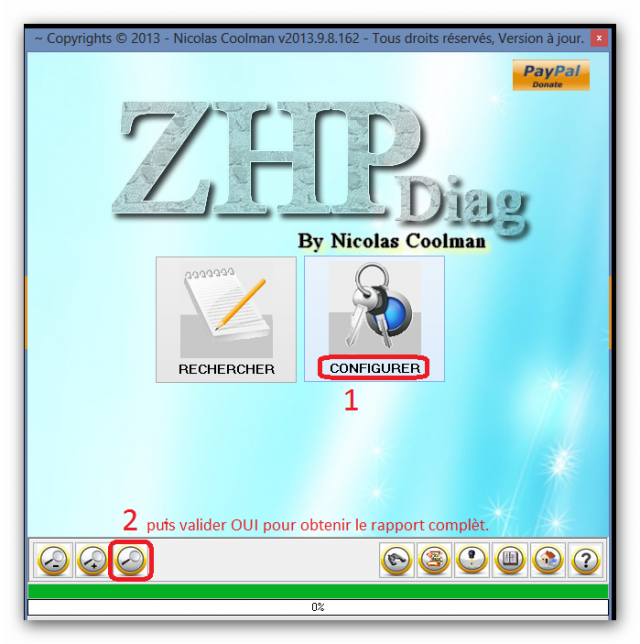
A la fin du scan le rapport est sauvegardé directement sur ton bureau. ZHPDiag.txt
Mets le rapport ici car il prend bien de la place.
http://cjoint.com/
ou.
http://www.1fichier.com/
tu as restaurer ton pc mais comment: Juste une restauration système je pense!
APCI ATK0100 va suir la site ASUS et voit si tu as des choses à mettre à jour.
http://support.asus.com/download/option ... uage=fr-fr
Ceci ensuite pour voir plus.
Télécharges ZHPDIAG (de Nicolas Coolman) sur ton bureau...
Doubles-clique sur l'icône ZHPDiag .exe pour l’installation.
L'installation va créer raccourcis (ZHPDiag et ZHPFix et MBRchek) sur ton bureau

Double-clique ensuite sur l’icône ZHPDiag pour le lancer l’analyse puis :
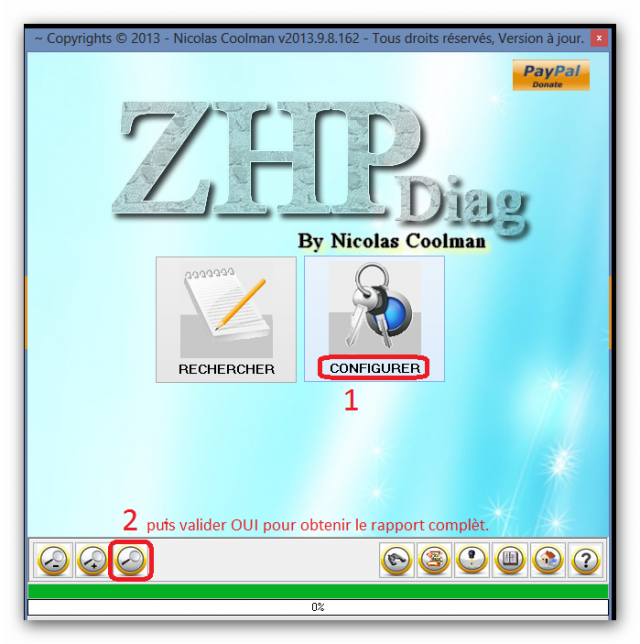
A la fin du scan le rapport est sauvegardé directement sur ton bureau. ZHPDiag.txt
Mets le rapport ici car il prend bien de la place.
http://cjoint.com/
ou.
http://www.1fichier.com/
-

bernard53 - PC-Infopraticien

- Messages: 12778
- Inscription: 08 Déc 2009 19:51
Re: Besoin d'aide pour détection virus
Bonjour,
Pour restaurer mon pc, je suis allé dans panneau de configuration / système et sécurité / centre de maintenance / restaurer l'ordinateur à une date antérieure. Je lui avais demandé de restaurer à dimanche mais finalement la restauration s'est faite depuis l'origine du pc puisque je n'ai plus aucun logiciel.
Je suis allé sur le site d'Asus mais je ne comprend pas ce que je dois télécharger. Je pense que c'est "ATKACPI driver and hotkey-related utilities" mais il y a trois types de téléchargements : mondial (dlm), mondial, P2P.
En ce moment, j'attends que tout se débloque puisque comme je l'ai expliqué, ce n'est qu'au bout du vingtaine de minutes après le démarrage que tout est "normal". Avant, l'antivirus est désactivé et je n'arrive pas à l'activé, et les programmes ne veulent pas s'exécuter.
Tout s'est débloqué au bout de 25 minutes. J'ai lancé le scan et voici le lien du fichier texte.
Rapport.
Pour restaurer mon pc, je suis allé dans panneau de configuration / système et sécurité / centre de maintenance / restaurer l'ordinateur à une date antérieure. Je lui avais demandé de restaurer à dimanche mais finalement la restauration s'est faite depuis l'origine du pc puisque je n'ai plus aucun logiciel.
Je suis allé sur le site d'Asus mais je ne comprend pas ce que je dois télécharger. Je pense que c'est "ATKACPI driver and hotkey-related utilities" mais il y a trois types de téléchargements : mondial (dlm), mondial, P2P.
En ce moment, j'attends que tout se débloque puisque comme je l'ai expliqué, ce n'est qu'au bout du vingtaine de minutes après le démarrage que tout est "normal". Avant, l'antivirus est désactivé et je n'arrive pas à l'activé, et les programmes ne veulent pas s'exécuter.
Tout s'est débloqué au bout de 25 minutes. J'ai lancé le scan et voici le lien du fichier texte.
Rapport.
- marionb
- Visiteur

- Messages: 8
- Inscription: 20 Sep 2013 08:09
Re: Besoin d'aide pour détection virus
Déjà dans un premier temps pas de trace d'intrus 
fait ceci.
1-c'est toi qui as installé un proxy vers la Belgique?
2-
Tu as trop de chose au démarrage du pc.
Tu peux contrôler le démarrage de tous ces processus avec un logiciel comme Starter de Code Stuff.
Télécharge et installe Code Stuff Starter :
http://www.pcastuces.com/logitheque/starter.htm
ou
http://telechargement.zebulon.fr/telech ... arter.html
pour franchiser le logiciel << Options << langages << French.
Ensuite vas dans l’onglet démarrage et décoches les lignes voulues.
Ne t'inquiète pas si a l'usage tu veux réactiver l'une d'elles, il suffit de la. recocher
Elles sont lancées inutilement au démarrage du système et cela ne comporte aucun danger.
Lignes à décocher qui sont en relation.
Redémarres le pc ensuite pour constater le mieux.
3-[*]Télécharger SFTGC.exe [*]Si l'antivirus fait des siennes: désactive-le provisoirement. Si tu ne sais pas comment faire, reporte-toi à cet article. [*]Enregistrer le fichier sur le bureau.
[*]Sous XP, double cliquer sur le fichier. [*]Sous Vista, Win 7 et Win 8, Faire un clic droit sur le fichier et choisir Exécuter en temps qu'administrateur.
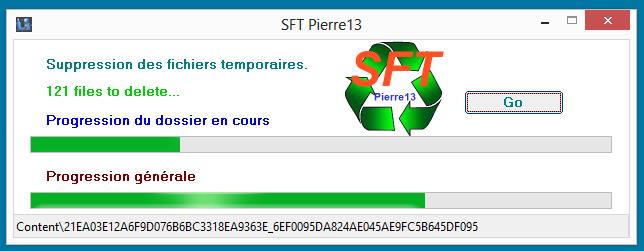 [*]Pour lancer le nettoyage, il suffit de cliquer sur Go. [*]A la fin du nettoyage, un rapport va s'ouvrir. [*]Ce rapport est enregistré sur le bureau (SFT.txt)
[*]Pour lancer le nettoyage, il suffit de cliquer sur Go. [*]A la fin du nettoyage, un rapport va s'ouvrir. [*]Ce rapport est enregistré sur le bureau (SFT.txt)
Ce rapport étant trop long pour le forum, héberge le :
[*]Sur Cjoint.fr et copie-colle le lien fourni dans ta réponse.
4-fait ceci dans cet ordre pour voir.
Si tu as Vista ou Seven
puis chkdsk X: /f /r
X étant la lettre de ton DD qui doit être surement C.
mets bien un espace entre chkdsk et X: puis entre X: et /f puis entre /f et /r
Si ta lettre est le C tu as donc ceci chkdsk C: /f /r
fait ceci.
1-c'est toi qui as installé un proxy vers la Belgique?
2-
Tu as trop de chose au démarrage du pc.
Tu peux contrôler le démarrage de tous ces processus avec un logiciel comme Starter de Code Stuff.
Télécharge et installe Code Stuff Starter :
http://www.pcastuces.com/logitheque/starter.htm
ou
http://telechargement.zebulon.fr/telech ... arter.html
pour franchiser le logiciel << Options << langages << French.
Ensuite vas dans l’onglet démarrage et décoches les lignes voulues.
Ne t'inquiète pas si a l'usage tu veux réactiver l'une d'elles, il suffit de la. recocher
Elles sont lancées inutilement au démarrage du système et cela ne comporte aucun danger.
Lignes à décocher qui sont en relation.
O4 - HKLM\..\Run: [IgfxTray] . (.Intel Corporation - igfxTray Module.) -- C:\Windows\system32\igfxtray.exe
O4 - HKLM\..\Run: [HotKeysCmds] . (.Intel Corporation - hkcmd Module.) -- C:\Windows\system32\hkcmd.exe
O4 - HKLM\..\Run: [RTHDVCPL] . (.Realtek Semiconductor - Gestionnaire audio HD Realtek.) -- C:\Program Files\Realtek\Audio\HDA\RAVCpl64.exe
O4 - HKLM\..\Run: [RtHDVBg] . (.Realtek Semiconductor - HD Audio Background Process.) -- C:\Program Files\Realtek\Audio\HDA\RAVBg64.exe
O4 - HKLM\..\Run: [ETDCtrl] C:\Program Files (x86)\Elantech\ETDCtrl.exe (.not file.)
O4 - HKLM\..\Run: [BLEServicesCtrl] . (.Intel Corporation - Bluetooth LE Services Control Program.) -- C:\Program Files (x86)\Intel\Bluetooth\BleServicesCtrl.exe
O4 - HKLM\..\Run: [BTMTrayAgent] . (.Intel Corporation - Bluetooth Shell Extension.) -- C:\Program Files (x86)\Intel\Bluetooth\btmshell.dll
O4 - HKLM\..\Run: [AmIcoSinglun64] . (.Alcor Micro Corp. - Single LUN Icon Utility for VID 058F PID 63.) -- C:\Program Files (x86)\AmIcoSingLun\AmIcoSinglun64.exe
O4 - HKLM\..\Run: [AdobeAAMUpdater-1.0] . (.Adobe Systems Incorporated - Adobe Updater Startup Utility.) -- C:\Program Files (x86)\Common Files\Adobe\OOBE\PDApp\UWA\UpdaterStartupUtility.exe
O4 - HKLM\..\Run: [Autodesk Sync] . (.Autodesk, Inc. - Autodesk Sync.) -- C:\Program Files\Autodesk\Autodesk Sync\AdSync.exe
O4 - HKCU\..\Run: [Akamai NetSession Interface] . (.Akamai Technologies, Inc. - Akamai NetSession Client.) -- C:\Users\Marion\AppData\Local\Akamai\netsession_win.exe
O4 - HKLM\..\Wow6432Node\Run: [Adobe Reader Speed Launcher] . (.Adobe Systems Incorporated - Adobe Acrobat SpeedLauncher.) -- C:\Program Files (x86)\Adobe\Reader 10.0\Reader\Reader_sl.exe
O4 - HKLM\..\Wow6432Node\Run: [Adobe ARM] . (.Adobe Systems Incorporated - Adobe Reader and Acrobat Manager.) -- C:\Program Files (x86)\Common Files\Adobe\ARM\1.0\AdobeARM.exe
O4 - HKLM\..\Wow6432Node\Run: [ASUSPRP] . (.ASUSTek Computer Inc. - ASUS Product Register Program.) -- C:\Program Files (x86)\ASUS\APRP\APRP.exe
O4 - HKLM\..\Wow6432Node\Run: [USB3MON] . (.Intel Corporation - Intel USB 3.0 Monitor.) -- C:\Program Files (x86)\Intel\Intel USB 3.0 eXtensible Host Controller Driver\Application\iusb3mon.exe
O4 - HKLM\..\Wow6432Node\Run: [ASUS InstantKey] . (.ASUS - Ikey_start.) -- C:\Program Files (x86)\ASUS\ASUS Instant Key\Ikey_start.exe
O4 - HKLM\..\Wow6432Node\Run: [Wireless Console 3] . (.ASUSTeK Computer Inc. - A program that manage wireless devices in s.) -- C:\Program Files (x86)\ASUS\Wireless Console 3\wcourier.exe
O4 - HKLM\..\Wow6432Node\Run: [ACMON] . (.ASUS - ACMON.) -- C:\Program Files (x86)\ASUS\Splendid\ACMON.exe
O4 - HKLM\..\Wow6432Node\Run: [ASUS Screen Saver Protector] . (.ASUS - AsScrPro.) -- C:\Windows\AsScrPro.exe
O4 - HKLM\..\Wow6432Node\Run: [RemoteControl10] . (.CyberLink Corp. - PowerDVD RC Service.) -- C:\Program Files (x86)\Cyberlink\PowerDVD10\PDVD10Serv.exe
O4 - HKLM\..\Wow6432Node\Run: [UpdatePSTShortCut] . (.CyberLink Corp. - MUI StartMenu Application.) -- C:\Program Files (x86)\Cyberlink\DVD Suite\MUITransfer\MUIStartMenu.exe
O4 - HKLM\..\Wow6432Node\Run: [CLMLServer] . (.CyberLink - CyberLink MediaLibray Service.) -- C:\Program Files (x86)\CyberLink\Power2Go\CLMLSvc.exe
O4 - HKLM\..\Wow6432Node\Run: [Adobe Creative Cloud] . (.Adobe Systems Incorporated - Adobe Creative Cloud.) -- C:\Program Files (x86)\Adobe\Adobe Creative Cloud\ACC\Creative Cloud.exe
O4 - HKUS\S-1-5-19\..\Run: [Sidebar] . (.Microsoft Corporation - Gadgets du Bureau Windows.) -- C:\Program Files (x86)\Windows Sidebar\Sidebar.exe =
O4 - HKUS\S-1-5-20\..\Run: [Sidebar] . (.Microsoft Corporation - Gadgets du Bureau Windows.) -- C:\Program Files (x86)\Windows Sidebar\Sidebar.exe
O4 - HKUS\S-1-5-19\..\RunOnce: [mctadmin] . (.Microsoft Corporation - MCTAdmin.) -- C:\Windows\System32\mctadmin.exe
O4 - HKUS\S-1-5-20\..\RunOnce: [mctadmin] . (.Microsoft Corporation - MCTAdmin.) -- C:\Windows\System32\mctadmin.exe
O4 - HKUS\S-1-5-21-557123638-3542851585-474044239-1001\..\Run: [Akamai NetSession Interface] . (.Akamai Technologies, Inc. - Akamai NetSession Client.) -- C:\Users\Marion\AppData\Local\Akamai\netsession_win.exe
Redémarres le pc ensuite pour constater le mieux.
3-[*]Télécharger SFTGC.exe [*]Si l'antivirus fait des siennes: désactive-le provisoirement. Si tu ne sais pas comment faire, reporte-toi à cet article. [*]Enregistrer le fichier sur le bureau.
[*]Sous XP, double cliquer sur le fichier. [*]Sous Vista, Win 7 et Win 8, Faire un clic droit sur le fichier et choisir Exécuter en temps qu'administrateur.
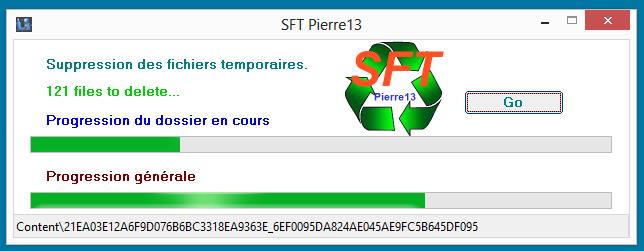 [*]Pour lancer le nettoyage, il suffit de cliquer sur Go. [*]A la fin du nettoyage, un rapport va s'ouvrir. [*]Ce rapport est enregistré sur le bureau (SFT.txt)
[*]Pour lancer le nettoyage, il suffit de cliquer sur Go. [*]A la fin du nettoyage, un rapport va s'ouvrir. [*]Ce rapport est enregistré sur le bureau (SFT.txt)Ce rapport étant trop long pour le forum, héberge le :
[*]Sur Cjoint.fr et copie-colle le lien fourni dans ta réponse.
4-fait ceci dans cet ordre pour voir.
Si tu as Vista ou Seven
tapes cmd dans la recherche <ensuite clique droit sur la petite fenêtre noire nommée cmd.exe et choisis "Exécuter en tant qu'administrateur".
puis chkdsk X: /f /r
X étant la lettre de ton DD qui doit être surement C.
mets bien un espace entre chkdsk et X: puis entre X: et /f puis entre /f et /r
Si ta lettre est le C tu as donc ceci chkdsk C: /f /r
- Windows affiche : type fichier NTFS : impossible de verrouiller le lecteur en cours
CHKDSK ne peut s'exécuter parce que le volume est utilisé par un autre processus.
Voulez vous que ce volume soit vérifier au prochain démarrage : Oui ou Non
Valider O et Redémarrer le pc.
-

bernard53 - PC-Infopraticien

- Messages: 12778
- Inscription: 08 Déc 2009 19:51
Re: Besoin d'aide pour détection virus
Re bonjour,
Premier paramètre que j'ai oublié de préciser : je viens d'arriver en Belgique, peut être que c'est pour ça le proxy, mais je n'ai rien installé.
Je viens de télécharger Code Stuff Starter mais je ne sais pas quoi décocher, j'ai fais un imprim écran que je mets en lien : http://cgcqz0.1fichier.com/.
Une fois que j'aurais compris la deuxième étape, je ferais l'étape de la désactivation de l'antivirus puis le nettoyage. Je publierai ensuite le rapport.
Néanmoins, la dernière étape me laisse perplexe, elle me semble très compliqué. Quel est le but de cette étape ? Quel est le résultat espéré ?
Merci pour votre aide. J'espère que vous ne serez pas décontenancé par mes questions mais je cherche à comprendre.
Premier paramètre que j'ai oublié de préciser : je viens d'arriver en Belgique, peut être que c'est pour ça le proxy, mais je n'ai rien installé.
Je viens de télécharger Code Stuff Starter mais je ne sais pas quoi décocher, j'ai fais un imprim écran que je mets en lien : http://cgcqz0.1fichier.com/.
Une fois que j'aurais compris la deuxième étape, je ferais l'étape de la désactivation de l'antivirus puis le nettoyage. Je publierai ensuite le rapport.
Néanmoins, la dernière étape me laisse perplexe, elle me semble très compliqué. Quel est le but de cette étape ? Quel est le résultat espéré ?
Merci pour votre aide. J'espère que vous ne serez pas décontenancé par mes questions mais je cherche à comprendre.
- marionb
- Visiteur

- Messages: 8
- Inscription: 20 Sep 2013 08:09
Re: Besoin d'aide pour détection virus
Ah puis une autre chose à préciser. J'ai tester la mise en veille prolongée, et quand le pc se rallume, tout est ok. C'est donc quand je l'éteins complètement le problème apparaît.
Tant que j'y suis, je viens d'avoir ce message d'erreur. Qu'est ce que c'est ? http://i3ky82.1fichier.com/ (voici le lien de l'image, je suis désolé mais je ne sais pas publié une photo dans le forum).
Tant que j'y suis, je viens d'avoir ce message d'erreur. Qu'est ce que c'est ? http://i3ky82.1fichier.com/ (voici le lien de l'image, je suis désolé mais je ne sais pas publié une photo dans le forum).
- marionb
- Visiteur

- Messages: 8
- Inscription: 20 Sep 2013 08:09
Re: Besoin d'aide pour détection virus
ok pour la Belgique.
Pour Code Stuff Starter je t'ai donné ce qu'il faut coché. Possible que certaines lignes n'apparaissent pas pas grave ne te soucis pas de cela.
La dernière étape consiste a voir si le DD n’est pas légèrement endommagée et cette commande permet de réparer cela.
Pour Code Stuff Starter je t'ai donné ce qu'il faut coché. Possible que certaines lignes n'apparaissent pas pas grave ne te soucis pas de cela.
La dernière étape consiste a voir si le DD n’est pas légèrement endommagée et cette commande permet de réparer cela.
-

bernard53 - PC-Infopraticien

- Messages: 12778
- Inscription: 08 Déc 2009 19:51
Re: Besoin d'aide pour détection virus
Après avoir fait tous ce qu'on vous m'avez dit. J'ai désactivé mon antivirus (Microsoft Security Essential) puis j'ai redémarrer mon pc. Et là, plus besoin d'attendre 20 minutes. Le problème vient donc de l'antivirus. Cependant, j'ai besoin de protéger mon ordinateur alors que faire ?
- marionb
- Visiteur

- Messages: 8
- Inscription: 20 Sep 2013 08:09
Re: Besoin d'aide pour détection virus
Dans ce cas installe un autre antivirus.
Je te conseille.
AVAST:
http://www.avast.com/fr-ca/index
ou AVIRA.
http://www.avira.com/fr/avira-free-antivirus
Je te conseille.
AVAST:
http://www.avast.com/fr-ca/index
ou AVIRA.
http://www.avira.com/fr/avira-free-antivirus
-

bernard53 - PC-Infopraticien

- Messages: 12778
- Inscription: 08 Déc 2009 19:51
13 messages
• Page 1 sur 1
Sujets similaires
Bonjour à tousDepuis quelques jours, je ne recois plus d'alertes de déclenchement par mail, sur mes caméras foscam.Les caméras fonctionnent bien, mais quand je fais un test d'envoi j'ai ce message"cannot get initial ok message from server"Je sais que foscam est en liquidation judiciaire de ...
Réponses: 15
Bonjour à tous, je me permet de vous faire ce petit poste pour une demande précise qui va orienter mon choix, actuellement possesseur d'un Huawei Matebook XPRO de 2022 avec intel core I7 11th 16GO de ram et 1to de stockage, j'ai un problème j'arrive à saturation des 1to, pour mon entreprise j'ai bes ...
Réponses: 35
Bonjour,Je pense malheureusement avoir chopé un virus (bien que je ne sais pas du tout comment, je fais super attention).Tout d'un coup la touche du chapeau me fait un double ^^ au lieu d'un seul, par exemple je sais plus écrire le mot m^^eme.Et j'ai remarqué des processus bizarres dans le gestionna ...
Réponses: 15
Bonjour. Voilà, j'ai changé ma CM, Proc et Ram il y a pas longtemps.Voici ma config actuelle:Ryzen 7 770032Go ram DDR5 5200MHzCm Asus (je me rappelle plus la ref exacte)RTX 3070Ti 8Go Kfa2Clavier Ironclad v3 by GGSouris Logitech G502 sans filCasque Logitech Pro X sans filTapis de souris Logitech Pow ...
Réponses: 1
BonjourJ'ai actuellement une carte graphique AMD Radeon RX 570 Series (4 Go) avec un écran Asus Pro Art 24 pouces (1924x1200), utilisé principalement pour du traitement photo - et un peu de vidéo, généralement en HD (mais ça peut changer car mon matériel permet de filmer en 4K, ce que je n'ai pas en ...
Réponses: 3
Bonjour,Plutôt que de tout recopier , je vous laisse lire l'article de CCM concernant cet outil génial de Microsoft : wingethttps://www.commentcamarche.net/informa ... ec-winget/C'est très simple , il suffit de savoir ouvrir une invite de commande, donc taper cmd dans sa recherche.C'est issu de comm ...
Réponses: 11
Bonjour à tous. Nouveau membre. Je possède un PC portable IdeaPad S145 et depuis 2 jours je ne peux pas l'éteindre en passant par l'icône en bas à gauche pour faire arrêter. Car une fenêtre s'ouvre et plein d'étoiles s'écrivent toutes seules comme si quelqu'un pilotait mon ordi. Et lorsque j'ouvre m ...
Réponses: 5
Qui est en ligne
Utilisateurs parcourant ce forum: Aucun utilisateur enregistré et 6 invités
|
.: Nous contacter :: Flux RSS :: Données personnelles :. |
