Bonjour, je me suis inscrit sur ce forum en espérant obtenir non pas une solution miracle mais plutôt une direction vers un service ou je ne sais quoi ...
Pour résumer brièvement le problème, je suis persuadé depuis plusieurs mois qu'une personne malveillante surveille mes conversations avec ma femme sur skype et via emails. Je suis très sérieux dans mes propos et je ne suis pas dans un délire paranoïaque. J'ai certains "échos" lors de conversations avec un proche qui me font penser (à vrai dire j'en suis désormais certain) que cette personne lit bel et bien nos messages. La personne malveillante en question (architecte informatique de métier) est capable de contourner bien des sécurités et s'en est vantée par le passé.
J'aimerais savoir s'il existe des moyens de vérifier si je suis bel et bien espionné dans mes conversations électroniques. J'ai un antivirus (AVG), parefeu windows, mais je suis loin d'être un spécialiste en sécurité informatique. J'ai installé un logiciel de surveillance de mon réseau domestique (Achiwa) qui n'a rien révélé.
Selon moi, cette personne passe soit par notre réseau, soit directement sur un de nos ordinateurs, ou alors elle a piraté directement nos comptes de messagerie. Vous l'aurez compris je suis perdu et je ne sais où donner de la tête. J'insiste lourdement, mais c'est une question de sécurité, même physique,cette personne ayant été condamnée pour des faits de violence et n'ayant toujours pas attesté de sa stabilité psychologique (procédure judiciaire en cours).
Désolé d'étaler ainsi ma vie mais j'ai besoin d'aide. Quelles solutions s'offrent à moi ? J'ai essayé de me renseigner pour trouver une société de surveillance, mais je tombe surtout sur des solutions proposées aux entreprises. Existe-t-il ce genre de service pour les particuliers ? Je n'ai pas une grande confiance dans les logiciels classiques que l'on trouve sur internet étant donné le niveau de compétence auquel je suis confronté.
Toute idée m'intéresse, logiciel, prestataire de service, peu importe.
Merci à tous et toutes qui pourrez me faire avancer dans ma quête de sécurité.

Il y a actuellement 222 visiteurs
Samedi 20 Décembre 2025
       |
Sérieux problème d'intrusion
Règles du forum
Pour afficher un rapport d'analyse ou un rapport d'infection (HijackThis, OTL, AdwCleaner etc...), veuillez utiliser le système de fichiers joints interne au forum. Seuls les formats les .txt et .log de moins de 1Mo sont acceptés. Pour obtenir de l'aide pour insérer vos fichiers joints, veuillez consulter ce tutoriel
Pour afficher un rapport d'analyse ou un rapport d'infection (HijackThis, OTL, AdwCleaner etc...), veuillez utiliser le système de fichiers joints interne au forum. Seuls les formats les .txt et .log de moins de 1Mo sont acceptés. Pour obtenir de l'aide pour insérer vos fichiers joints, veuillez consulter ce tutoriel
16 messages
• Page 1 sur 2 • 1, 2
Re: Sérieux problème d'intrusion
Bonjour
Fait ceci déjà pour voir un peu plus et au besoin si un proxy a été installé sans ta demande.
Télécharges << ZHPDiag>> (de Nicolas Coolman)
dezzipes le fichier sur ton bureau...
Fais un clic-droit sur l'icône ZHPDiag .exe et choisis "exécuter en tant qu'administrateur".
L'installation va créer raccourcis (ZHPDiag et ZHPFix et MBRchek) sur ton bureau

ET :
A la fin de l'installation ZHPDiag va se lancer....
Cliques sur "Lancer le diagnostic " (image de la loupe) et patiente...
A la fin du scan le rapport est sauvegardé directement sur ton bureau.
Mets le rapport ici car il prend bien de la place.
http://cjoint.com/
ou.
http://www.1fichier.com/
Fait ceci déjà pour voir un peu plus et au besoin si un proxy a été installé sans ta demande.
Télécharges << ZHPDiag>> (de Nicolas Coolman)
dezzipes le fichier sur ton bureau...
Fais un clic-droit sur l'icône ZHPDiag .exe et choisis "exécuter en tant qu'administrateur".
L'installation va créer raccourcis (ZHPDiag et ZHPFix et MBRchek) sur ton bureau

ET :
Si le bouton UAC apparaît dans le panel supérieur cela signifie que votre UAC est activée. L'activation de l'UAC gène l'analyse deZHPDiag sur certains modules (O18,O23,O42,...).
Aussi pour permettre un scan complet de l'outil, vous devez au préalable cliquer sur ce bouton.
Ce qui aura pour conséquence de relancer ZHPDiag avec une désactivation temporaire de l'UAC.
A la fin de l'installation ZHPDiag va se lancer....
Cliques sur "Lancer le diagnostic " (image de la loupe) et patiente...
A la fin du scan le rapport est sauvegardé directement sur ton bureau.
ZHPDiag.txt
Mets le rapport ici car il prend bien de la place.
http://cjoint.com/
ou.
http://www.1fichier.com/
-

bernard53 - PC-Infopraticien

- Messages: 12778
- Inscription: 08 Déc 2009 19:51
Re: Sérieux problème d'intrusion
OK ceci pour les intrus en place.
* Copie le tout le texte présent dans l'encadré ci-dessous (tu le sélectionnes avec ta souris / Clique droit dessus et choisis "copier" ou fait Ctrl+C)
Liste
Puis Lance ZHPFix depuis le raccourci du bureau.
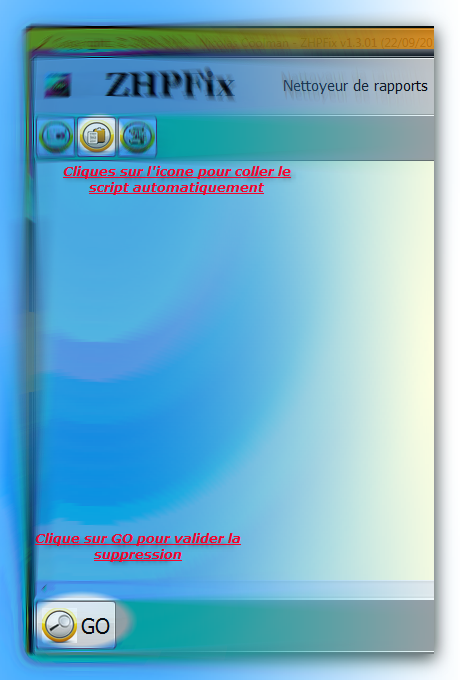
-> laisse travailler l'outil et ne touche à rien ...
Une fois terminée, un nouveau rapport s'affiche : copie/colle le contenu de ce dernier dans ta prochaine réponse ...
(ce rapport est en outre sauvegardé dans ce dossier > C:\Program files\ZHPDiag\ZHPFixReport.txt)
Important : s'il t'est demandé de redémarrer le PC pour finir le nettoyage, fais le de suite !
Puis:
Installe Malewarebytes' Antimalware,
http://malwarebytes.org/products/malwarebytes_free
Prends bien la version FREE
*** Met-le à jour puis choisi, Fait juste un scan rapide
*** Si une infection est trouvée, coche la case a coté et valides avec l’Onglet Supprimer la sélection
Poste le rapport final.
* Copie le tout le texte présent dans l'encadré ci-dessous (tu le sélectionnes avec ta souris / Clique droit dessus et choisis "copier" ou fait Ctrl+C)
Liste
Puis Lance ZHPFix depuis le raccourci du bureau.
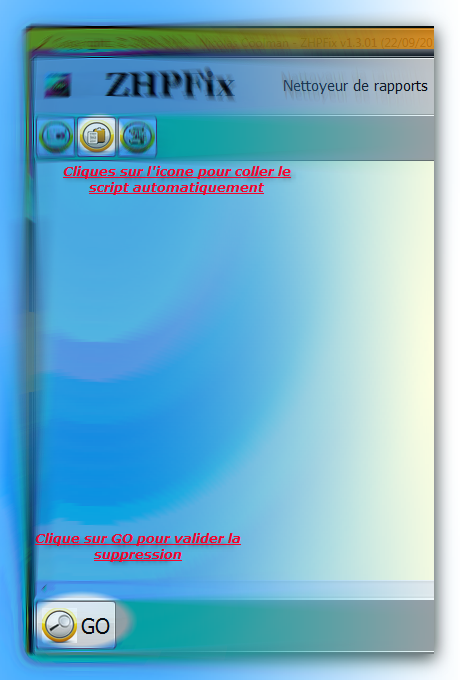
-> laisse travailler l'outil et ne touche à rien ...
Une fois terminée, un nouveau rapport s'affiche : copie/colle le contenu de ce dernier dans ta prochaine réponse ...
(ce rapport est en outre sauvegardé dans ce dossier > C:\Program files\ZHPDiag\ZHPFixReport.txt)
Important : s'il t'est demandé de redémarrer le PC pour finir le nettoyage, fais le de suite !
Puis:
Installe Malewarebytes' Antimalware,
http://malwarebytes.org/products/malwarebytes_free
Prends bien la version FREE
*** Met-le à jour puis choisi, Fait juste un scan rapide
*** Si une infection est trouvée, coche la case a coté et valides avec l’Onglet Supprimer la sélection
Poste le rapport final.
-

bernard53 - PC-Infopraticien

- Messages: 12778
- Inscription: 08 Déc 2009 19:51
Re: Sérieux problème d'intrusion
ok c'est OK.
Après pour ton soucis de voir tes messages, presque ou impossible de voir si un quelqu'un est entré sur ton pc pour t’espionner.
Tu as eu des traces d'intrusion mais impossible de dire d'ou elles viennent
Ton pc va bien sinon?
Après pour ton soucis de voir tes messages, presque ou impossible de voir si un quelqu'un est entré sur ton pc pour t’espionner.
Tu as eu des traces d'intrusion mais impossible de dire d'ou elles viennent
Ton pc va bien sinon?
-

bernard53 - PC-Infopraticien

- Messages: 12778
- Inscription: 08 Déc 2009 19:51
Re: Sérieux problème d'intrusion
Mon pc va très bien, mais j'en ai un autre à vérifier, et c'est celui pour lequel j'ai plus de doutes. Je recommence la même procédure en affichant les reports ici si ça ne te pose de problèmes.
Un gros merci en tout cas
Un gros merci en tout cas
- Daedalus
- Visiteur Confirmé

- Messages: 18
- Inscription: 11 Mai 2013 14:42
Re: Sérieux problème d'intrusion
Voici le rapport ZHPDiag
Rapport
Différence observable, le temps de traitement du diagnostic a été bien plus long que sur le premier ordinateur, alors que celui-ci a beaucoup moins de choses installées et sert nettement moins et pour une utilisation plus basique.
Rapport
Différence observable, le temps de traitement du diagnostic a été bien plus long que sur le premier ordinateur, alors que celui-ci a beaucoup moins de choses installées et sert nettement moins et pour une utilisation plus basique.
- Daedalus
- Visiteur Confirmé

- Messages: 18
- Inscription: 11 Mai 2013 14:42
Re: Sérieux problème d'intrusion
ok ceci car il y a du monde 
* Copie le tout le texte présent dans l'encadré ci-dessous (tu le sélectionnes avec ta souris / Clique droit dessus et choisis "copier" ou fait Ctrl+C)
Liste
Puis Lance ZHPFix depuis le raccourci du bureau.
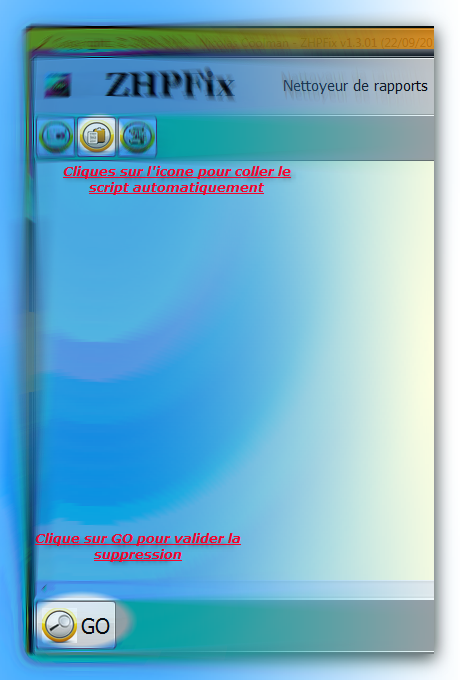
-> laisse travailler l'outil et ne touche à rien ...
Une fois terminée, un nouveau rapport s'affiche : copie/colle le contenu de ce dernier dans ta prochaine réponse ...
(ce rapport est en outre sauvegardé dans ce dossier > C:\Program files\ZHPDiag\ZHPFixReport.txt)
Important : s'il t'est demandé de redémarrer le PC pour finir le nettoyage, fais le de suite !
Ensuite:
Télécharge AdwCleaner ( d'Xplode ) sur ton bureau.

http://general-changelog-team.fr/telech ... adwcleaner

- Lances le en mode normal , puis cliques sur [Suppression]
- Lorsque le message indiquant qu'AdwCleaner a détecté une variante spécifique d'adware s'affiche , cliquez sur [OK]
- L'ordinateur va redémarrer tout seul. Redémarre-le en mode normal.
- AdwCleaner s'ouvrira normalement, avec comme seul choix possible [Suppression]
- Cliquez dessus, puis patientes pendant la suppression.
- Une fois la suppression effectuée, AdwCleaner vous invitera à redémarrer l'ordinateur
- Au redémarrage, un rapport s'ouvrira. Postes le sur le forum.
Note : Le rapport est également sauvegardé sous C:\AdwCleaner[S1].txt
Ensuite:
Tu as trop de chose au démarrage du pc.
Tu peux contrôler le démarrage de tous ces processus avec un logiciel comme Starter de Code Stuff.
Télécharge et installe Code Stuff Starter :
http://www.pc-infopratique.com/telechar ... arter.html
pour franchiser le logiciel << Options << langages << French.
Ensuite vas dans l’onglet démarrage et décoches les lignes voulues.
Ne t'inquiète pas si a l'usage tu veux réactiver l'une d'elles, il suffit de la. recocher
Elles sont lancées inutilement au démarrage du système et cela ne comporte aucun danger.
Lignes à décocher qui sont en relation.
Redémarres le pc ensuite pour constater le mieux.
* Copie le tout le texte présent dans l'encadré ci-dessous (tu le sélectionnes avec ta souris / Clique droit dessus et choisis "copier" ou fait Ctrl+C)
Liste
Puis Lance ZHPFix depuis le raccourci du bureau.
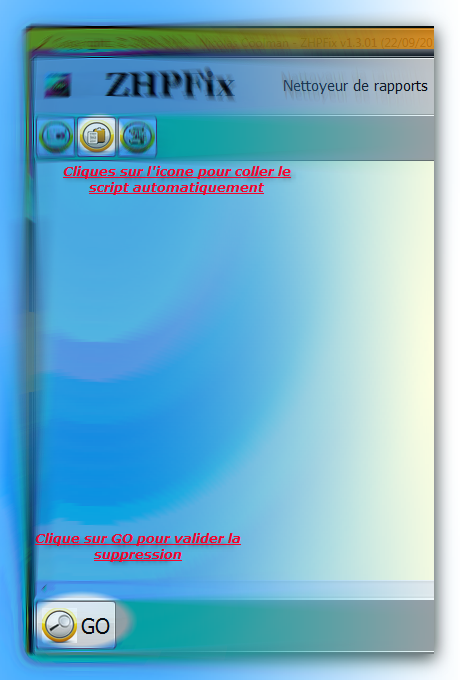
-> laisse travailler l'outil et ne touche à rien ...
Une fois terminée, un nouveau rapport s'affiche : copie/colle le contenu de ce dernier dans ta prochaine réponse ...
(ce rapport est en outre sauvegardé dans ce dossier > C:\Program files\ZHPDiag\ZHPFixReport.txt)
Important : s'il t'est demandé de redémarrer le PC pour finir le nettoyage, fais le de suite !
Ensuite:
Télécharge AdwCleaner ( d'Xplode ) sur ton bureau.

http://general-changelog-team.fr/telech ... adwcleaner

- Lances le en mode normal , puis cliques sur [Suppression]
- Lorsque le message indiquant qu'AdwCleaner a détecté une variante spécifique d'adware s'affiche , cliquez sur [OK]
- L'ordinateur va redémarrer tout seul. Redémarre-le en mode normal.
- AdwCleaner s'ouvrira normalement, avec comme seul choix possible [Suppression]
- Cliquez dessus, puis patientes pendant la suppression.
- Une fois la suppression effectuée, AdwCleaner vous invitera à redémarrer l'ordinateur
- Au redémarrage, un rapport s'ouvrira. Postes le sur le forum.
Note : Le rapport est également sauvegardé sous C:\AdwCleaner[S1].txt
Ensuite:
Tu as trop de chose au démarrage du pc.
Tu peux contrôler le démarrage de tous ces processus avec un logiciel comme Starter de Code Stuff.
Télécharge et installe Code Stuff Starter :
http://www.pc-infopratique.com/telechar ... arter.html
pour franchiser le logiciel << Options << langages << French.
Ensuite vas dans l’onglet démarrage et décoches les lignes voulues.
Ne t'inquiète pas si a l'usage tu veux réactiver l'une d'elles, il suffit de la. recocher
Elles sont lancées inutilement au démarrage du système et cela ne comporte aucun danger.
Lignes à décocher qui sont en relation.
O4 - HKLM\..\Run: [Toshiba TEMPRO] . (.Toshiba Europe GmbH - Toshiba TEMPRO.) -- C:\Program Files (x86)\Toshiba TEMPRO\TemproTray.exe
O4 - HKLM\..\Run: [IgfxTray] . (.Intel Corporation - igfxTray Module.) -- C:\Windows\system32\igfxtray.exe
O4 - HKLM\..\Run: [HotKeysCmds] . (.Intel Corporation - hkcmd Module.) -- C:\Windows\system32\hkcmd.exe
O4 - HKLM\..\Run: [Persistence] . (.Intel Corporation - persistence Module.) -- C:\Windows\system32\igfxpers.exe
O4 - HKLM\..\Run: [TosSENotify] . (.TOSHIBA Corporation - Pas de description.) -- C:\Program Files\TOSHIBA\TOSHIBA HDD SSD Alert\TosWaitSrv.exe
O4 - HKLM\..\Run: [TosVolRegulator] . (.TOSHIBA Corporation - Toshiba Volume Regulator.) -- C:\Program Files\TOSHIBA\TosVolRegulator\TosVolRegulator.exe
O4 - HKLM\..\Run: [Toshiba Registration] . (.Toshiba Europe GmbH - Toshiba Notebook Registration Reminder.) -- C:\Program Files\Toshiba\Registration\ToshibaReminder.exe
O4 - HKLM\..\Run: [IntelliPoint] . (.Microsoft Corporation - IPoint.exe.) -- C:\Program Files\Microsoft IntelliPoint\ipoint.exe
O4 - HKCU\..\Run: [Google Update] . (.Google Inc. - Programme d'installation de Google.) -- C:\Users\Elisabeth\AppData\Local\Google\Update\GoogleUpdate.exe
O4 - HKCU\..\Run: [DAEMON Tools Lite] . (.DT Soft Ltd - DAEMON Tools Lite.) -- C:\Program Files (x86)\DAEMON Tools Lite\DTLite.exe
O4 - HKCU\..\Run: [msnmsgr] . (.Microsoft Corporation - Windows Live Messenger.) -- C:\Program Files (x86)\Windows Live\Messenger\msnmsgr.exe
O4 - HKLM\..\Wow6432Node\Run: [SVPWUTIL] . (.TOSHIBA - SVPWUTIL Application.) -- C:\Program Files (x86)\TOSHIBA\Utilities\SVPWUTIL.exe
O4 - HKLM\..\Wow6432Node\Run: [HWSetup] . (.TOSHIBA Electronics, Inc. - HWSetup.) -- C:\Program Files\TOSHIBA\Utilities\HWSetup.exe
O4 - HKLM\..\Wow6432Node\Run: [KeNotify] . (.TOSHIBA CORPORATION - KeNotify MFC Application.) -- C:\Program Files (x86)\TOSHIBA\Utilities\KeNotify.exe
O4 - HKLM\..\Wow6432Node\Run: [TWebCamera] . (.TOSHIBA CORPORATION. - Pas de description.) -- C:\Program Files (x86)\TOSHIBA\TOSHIBA Web Camera Application\TWebCamera.exe
O4 - HKLM\..\Wow6432Node\Run: [ToshibaServiceStation] . (.TOSHIBA Corporation - TOSHIBA Service Station.) -- C:\Program Files (x86)\TOSHIBA\TOSHIBA Service Station\ToshibaServiceStation.exe
O4 - HKLM\..\Wow6432Node\Run: [BCSSync] . (.Microsoft Corporation - Microsoft Office 2010 component.) -- C:\Program Files (x86)\Microsoft Office\Office14\BCSSync.exe
O4 - HKLM\..\Wow6432Node\Run: [AVG_UI] . (.AVG Technologies CZ, s.r.o. - AVG User Interface.) -- C:\Program Files (x86)\AVG\AVG2013\avgui.exe
O4 - HKUS\S-1-5-18\..\Run: [TOSHIBA Online Product Information] . (.TOSHIBA - TOSHIBA Online Product Information.) -- C:\Program Files (x86)\TOSHIBA\TOSHIBA Online Product Information\topi.exe
O4 - HKUS\S-1-5-19\..\Run: [Sidebar] . (.Microsoft Corporation - Gadgets du Bureau Windows.) -- C:\Program Files (x86)\Windows Sidebar\Sidebar.exe
O4 - HKUS\S-1-5-20\..\Run: [Sidebar] . (.Microsoft Corporation - Gadgets du Bureau Windows.) -- C:\Program Files (x86)\Windows Sidebar\Sidebar.exe
O4 - HKUS\S-1-5-19\..\RunOnce: [mctadmin] . (.Microsoft Corporation - MCTAdmin.) -- C:\Windows\System32\mctadmin.exe
O4 - HKUS\S-1-5-20\..\RunOnce: [mctadmin] . (.Microsoft Corporation - MCTAdmin.) -- C:\Windows\System32\mctadmin.exe
O4 - HKUS\S-1-5-21-3758315443-1880942678-3058253276-1000\..\Run: [Google Update] . (.Google Inc. - Programme d'installation de Google.) -- C:\Users\Elisabeth\AppData\Local\Google\Update\GoogleUpdate.exe
O4 - HKUS\S-1-5-21-3758315443-1880942678-3058253276-1000\..\Run: [DAEMON Tools Lite] . (.DT Soft Ltd - DAEMON Tools Lite.) -- C:\Program Files (x86)\DAEMON Tools Lite\DTLite.exe
O4 - HKUS\S-1-5-21-3758315443-1880942678-3058253276-1000\..\Run: [msnmsgr] . (.Microsoft Corporation - Windows Live Messenger.) -- C:\Program Files (x86)\Windows Live\Messenger\msnmsgr.exe
Redémarres le pc ensuite pour constater le mieux.
-

bernard53 - PC-Infopraticien

- Messages: 12778
- Inscription: 08 Déc 2009 19:51
Re: Sérieux problème d'intrusion
Rapport ZHP Fix
Rapport
Rapport AdwCleaner
Rapport
Le lien est mort pour le logiciel de tri ... j'ai décoché pas mal de fonctionnalités via "msconfig",ça devrait déjà alléger la machine même si je n'ai pas tout retrouvé de la liste que tu m'as fourni.
Rapport
Rapport AdwCleaner
Rapport
Le lien est mort pour le logiciel de tri ... j'ai décoché pas mal de fonctionnalités via "msconfig",ça devrait déjà alléger la machine même si je n'ai pas tout retrouvé de la liste que tu m'as fourni.
- Daedalus
- Visiteur Confirmé

- Messages: 18
- Inscription: 11 Mai 2013 14:42
Re: Sérieux problème d'intrusion
Bizarre le lien pour starter est ok pour moi, il arrive ici.
http://www.pc-infopratique.com/telechar ... arter.html
Comment va le pc?
http://www.pc-infopratique.com/telechar ... arter.html
Comment va le pc?
-

bernard53 - PC-Infopraticien

- Messages: 12778
- Inscription: 08 Déc 2009 19:51
Re: Sérieux problème d'intrusion
Rapport Malwarebytes
Rapport
J'imagine que je ne suis pas plus avancé qu'avant. Merci en tout cas pour le coup de main. Que me conseilles-tu en matière de protection ? Logiciels, société de surveillance, ... tout m'intéresse dans l'absolu, il faut vraiment que je règle ce problème, j'ai de nouvelles certitudes quant au fait que mes conversations sont surveillées. J'ai contacté les gérants de messagerie, j'attends leur réponse.
Rapport
J'imagine que je ne suis pas plus avancé qu'avant. Merci en tout cas pour le coup de main. Que me conseilles-tu en matière de protection ? Logiciels, société de surveillance, ... tout m'intéresse dans l'absolu, il faut vraiment que je règle ce problème, j'ai de nouvelles certitudes quant au fait que mes conversations sont surveillées. J'ai contacté les gérants de messagerie, j'attends leur réponse.
- Daedalus
- Visiteur Confirmé

- Messages: 18
- Inscription: 11 Mai 2013 14:42
16 messages
• Page 1 sur 2 • - 1, 2
Sujets similaires
Bonjour/BonsoirJ'ai un probleme lorsque mes jeux sont lancés (pas tous en meme temps, je rassure)Lorsque j'allume minecraft ou Hogwards Legacy que j'utilise en ce moment, j'ai un bug d'affichage qui est le suivant ... Le haut de mon écran apparait en bas en sautant. Peu importe que je suis en plein ...
Réponses: 1
Bonjour,j'ai encore un souci suite au sujet de mon écran ICI. Etant donné qu'il est noté réglé, peut-être qu'il n'est plus trop "visible".Mon ancien écran ayant rendu l'âme après 17 ans, j'ai acheté un écran Acer 24 pouces cba242yabir trouvé en solde à 109? chez Leclerc. Je le trouve franc ...
Réponses: 14
Depuis quelque jours avec mon moteur de recherche Google sur Firefox, c'est ajouté Ads by Images+merci
Réponses: 16
Bonsoir à tous, J'esaie d'installer AVS Video COnverter, un vieux programme sont je stockais le dossier compressé .rar, mais Win 10 (ou 11 mnt je sais même plus lol) refuse de l'ouvrir. Il m'indique en rouge le message suivant : ''Cette application a été bloqué pour ma protection, un administrateur ...
Réponses: 4
Bonjour,Pourriez-vous m'aider pour effectuer l'installation de Windows 11 sur un pc gamer " Asus G11 CD K" acheté en 2018 car je n'arrive pas à la finaliser car à 77 %, il redémarre et ensuite cela m'affiche "reboot and select proper boot device or insert boot media in selected boot ...
Réponses: 5
Salut tout le monde Décidément......... J'ai un problème sur mon pc qui n'est pas grave, mais qui est perturbant. Je m'explique lorsque je fais un clic droit sur un fichier ou dossier dans l'explorateur de fichier ou sur le bureau, j'ai un écran noir qui apparait brièvement et qui fait redémarrer t ...
Réponses: 42
Salut à tous, j'ai un souci sur mon ordinateur hp tout en un, à l'époque de la sortie de Win11 j'vavais forcé le passage car mon ordinateur n'avait les prérecquis, tout a toujours bien fonctionner sans problème, sauf depuis peu, je ne peux plus faire de MAJ sur windows update, il y a écrit "Vou ...
Réponses: 15
Qui est en ligne
Utilisateurs parcourant ce forum: Aucun utilisateur enregistré et 10 invités
|
.: Nous contacter :: Flux RSS :: Données personnelles :. |
