bonjour , en faisant un scan Spybot j'ai découvert le trojan win32.Banker.fgv ( 6 éléments ) et je commence à m'inquieter d'après ce que j'ai lu sur ce virus , spyybot n'arrive pas a le supprimer . je sollicite votre aide poour l'éradiquer
=> juste une petite question pour commencer , le trojan s'active tout seul et vol tous les mots de passe du pc ? qu'en est-il des mots de passes non enregistrès et tape chaque jour ? le trojan est-il vraiment dangereux ?
=> j'utilise avast ( à jour ) comme antivirus , Spybot n'arrive pas a le supprimer
.Rapport HijackThis :
Logfile of Trend Micro HijackThis v2.0.2
Scan saved at 04:28:36, on 30/12/2009
Platform: Windows XP SP3 (WinNT 5.01.2600)
MSIE: Internet Explorer v8.00 (8.00.6001.18702)
Boot mode: Normal
Running processes:
C:\WINDOWS\System32\smss.exe
C:\WINDOWS\system32\winlogon.exe
C:\WINDOWS\system32\services.exe
C:\WINDOWS\system32\lsass.exe
C:\WINDOWS\system32\nvsvc32.exe
C:\WINDOWS\system32\svchost.exe
C:\WINDOWS\System32\svchost.exe
C:\Program Files\Alwil Software\Avast4\aswUpdSv.exe
C:\Program Files\Alwil Software\Avast4\ashServ.exe
C:\WINDOWS\system32\spoolsv.exe
C:\Program Files\a-squared Free\a2service.exe
C:\Program Files\Java\jre6\bin\jqs.exe
C:\Program Files\Sony\Shared Plug-Ins\Media Manager\MSSQL$SONY_MEDIAMGR\Binn\sqlservr.exe
C:\WINDOWS\system32\PnkBstrA.exe
C:\WINDOWS\system32\svchost.exe
C:\WINDOWS\system32\wbem\wmiapsrv.exe
C:\WINDOWS\Explorer.EXE
C:\PROGRA~1\ALWILS~1\Avast4\ashDisp.exe
C:\WINDOWS\system32\Rundll32.exe
C:\Program Files\Razer\Tarantula\razerhid.exe
C:\Program Files\Razer\DeathAdder\razerhid.exe
C:\WINDOWS\system32\RUNDLL32.EXE
C:\Program Files\Java\jre6\bin\jusched.exe
C:\WINDOWS\system32\ctfmon.exe
C:\Program Files\Razer\DeathAdder\razertra.exe
C:\Program Files\Razer\DeathAdder\razerofa.exe
C:\Program Files\Razer\Tarantula\razertra.exe
C:\Program Files\MSI\DualCoreCenter\DualCoreCenter.exe
C:\Program Files\Windows Live\Messenger\msnmsgr.exe
C:\Program Files\mIRC\mirc.exe
C:\Documents and Settings\TakeOver!\Mes documents\Gapa\gapa\gapa.exe
C:\Program Files\ASUS\PC Probe II\Probe2.exe
C:\Program Files\ASUS\AASP\1.00.33\aaCenter.exe
C:\Program Files\Steam\Steam.exe
C:\Program Files\Windows Live\Contacts\wlcomm.exe
C:\Program Files\Mumble\dbus-daemon.exe
C:\Program Files\Internet Explorer\iexplore.exe
C:\Program Files\Internet Explorer\iexplore.exe
C:\WINDOWS\system32\wscntfy.exe
C:\Program Files\ESET\ESET Online Scanner\OnlineCmdLineScanner.exe
C:\Program Files\Mozilla Firefox\firefox.exe
C:\Program Files\Trend Micro\HijackThis\HijackThis.exe
R0 - HKCU\Software\Microsoft\Internet Explorer\Toolbar,LinksFolderName = Liens
R3 - URLSearchHook: Yahoo! Toolbar avec bloqueur de fenêtres pop-up - {EF99BD32-C1FB-11D2-892F-0090271D4F88} - (no file)
O2 - BHO: AcroIEHlprObj Class - {06849E9F-C8D7-4D59-B87D-784B7D6BE0B3} - C:\Program Files\Adobe\Acrobat 6.0\Reader\ActiveX\AcroIEHelper.dll
O2 - BHO: Spybot-S&D IE Protection - {53707962-6F74-2D53-2644-206D7942484F} - C:\PROGRA~1\SPYBOT~1\SDHelper.dll
O2 - BHO: Click-to-Call BHO - {5C255C8A-E604-49b4-9D64-90988571CECB} - C:\Program Files\Windows Live\Messenger\wlchtc.dll
O2 - BHO: Programme d'aide de l'Assistant de connexion Windows Live - {9030D464-4C02-4ABF-8ECC-5164760863C6} - C:\Program Files\Fichiers communs\Microsoft Shared\Windows Live\WindowsLiveLogin.dll
O2 - BHO: Java(tm) Plug-In 2 SSV Helper - {DBC80044-A445-435b-BC74-9C25C1C588A9} - C:\Program Files\Java\jre6\bin\jp2ssv.dll
O2 - BHO: JQSIEStartDetectorImpl - {E7E6F031-17CE-4C07-BC86-EABFE594F69C} - C:\Program Files\Java\jre6\lib\deploy\jqs\ie\jqs_plugin.dll
O4 - HKLM\..\Run: [JMB36X IDE Setup] C:\WINDOWS\JM\JMInsIDE.exe
O4 - HKLM\..\Run: [36X Raid Configurer] C:\WINDOWS\system32\JMRaidSetup.exe boot
O4 - HKLM\..\Run: [avast!] C:\PROGRA~1\ALWILS~1\Avast4\ashDisp.exe
O4 - HKLM\..\Run: [P17Helper] Rundll32 P17.dll,P17Helper
O4 - HKLM\..\Run: [UpdReg] C:\WINDOWS\UpdReg.EXE
O4 - HKLM\..\Run: [Logitech Hardware Abstraction Layer] KHALMNPR.EXE
O4 - HKLM\..\Run: [Kernel and Hardware Abstraction Layer] KHALMNPR.EXE
O4 - HKLM\..\Run: [Tarantula] C:\Program Files\Razer\Tarantula\razerhid.exe
O4 - HKLM\..\Run: [CTRegRun] C:\WINDOWS\CTRegRun.EXE
O4 - HKLM\..\Run: [DeathAdder] C:\Program Files\Razer\DeathAdder\razerhid.exe
O4 - HKLM\..\Run: [WinSys2] C:\WINDOWS\system32\winsys2.exe
O4 - HKLM\..\Run: [nwiz] nwiz.exe /install
O4 - HKLM\..\Run: [NvMediaCenter] RUNDLL32.EXE C:\WINDOWS\system32\NvMcTray.dll,NvTaskbarInit
O4 - HKLM\..\Run: [NvCplDaemon] RUNDLL32.EXE C:\WINDOWS\system32\NvCpl.dll,NvStartup
O4 - HKLM\..\Run: [DelReg] C:\Program Files\MSI\DualCoreCenter\DelReg.exe
O4 - HKLM\..\Run: [SunJavaUpdateSched] "C:\Program Files\Java\jre6\bin\jusched.exe"
O4 - HKLM\..\RunOnce: [SpybotDeletingA105] command /c del "C:\WINDOWS\system32\404Fix.exe"
O4 - HKLM\..\RunOnce: [SpybotDeletingC6048] cmd /c del "C:\WINDOWS\system32\404Fix.exe"
O4 - HKLM\..\RunOnce: [SpybotDeletingA5189] command /c del "C:\WINDOWS\system32\Agent.OMZ.Fix.exe"
O4 - HKLM\..\RunOnce: [SpybotDeletingC3559] cmd /c del "C:\WINDOWS\system32\Agent.OMZ.Fix.exe"
O4 - HKLM\..\RunOnce: [SpybotDeletingA6548] command /c del "C:\WINDOWS\system32\o4Patch.exe"
O4 - HKLM\..\RunOnce: [SpybotDeletingC4057] cmd /c del "C:\WINDOWS\system32\o4Patch.exe"
O4 - HKLM\..\RunOnce: [SpybotDeletingA9534] command /c del "C:\WINDOWS\system32\IEDFix.exe"
O4 - HKLM\..\RunOnce: [SpybotDeletingC4358] cmd /c del "C:\WINDOWS\system32\IEDFix.exe"
O4 - HKLM\..\RunOnce: [SpybotDeletingA8758] command /c del "C:\WINDOWS\system32\IEDFix.C.exe"
O4 - HKLM\..\RunOnce: [SpybotDeletingC4557] cmd /c del "C:\WINDOWS\system32\IEDFix.C.exe"
O4 - HKLM\..\RunOnce: [SpybotDeletingA9286] command /c del "C:\WINDOWS\system32\VACFix.exe"
O4 - HKLM\..\RunOnce: [SpybotDeletingC830] cmd /c del "C:\WINDOWS\system32\VACFix.exe"
O4 - HKCU\..\Run: [CTFMON.EXE] C:\WINDOWS\system32\ctfmon.exe
O4 - HKCU\..\RunOnce: [SpybotDeletingB5480] command /c del "C:\WINDOWS\system32\404Fix.exe"
O4 - HKCU\..\RunOnce: [SpybotDeletingD9339] cmd /c del "C:\WINDOWS\system32\404Fix.exe"
O4 - HKCU\..\RunOnce: [SpybotDeletingB7128] command /c del "C:\WINDOWS\system32\Agent.OMZ.Fix.exe"
O4 - HKCU\..\RunOnce: [SpybotDeletingD3857] cmd /c del "C:\WINDOWS\system32\Agent.OMZ.Fix.exe"
O4 - HKCU\..\RunOnce: [SpybotDeletingB9872] command /c del "C:\WINDOWS\system32\o4Patch.exe"
O4 - HKCU\..\RunOnce: [SpybotDeletingD5391] cmd /c del "C:\WINDOWS\system32\o4Patch.exe"
O4 - HKCU\..\RunOnce: [SpybotDeletingB7387] command /c del "C:\WINDOWS\system32\IEDFix.exe"
O4 - HKCU\..\RunOnce: [SpybotDeletingD9546] cmd /c del "C:\WINDOWS\system32\IEDFix.exe"
O4 - HKCU\..\RunOnce: [SpybotDeletingB6102] command /c del "C:\WINDOWS\system32\IEDFix.C.exe"
O4 - HKCU\..\RunOnce: [SpybotDeletingD1929] cmd /c del "C:\WINDOWS\system32\IEDFix.C.exe"
O4 - HKCU\..\RunOnce: [SpybotDeletingB2513] command /c del "C:\WINDOWS\system32\VACFix.exe"
O4 - HKCU\..\RunOnce: [SpybotDeletingD1145] cmd /c del "C:\WINDOWS\system32\VACFix.exe"
O4 - HKUS\S-1-5-19\..\Run: [CTFMON.EXE] C:\WINDOWS\system32\CTFMON.EXE (User 'SERVICE LOCAL')
O4 - HKUS\S-1-5-20\..\Run: [CTFMON.EXE] C:\WINDOWS\system32\CTFMON.EXE (User 'SERVICE RÉSEAU')
O4 - HKUS\S-1-5-18\..\Run: [CTFMON.EXE] C:\WINDOWS\system32\CTFMON.EXE (User 'SYSTEM')
O4 - HKUS\.DEFAULT\..\Run: [CTFMON.EXE] C:\WINDOWS\system32\CTFMON.EXE (User 'Default user')
O4 - Global Startup: DualCoreCenter.lnk = C:\Program Files\MSI\DualCoreCenter\StartUpDualCoreCenter.exe
O9 - Extra button: Ajout Direct - {219C3416-8CB2-491a-A3C7-D9FCDDC9D600} - C:\Program Files\Windows Live\Writer\WriterBrowserExtension.dll
O9 - Extra 'Tools' menuitem: &Ajout Direct dans Windows Live Writer - {219C3416-8CB2-491a-A3C7-D9FCDDC9D600} - C:\Program Files\Windows Live\Writer\WriterBrowserExtension.dll
O9 - Extra button: (no name) - {9819CC0E-9669-4D01-9CD7-2C66DA43AC6C} - (no file)
O9 - Extra button: (no name) - {DFB852A3-47F8-48C4-A200-58CAB36FD2A2} - C:\PROGRA~1\SPYBOT~1\SDHelper.dll
O9 - Extra 'Tools' menuitem: Spybot - Search & Destroy Configuration - {DFB852A3-47F8-48C4-A200-58CAB36FD2A2} - C:\PROGRA~1\SPYBOT~1\SDHelper.dll
O9 - Extra button: (no name) - {e2e2dd38-d088-4134-82b7-f2ba38496583} - C:\WINDOWS\Network Diagnostic\xpnetdiag.exe
O9 - Extra 'Tools' menuitem: @xpsp3res.dll,-20001 - {e2e2dd38-d088-4134-82b7-f2ba38496583} - C:\WINDOWS\Network Diagnostic\xpnetdiag.exe
O9 - Extra button: Messenger - {FB5F1910-F110-11d2-BB9E-00C04F795683} - C:\Program Files\Messenger\msmsgs.exe
O9 - Extra 'Tools' menuitem: Windows Messenger - {FB5F1910-F110-11d2-BB9E-00C04F795683} - C:\Program Files\Messenger\msmsgs.exe
O16 - DPF: {20A60F0D-9AFA-4515-A0FD-83BD84642501} (Checkers Class) - http://messenger.zone.msn.com/binary/ms ... b56986.cab
O16 - DPF: {6E32070A-766D-4EE6-879C-DC1FA91D2FC3} (MUWebControl Class) - http://www.update.microsoft.com/microso ... 7405803171
O16 - DPF: {6F750202-1362-4815-A476-88533DE61D0C} (Kodak Gallery Easy Upload Manager Class) - http://www.kodakgallery.fr/downloads/BU ... ofupld.cab
O16 - DPF: {7530BFB8-7293-4D34-9923-61A11451AFC5} (OnlineScanner Control) - http://download.eset.com/special/eos/OnlineScanner.cab
O16 - DPF: {87AF076E-D86D-4E87-ADDD-F05804E1F150} (VirginMega.DMFacade.Interface) - https://www.virginmega.fr/DownloadManag ... ownMan.cab
O16 - DPF: {C3F79A2B-B9B4-4A66-B012-3EE46475B072} (MessengerStatsClient Class) - http://messenger.zone.msn.com/binary/Me ... b56907.cab
O16 - DPF: {D27CDB6E-AE6D-11CF-96B8-444553540000} (Shockwave Flash Object) - http://fpdownload2.macromedia.com/get/s ... wflash.cab
O23 - Service: a-squared Free Service (a2free) - Emsi Software GmbH - C:\Program Files\a-squared Free\a2service.exe
O23 - Service: Lavasoft Ad-aware Service (aawservice) - Unknown owner - C:\Program Files\Lavasoft\Ad-Aware\aawservice.exe (file missing)
O23 - Service: avast! iAVS4 Control Service (aswUpdSv) - ALWIL Software - C:\Program Files\Alwil Software\Avast4\aswUpdSv.exe
O23 - Service: avast! Antivirus - ALWIL Software - C:\Program Files\Alwil Software\Avast4\ashServ.exe
O23 - Service: avast! Mail Scanner - ALWIL Software - C:\Program Files\Alwil Software\Avast4\ashMaiSv.exe
O23 - Service: avast! Web Scanner - ALWIL Software - C:\Program Files\Alwil Software\Avast4\ashWebSv.exe
O23 - Service: Java Quick Starter (JavaQuickStarterService) - Sun Microsystems, Inc. - C:\Program Files\Java\jre6\bin\jqs.exe
O23 - Service: NVIDIA Display Driver Service (nvsvc) - NVIDIA Corporation - C:\WINDOWS\system32\nvsvc32.exe
O23 - Service: PnkBstrA - Unknown owner - C:\WINDOWS\system32\PnkBstrA.exe
--
End of file - 10218 bytes
.scan ESET :
C:\Documents and Settings\All Users\Application Data\Spybot - Search & Destroy\Recovery\WinBankerfgv.zip Win32/Bagle.gen.zip ver nettoyé par suppression - mis en quarantaine
C:\Documents and Settings\All Users\Application Data\Spybot - Search & Destroy\Recovery\WinBankerfgv1.zip Win32/Bagle.gen.zip ver nettoyé par suppression - mis en quarantaine
C:\Documents and Settings\All Users\Application Data\Spybot - Search & Destroy\Recovery\WinBankerfgv2.zip Win32/Bagle.gen.zip ver nettoyé par suppression - mis en quarantaine
C:\Documents and Settings\All Users\Application Data\Spybot - Search & Destroy\Recovery\WinBankerfgv3.zip Win32/Bagle.gen.zip ver nettoyé par suppression - mis en quarantaine
C:\Documents and Settings\All Users\Application Data\Spybot - Search & Destroy\Recovery\WinBankerfgv4.zip Win32/Bagle.gen.zip ver nettoyé par suppression - mis en quarantaine
C:\Documents and Settings\All Users\Application Data\Spybot - Search & Destroy\Recovery\WinBankerfgv5.zip Win32/Bagle.gen.zip ver nettoyé par suppression - mis en quarantaine
C:\Documents and Settings\TakeOver!\Local Settings\Application Data\Mozilla\Firefox\Profiles\w0a12q2a.default\Cache(3)\01073C12d01 menaces multiples supprimé - mis en quarantaine
C:\Documents and Settings\TakeOver!\Mes documents\x-ray.plsc JS/Agent.A cheval de troie supprimé - mis en quarantaine
C:\System Volume Information\_restore{3DAB8239-AAD2-476C-8D0D-38EA0E6B26ED}\RP153\A0062316.exe Win32/Shutdown.NAA application nettoyé par suppression - mis en quarantaine
C:\System Volume Information\_restore{3DAB8239-AAD2-476C-8D0D-38EA0E6B26ED}\RP153\A0062319.exe Win32/PrcView application nettoyé par suppression - mis en quarantaine
C:\System Volume Information\_restore{3DAB8239-AAD2-476C-8D0D-38EA0E6B26ED}\RP153\A0062332.exe menaces multiples supprimé - mis en quarantaine
C:\System Volume Information\_restore{3DAB8239-AAD2-476C-8D0D-38EA0E6B26ED}\RP154\A0063512.exe une variante de Win32/PTCasino application nettoyé par suppression - mis en quarantaine
C:\System Volume Information\_restore{3DAB8239-AAD2-476C-8D0D-38EA0E6B26ED}\RP161\A0065563.exe menaces multiples supprimé - mis en quarantaine
C:\System Volume Information\_restore{3DAB8239-AAD2-476C-8D0D-38EA0E6B26ED}\RP161\A0065577.exe Win32/PrcView application nettoyé par suppression - mis en quarantaine
C:\System Volume Information\_restore{3DAB8239-AAD2-476C-8D0D-38EA0E6B26ED}\RP161\A0065580.exe Win32/Shutdown.NAA application nettoyé par suppression - mis en quarantaine
.scan Malwarebytes :
Malwarebytes' Anti-Malware 1.42
Version de la base de données: 3453
Windows 5.1.2600 Service Pack 3
Internet Explorer 8.0.6001.18702
30/12/2009 05:31:18
mbam-log-2009-12-30 (05-31-18).txt
Type de recherche: Examen rapide
Eléments examinés: 102845
Temps écoulé: 3 minute(s), 41 second(s)
Processus mémoire infecté(s): 0
Module(s) mémoire infecté(s): 0
Clé(s) du Registre infectée(s): 0
Valeur(s) du Registre infectée(s): 0
Elément(s) de données du Registre infecté(s): 0
Dossier(s) infecté(s): 0
Fichier(s) infecté(s): 0
Processus mémoire infecté(s):
(Aucun élément nuisible détecté)
Module(s) mémoire infecté(s):
(Aucun élément nuisible détecté)
Clé(s) du Registre infectée(s):
(Aucun élément nuisible détecté)
Valeur(s) du Registre infectée(s):
(Aucun élément nuisible détecté)
Elément(s) de données du Registre infecté(s):
(Aucun élément nuisible détecté)
Dossier(s) infecté(s):
(Aucun élément nuisible détecté)
Fichier(s) infecté(s):
(Aucun élément nuisible détecté)
Merci , et bonnes fêtes ;
cordialement,
evilop.

Il y a actuellement 106 visiteurs
Dimanche 17 Novembre 2024
       |
[Resolu]Trojan win32.Banker.fgv
Règles du forum
Pour afficher un rapport d'analyse ou un rapport d'infection (HijackThis, OTL, AdwCleaner etc...), veuillez utiliser le système de fichiers joints interne au forum. Seuls les formats les .txt et .log de moins de 1Mo sont acceptés. Pour obtenir de l'aide pour insérer vos fichiers joints, veuillez consulter ce tutoriel
Pour afficher un rapport d'analyse ou un rapport d'infection (HijackThis, OTL, AdwCleaner etc...), veuillez utiliser le système de fichiers joints interne au forum. Seuls les formats les .txt et .log de moins de 1Mo sont acceptés. Pour obtenir de l'aide pour insérer vos fichiers joints, veuillez consulter ce tutoriel
21 messages
• Page 1 sur 2 • 1, 2
Re: Trojan win32.Banker.fgv
Bonjour
Relance HijackThis >puis : Do a system scan only > coche ces lignes: ensuite valides sur Fix checked
O4 - HKLM\..\Run: [UpdReg] C:\WINDOWS\UpdReg.EXE
O4 - HKLM\..\Run: [WinSys2] C:\WINDOWS\system32\winsys2.exe
O4 - HKLM\..\Run: [nwiz] nwiz.exe /install O4 - HKLM\..\RunOnce: [SpybotDeletingA105] command /c del "C:\WINDOWS\system32\404Fix.exe"
O4 - HKLM\..\RunOnce: [SpybotDeletingC6048] cmd /c del "C:\WINDOWS\system32\404Fix.exe"
O4 - HKLM\..\RunOnce: [SpybotDeletingA5189] command /c del "C:\WINDOWS\system32\Agent.OMZ.Fix.exe"
O4 - HKLM\..\RunOnce: [SpybotDeletingC3559] cmd /c del "C:\WINDOWS\system32\Agent.OMZ.Fix.exe"
O4 - HKLM\..\RunOnce: [SpybotDeletingA6548] command /c del "C:\WINDOWS\system32\o4Patch.exe"
O4 - HKLM\..\RunOnce: [SpybotDeletingC4057] cmd /c del "C:\WINDOWS\system32\o4Patch.exe"
O4 - HKLM\..\RunOnce: [SpybotDeletingA9534] command /c del "C:\WINDOWS\system32\IEDFix.exe"
O4 - HKLM\..\RunOnce: [SpybotDeletingC4358] cmd /c del "C:\WINDOWS\system32\IEDFix.exe"
O4 - HKLM\..\RunOnce: [SpybotDeletingA8758] command /c del "C:\WINDOWS\system32\IEDFix.C.exe"
O4 - HKLM\..\RunOnce: [SpybotDeletingC4557] cmd /c del "C:\WINDOWS\system32\IEDFix.C.exe"
O4 - HKLM\..\RunOnce: [SpybotDeletingA9286] command /c del "C:\WINDOWS\system32\VACFix.exe"
O4 - HKLM\..\RunOnce: [SpybotDeletingC830] cmd /c del "C:\WINDOWS\system32\VACFix.exe"
O4 - HKCU\..\Run: [CTFMON.EXE] C:\WINDOWS\system32\ctfmon.exe
O4 - HKCU\..\RunOnce: [SpybotDeletingB5480] command /c del "C:\WINDOWS\system32\404Fix.exe"
O4 - HKCU\..\RunOnce: [SpybotDeletingD9339] cmd /c del "C:\WINDOWS\system32\404Fix.exe"
O4 - HKCU\..\RunOnce: [SpybotDeletingB7128] command /c del "C:\WINDOWS\system32\Agent.OMZ.Fix.exe"
O4 - HKCU\..\RunOnce: [SpybotDeletingD3857] cmd /c del "C:\WINDOWS\system32\Agent.OMZ.Fix.exe"
O4 - HKCU\..\RunOnce: [SpybotDeletingB9872] command /c del "C:\WINDOWS\system32\o4Patch.exe"
O4 - HKCU\..\RunOnce: [SpybotDeletingD5391] cmd /c del "C:\WINDOWS\system32\o4Patch.exe"
O4 - HKCU\..\RunOnce: [SpybotDeletingB7387] command /c del "C:\WINDOWS\system32\IEDFix.exe"
O4 - HKCU\..\RunOnce: [SpybotDeletingD9546] cmd /c del "C:\WINDOWS\system32\IEDFix.exe"
O4 - HKCU\..\RunOnce: [SpybotDeletingB6102] command /c del "C:\WINDOWS\system32\IEDFix.C.exe"
O4 - HKCU\..\RunOnce: [SpybotDeletingD1929] cmd /c del "C:\WINDOWS\system32\IEDFix.C.exe"
O4 - HKCU\..\RunOnce: [SpybotDeletingB2513] command /c del "C:\WINDOWS\system32\VACFix.exe"
O4 - HKCU\..\RunOnce: [SpybotDeletingD1145] cmd /c del "C:\WINDOWS\system32\VACFix.exe"
O4 - HKUS\S-1-5-19\..\Run: [CTFMON.EXE] C:\WINDOWS\system32\CTFMON.EXE (User 'SERVICE LOCAL')
O4 - HKUS\S-1-5-20\..\Run: [CTFMON.EXE] C:\WINDOWS\system32\CTFMON.EXE (User 'SERVICE RÉSEAU')
O4 - HKUS\S-1-5-18\..\Run: [CTFMON.EXE] C:\WINDOWS\system32\CTFMON.EXE (User 'SYSTEM')
O4 - HKUS\.DEFAULT\..\Run: [CTFMON.EXE] C:\WINDOWS\system32\CTFMON.EXE (User 'Default user')
Ensuite spybot a bloqué temporairement beagle donc fait ceci.
1-Supprimes le crack en cause.
Téléchargeable ici : FindyKill
***Si tu es sous Vista (à exécuter en tant qu'administrateur)
Laisse l’installation se faire avec les paramètres affichés par défaut.
Branche les sources de données externes à son PC, (clé USB, disque dur externe, etc...)
* Double cliquer sur le raccourci FindyKill sur ton le bureau :
Au menu principal, choisir l'option 1 (Recherche)
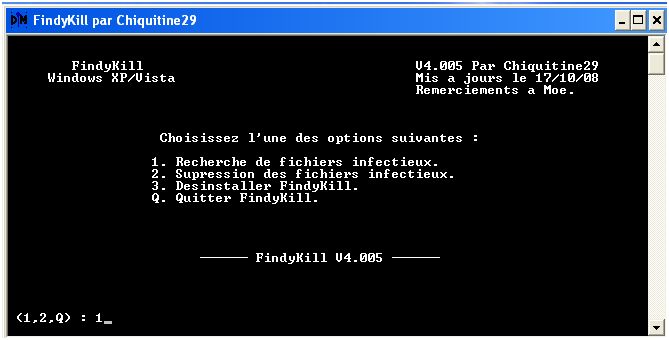
*** Laisser le travail de recherche s’effectuer.
***Appuyer sur une touche pour faire apparaitre le rapport, quand tu en auras la demande.
Le rapport est en outre sauvegardé à la racine du disque C:\ FindyKill.txt
Poste le rapport ici:
Relance HijackThis >puis : Do a system scan only > coche ces lignes: ensuite valides sur Fix checked
O4 - HKLM\..\Run: [UpdReg] C:\WINDOWS\UpdReg.EXE
O4 - HKLM\..\Run: [WinSys2] C:\WINDOWS\system32\winsys2.exe
O4 - HKLM\..\Run: [nwiz] nwiz.exe /install O4 - HKLM\..\RunOnce: [SpybotDeletingA105] command /c del "C:\WINDOWS\system32\404Fix.exe"
O4 - HKLM\..\RunOnce: [SpybotDeletingC6048] cmd /c del "C:\WINDOWS\system32\404Fix.exe"
O4 - HKLM\..\RunOnce: [SpybotDeletingA5189] command /c del "C:\WINDOWS\system32\Agent.OMZ.Fix.exe"
O4 - HKLM\..\RunOnce: [SpybotDeletingC3559] cmd /c del "C:\WINDOWS\system32\Agent.OMZ.Fix.exe"
O4 - HKLM\..\RunOnce: [SpybotDeletingA6548] command /c del "C:\WINDOWS\system32\o4Patch.exe"
O4 - HKLM\..\RunOnce: [SpybotDeletingC4057] cmd /c del "C:\WINDOWS\system32\o4Patch.exe"
O4 - HKLM\..\RunOnce: [SpybotDeletingA9534] command /c del "C:\WINDOWS\system32\IEDFix.exe"
O4 - HKLM\..\RunOnce: [SpybotDeletingC4358] cmd /c del "C:\WINDOWS\system32\IEDFix.exe"
O4 - HKLM\..\RunOnce: [SpybotDeletingA8758] command /c del "C:\WINDOWS\system32\IEDFix.C.exe"
O4 - HKLM\..\RunOnce: [SpybotDeletingC4557] cmd /c del "C:\WINDOWS\system32\IEDFix.C.exe"
O4 - HKLM\..\RunOnce: [SpybotDeletingA9286] command /c del "C:\WINDOWS\system32\VACFix.exe"
O4 - HKLM\..\RunOnce: [SpybotDeletingC830] cmd /c del "C:\WINDOWS\system32\VACFix.exe"
O4 - HKCU\..\Run: [CTFMON.EXE] C:\WINDOWS\system32\ctfmon.exe
O4 - HKCU\..\RunOnce: [SpybotDeletingB5480] command /c del "C:\WINDOWS\system32\404Fix.exe"
O4 - HKCU\..\RunOnce: [SpybotDeletingD9339] cmd /c del "C:\WINDOWS\system32\404Fix.exe"
O4 - HKCU\..\RunOnce: [SpybotDeletingB7128] command /c del "C:\WINDOWS\system32\Agent.OMZ.Fix.exe"
O4 - HKCU\..\RunOnce: [SpybotDeletingD3857] cmd /c del "C:\WINDOWS\system32\Agent.OMZ.Fix.exe"
O4 - HKCU\..\RunOnce: [SpybotDeletingB9872] command /c del "C:\WINDOWS\system32\o4Patch.exe"
O4 - HKCU\..\RunOnce: [SpybotDeletingD5391] cmd /c del "C:\WINDOWS\system32\o4Patch.exe"
O4 - HKCU\..\RunOnce: [SpybotDeletingB7387] command /c del "C:\WINDOWS\system32\IEDFix.exe"
O4 - HKCU\..\RunOnce: [SpybotDeletingD9546] cmd /c del "C:\WINDOWS\system32\IEDFix.exe"
O4 - HKCU\..\RunOnce: [SpybotDeletingB6102] command /c del "C:\WINDOWS\system32\IEDFix.C.exe"
O4 - HKCU\..\RunOnce: [SpybotDeletingD1929] cmd /c del "C:\WINDOWS\system32\IEDFix.C.exe"
O4 - HKCU\..\RunOnce: [SpybotDeletingB2513] command /c del "C:\WINDOWS\system32\VACFix.exe"
O4 - HKCU\..\RunOnce: [SpybotDeletingD1145] cmd /c del "C:\WINDOWS\system32\VACFix.exe"
O4 - HKUS\S-1-5-19\..\Run: [CTFMON.EXE] C:\WINDOWS\system32\CTFMON.EXE (User 'SERVICE LOCAL')
O4 - HKUS\S-1-5-20\..\Run: [CTFMON.EXE] C:\WINDOWS\system32\CTFMON.EXE (User 'SERVICE RÉSEAU')
O4 - HKUS\S-1-5-18\..\Run: [CTFMON.EXE] C:\WINDOWS\system32\CTFMON.EXE (User 'SYSTEM')
O4 - HKUS\.DEFAULT\..\Run: [CTFMON.EXE] C:\WINDOWS\system32\CTFMON.EXE (User 'Default user')
Ensuite spybot a bloqué temporairement beagle donc fait ceci.
1-Supprimes le crack en cause.
Téléchargeable ici : FindyKill
***Si tu es sous Vista (à exécuter en tant qu'administrateur)
Laisse l’installation se faire avec les paramètres affichés par défaut.
Branche les sources de données externes à son PC, (clé USB, disque dur externe, etc...)
* Double cliquer sur le raccourci FindyKill sur ton le bureau :

Au menu principal, choisir l'option 1 (Recherche)
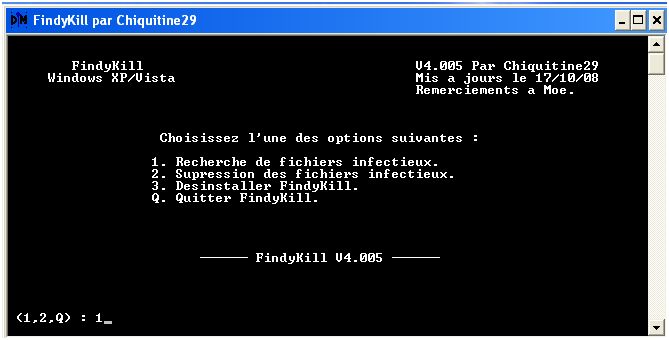
*** Laisser le travail de recherche s’effectuer.
***Appuyer sur une touche pour faire apparaitre le rapport, quand tu en auras la demande.
Le rapport est en outre sauvegardé à la racine du disque C:\ FindyKill.txt
Poste le rapport ici:
-

bernard53 - PC-Infopraticien

- Messages: 12778
- Inscription: 08 Déc 2009 19:51
Re: Trojan win32.Banker.fgv
voici le rapport :
############################## | FindyKill V5.022 |
# User : TakeOver! (Administrateurs) # TO-6FEB0F5B1027
# Update on 24/12/2009 by Chiquitine29
# Start at: 16:28:59 | 30/12/2009
# Website : http://pagesperso-orange.fr/NosTools/index.html
# Contact : FindyKill.Contact@gmail.com
# Intel(R) Core(TM)2 CPU 6400 @ 2.13GHz
# Microsoft Windows XP Édition familiale (5.1.2600 32-bit) # Service Pack 3
# Internet Explorer 8.0.6001.18702
# Windows Firewall Status : Enabled
# AV : avast! antivirus 4.8.1368 [VPS 091230-0] 4.8.1368 [ Enabled | Updated ]
# A:\ # Lecteur de disquettes 3 ½ pouces
# C:\ # Disque fixe local # 232,88 Go (79,9 Go free) # NTFS
# D:\ # Disque CD-ROM
# E:\ # Disque fixe local # 149,01 Go (81,91 Go free) [My Passport] # FAT32
############################## | Processus actifs |
C:\WINDOWS\System32\smss.exe
C:\WINDOWS\system32\csrss.exe
C:\WINDOWS\system32\winlogon.exe
C:\WINDOWS\system32\services.exe
C:\WINDOWS\system32\lsass.exe
C:\WINDOWS\system32\nvsvc32.exe
C:\WINDOWS\system32\svchost.exe
C:\WINDOWS\system32\svchost.exe
C:\WINDOWS\System32\svchost.exe
C:\WINDOWS\system32\svchost.exe
C:\WINDOWS\system32\svchost.exe
C:\Program Files\Alwil Software\Avast4\aswUpdSv.exe
C:\Program Files\Alwil Software\Avast4\ashServ.exe
C:\WINDOWS\system32\logonui.exe
C:\WINDOWS\system32\spoolsv.exe
C:\WINDOWS\system32\svchost.exe
C:\Program Files\a-squared Free\a2service.exe
C:\Program Files\Java\jre6\bin\jqs.exe
C:\Program Files\Sony\Shared Plug-Ins\Media Manager\MSSQL$SONY_MEDIAMGR\Binn\sqlservr.exe
C:\WINDOWS\system32\PnkBstrA.exe
C:\WINDOWS\system32\svchost.exe
C:\WINDOWS\system32\wuauclt.exe
C:\WINDOWS\system32\userinit.exe
C:\WINDOWS\Explorer.EXE
C:\Program Files\Alwil Software\Avast4\ashMaiSv.exe
C:\Program Files\Alwil Software\Avast4\ashWebSv.exe
C:\WINDOWS\system32\wbem\wmiapsrv.exe
C:\WINDOWS\System32\alg.exe
C:\WINDOWS\system32\wbem\wmiprvse.exe
C:\WINDOWS\system32\wbem\wmiprvse.exe
################## | C: |
################## | C:\WINDOWS |
################## | C:\WINDOWS\system32 |
################## | C:\WINDOWS\system32\drivers |
################## | C:\Documents and Settings\TakeOver!\Application Data |
################## | Autres suppressions ... |
################## | Temporary Internet Files |
################## | Registre / Clés infectieuses |
################## | Etat / Services / Informations |
# Mode sans echec : OK
# Affichage des fichiers cachés : OK
# Ndisuio -> Start = 3 ( Good = 3 | Bad = 4 )
# EapHost -> Start = 2 ( Good = 2 | Bad = 4 )
# Ip6Fw -> Start = 2 ( Good = 2 | Bad = 4 )
# SharedAccess -> Start = 2 ( Good = 2 | Bad = 4 )
# wuauserv -> Start = 2 ( Good = 2 | Bad = 4 )
# wscsvc -> Start = 2 ( Good = 2 | Bad = 4 )
################## | PEH ... |
################## | Cracks / Keygens / Serials |
"E:\All of the game\Nouveau dossier\keygen.exe"
23/04/2007 11:22 |Size 58368 |Crc32 fd93701a |Md5 9efc5eb08a759741ca88a4c5127f9de2
"E:\doc_papa\disque 1\Nouveau dossier (2)\keygen.exe"
19/04/2005 07:39 |Size 56320 |Crc32 509aae1a |Md5 15d92b54938f7c07b0c002c7ebf066bb
"E:\doc_papa\disque 1\Nouveau dossier (2)\[Nero.Burning.Rom.7.?????].Nero7_keygenF.exe"
12/03/2007 18:28 |Size 117760 |Crc32 DENIED |Md5 DENIED
################## | ! Fin du rapport # FindyKill V5.022 ! |
############################## | FindyKill V5.022 |
# User : TakeOver! (Administrateurs) # TO-6FEB0F5B1027
# Update on 24/12/2009 by Chiquitine29
# Start at: 16:28:59 | 30/12/2009
# Website : http://pagesperso-orange.fr/NosTools/index.html
# Contact : FindyKill.Contact@gmail.com
# Intel(R) Core(TM)2 CPU 6400 @ 2.13GHz
# Microsoft Windows XP Édition familiale (5.1.2600 32-bit) # Service Pack 3
# Internet Explorer 8.0.6001.18702
# Windows Firewall Status : Enabled
# AV : avast! antivirus 4.8.1368 [VPS 091230-0] 4.8.1368 [ Enabled | Updated ]
# A:\ # Lecteur de disquettes 3 ½ pouces
# C:\ # Disque fixe local # 232,88 Go (79,9 Go free) # NTFS
# D:\ # Disque CD-ROM
# E:\ # Disque fixe local # 149,01 Go (81,91 Go free) [My Passport] # FAT32
############################## | Processus actifs |
C:\WINDOWS\System32\smss.exe
C:\WINDOWS\system32\csrss.exe
C:\WINDOWS\system32\winlogon.exe
C:\WINDOWS\system32\services.exe
C:\WINDOWS\system32\lsass.exe
C:\WINDOWS\system32\nvsvc32.exe
C:\WINDOWS\system32\svchost.exe
C:\WINDOWS\system32\svchost.exe
C:\WINDOWS\System32\svchost.exe
C:\WINDOWS\system32\svchost.exe
C:\WINDOWS\system32\svchost.exe
C:\Program Files\Alwil Software\Avast4\aswUpdSv.exe
C:\Program Files\Alwil Software\Avast4\ashServ.exe
C:\WINDOWS\system32\logonui.exe
C:\WINDOWS\system32\spoolsv.exe
C:\WINDOWS\system32\svchost.exe
C:\Program Files\a-squared Free\a2service.exe
C:\Program Files\Java\jre6\bin\jqs.exe
C:\Program Files\Sony\Shared Plug-Ins\Media Manager\MSSQL$SONY_MEDIAMGR\Binn\sqlservr.exe
C:\WINDOWS\system32\PnkBstrA.exe
C:\WINDOWS\system32\svchost.exe
C:\WINDOWS\system32\wuauclt.exe
C:\WINDOWS\system32\userinit.exe
C:\WINDOWS\Explorer.EXE
C:\Program Files\Alwil Software\Avast4\ashMaiSv.exe
C:\Program Files\Alwil Software\Avast4\ashWebSv.exe
C:\WINDOWS\system32\wbem\wmiapsrv.exe
C:\WINDOWS\System32\alg.exe
C:\WINDOWS\system32\wbem\wmiprvse.exe
C:\WINDOWS\system32\wbem\wmiprvse.exe
################## | C: |
################## | C:\WINDOWS |
################## | C:\WINDOWS\system32 |
################## | C:\WINDOWS\system32\drivers |
################## | C:\Documents and Settings\TakeOver!\Application Data |
################## | Autres suppressions ... |
################## | Temporary Internet Files |
################## | Registre / Clés infectieuses |
################## | Etat / Services / Informations |
# Mode sans echec : OK
# Affichage des fichiers cachés : OK
# Ndisuio -> Start = 3 ( Good = 3 | Bad = 4 )
# EapHost -> Start = 2 ( Good = 2 | Bad = 4 )
# Ip6Fw -> Start = 2 ( Good = 2 | Bad = 4 )
# SharedAccess -> Start = 2 ( Good = 2 | Bad = 4 )
# wuauserv -> Start = 2 ( Good = 2 | Bad = 4 )
# wscsvc -> Start = 2 ( Good = 2 | Bad = 4 )
################## | PEH ... |
################## | Cracks / Keygens / Serials |
"E:\All of the game\Nouveau dossier\keygen.exe"
23/04/2007 11:22 |Size 58368 |Crc32 fd93701a |Md5 9efc5eb08a759741ca88a4c5127f9de2
"E:\doc_papa\disque 1\Nouveau dossier (2)\keygen.exe"
19/04/2005 07:39 |Size 56320 |Crc32 509aae1a |Md5 15d92b54938f7c07b0c002c7ebf066bb
"E:\doc_papa\disque 1\Nouveau dossier (2)\[Nero.Burning.Rom.7.?????].Nero7_keygenF.exe"
12/03/2007 18:28 |Size 117760 |Crc32 DENIED |Md5 DENIED
################## | ! Fin du rapport # FindyKill V5.022 ! |
- evilop
- Visiteur Confirmé

- Messages: 12
- Inscription: 09 Juin 2007 15:29
Re: Trojan win32.Banker.fgv
OK tu as vu d'où viens ton soucis.
Télécharge ComboFix <<ICI>>
Pour les Utilisateurs de VISTA: Clic-droit et choisis "Exécuter en tant qu'administrateur".
Pour VISTA : pas d'installation de la console de récupération.
>> Lors de son exécution, ComboFix va vérifier si la Console de récupération Microsoft Windows est installée.
Avec des infections comme celles d'aujourd'hui, il est fortement conseillé de l'avoir pré-installée sur votre PC avant toute suppression de nuisibles.
Elle permettra de démarrer dans un mode spécial, de récupération (réparation), qui nous permet de vous aider plus facilement si jamais votre ordinateur rencontre un problème après une tentative de nettoyage.
Suis les invites pour permettre à ComboFix de télécharger et installer la Console de récupération Microsoft Windows, et lorsque cela est demandé, accepte le Contrat de Licence Utilisateur Final pour l'installer.
>> Une fois sur ton bureau double clique dessus pour le lancer.
Note importante : Si la Console de récupération Microsoft Windows est déjà installée, ComboFix continuera ses procédures de suppression de nuisibles.
Lorsque le scan sera complet, un rapport apparaîtra. Copie/colle ce rapport dans ta prochaine réponse.
NOTE : Le rapport se trouve également ici : C:\Combofix.txt
>>Ne pas cliquer dans la fenêtre de Combofix durant l’analyse, ceci provoquerait le gel du programme
################## | Cracks / Keygens / Serials |
"E:\All of the game\Nouveau dossier\keygen.exe"
23/04/2007 11:22 |Size 58368 |Crc32 fd93701a |Md5 9efc5eb08a759741ca88a4c5127f9de2
"E:\doc_papa\disque 1\Nouveau dossier (2)\keygen.exe"
19/04/2005 07:39 |Size 56320 |Crc32 509aae1a |Md5 15d92b54938f7c07b0c002c7ebf066bb
"E:\doc_papa\disque 1\Nouveau dossier (2)\[Nero.Burning.Rom.7.?????].Nero7_keygenF.exe"
12/03/2007 18:28 |Size 117760 |Crc32 DENIED |Md5 DENIED
Télécharge ComboFix <<ICI>>
Pour les Utilisateurs de VISTA: Clic-droit et choisis "Exécuter en tant qu'administrateur".
Pour VISTA : pas d'installation de la console de récupération.
>> Lors de son exécution, ComboFix va vérifier si la Console de récupération Microsoft Windows est installée.
Avec des infections comme celles d'aujourd'hui, il est fortement conseillé de l'avoir pré-installée sur votre PC avant toute suppression de nuisibles.
Elle permettra de démarrer dans un mode spécial, de récupération (réparation), qui nous permet de vous aider plus facilement si jamais votre ordinateur rencontre un problème après une tentative de nettoyage.
Suis les invites pour permettre à ComboFix de télécharger et installer la Console de récupération Microsoft Windows, et lorsque cela est demandé, accepte le Contrat de Licence Utilisateur Final pour l'installer.
>> Une fois sur ton bureau double clique dessus pour le lancer.
Note importante : Si la Console de récupération Microsoft Windows est déjà installée, ComboFix continuera ses procédures de suppression de nuisibles.
Lorsque le scan sera complet, un rapport apparaîtra. Copie/colle ce rapport dans ta prochaine réponse.
NOTE : Le rapport se trouve également ici : C:\Combofix.txt
>>Ne pas cliquer dans la fenêtre de Combofix durant l’analyse, ceci provoquerait le gel du programme
-

bernard53 - PC-Infopraticien

- Messages: 12778
- Inscription: 08 Déc 2009 19:51
Re: Trojan win32.Banker.fgv
voici le rapport
ComboFix 09-12-29.06 - TakeOver! 30/12/2009 17:41:57.1.2 - x86
Microsoft Windows XP Édition familiale 5.1.2600.3.1252.33.1036.18.2047.1584 [GMT 1:00]
Lancé depuis: c:\documents and settings\TakeOver!\Mes documents\Téléchargements\ComboFix.exe
AV: avast! antivirus 4.8.1368 [VPS 091230-0] *On-access scanning disabled* (Updated) {7591DB91-41F0-48A3-B128-1A293FD8233D}
.
(((((((((((((((((((((((((((((((((((( Autres suppressions ))))))))))))))))))))))))))))))))))))))))))))))))
.
c:\windows\system32\Data
c:\windows\system32\dumphive.exe
c:\windows\system32\SrchSTS.exe
c:\windows\system32\tmp.reg
c:\windows\system32\VCCLSID.exe
c:\windows\system32\WS2Fix.exe
c:\windows\unins000.dat
c:\windows\unins000.exe
.
((((((((((((((((((((((((((((( Fichiers créés du 2009-11-28 au 2009-12-30 ))))))))))))))))))))))))))))))))))))
.
2009-12-30 15:47 . 2009-12-30 15:48 -------- d-----w- C:\rsit
2009-12-30 15:21 . 2009-12-30 16:08 -------- d-----w- C:\FindyKill
2009-12-30 15:20 . 2009-12-30 15:21 -------- d-----w- C:\Rooter$
2009-12-30 02:35 . 2009-12-30 02:35 -------- d-----w- c:\program files\Trend Micro
2009-12-19 00:46 . 2009-12-19 00:46 -------- d-----w- c:\documents and settings\TakeOver!\Application Data\AirDownloaderMain.447DBE4B8352E60C6628BA362FFE0160304ED2DC.1
2009-12-19 00:46 . 2009-12-19 00:45 38784 ----a-w- c:\documents and settings\TakeOver!\Application Data\Macromedia\Flash Player\www.macromedia.com\bin\airappinstaller\airappinstaller.exe
2009-12-19 00:46 . 2009-12-19 00:45 38784 ----a-w- c:\documents and settings\Default User\Application Data\Macromedia\Flash Player\www.macromedia.com\bin\airappinstaller\airappinstaller.exe
2009-12-19 00:46 . 2009-12-19 00:46 -------- d-----w- c:\program files\Fichiers communs\Adobe AIR
2009-12-19 00:46 . 2009-12-19 00:46 -------- d-----w- c:\program files\musicMe
.
(((((((((((((((((((((((((((((((((( Compte-rendu de Find3M ))))))))))))))))))))))))))))))))))))))))))))))))
.
2009-12-30 04:40 . 2007-12-12 14:03 -------- d-----w- c:\program files\mIRC
2009-12-30 02:28 . 2007-12-12 14:40 -------- d-----w- c:\program files\Steam
2009-12-30 02:18 . 2007-12-11 19:16 -------- d-----w- c:\documents and settings\All Users\Application Data\Spybot - Search & Destroy
2009-12-29 23:00 . 2009-05-31 18:53 -------- d-----w- c:\documents and settings\TakeOver!\Application Data\Mumble
2009-12-28 19:53 . 2007-12-15 18:37 -------- d-----w- c:\documents and settings\TakeOver!\Application Data\teamspeak2
2009-12-28 01:35 . 2008-12-27 00:00 -------- d-----w- c:\program files\WinamaxPoker
2009-12-23 23:48 . 2009-11-10 19:51 -------- d-----w- c:\program files\Mumble
2009-12-20 19:57 . 2007-12-15 13:18 -------- d-----w- c:\program files\a-squared Free
2009-12-17 18:46 . 2009-06-01 18:26 -------- d-----w- c:\program files\Malwarebytes' Anti-Malware
2009-12-17 18:46 . 2009-07-10 17:45 4844296 -c--a-w- c:\documents and settings\All Users\Application Data\Malwarebytes\Malwarebytes' Anti-Malware\mbam-setup.exe
2009-12-03 15:14 . 2009-06-01 18:26 38224 ----a-w- c:\windows\system32\drivers\mbamswissarmy.sys
2009-12-03 15:13 . 2009-06-01 18:26 19160 ----a-w- c:\windows\system32\drivers\mbam.sys
2009-11-24 23:54 . 2007-12-11 19:30 1280480 ----a-w- c:\windows\system32\aswBoot.exe
2009-11-24 23:51 . 2007-12-11 19:31 93424 ----a-w- c:\windows\system32\drivers\aswmon.sys
2009-11-24 23:49 . 2007-12-11 19:31 48560 ----a-w- c:\windows\system32\drivers\aswTdi.sys
2009-11-24 23:48 . 2007-12-11 19:31 23120 ----a-w- c:\windows\system32\drivers\aswRdr.sys
2009-11-24 23:47 . 2007-12-11 19:31 27408 ----a-w- c:\windows\system32\drivers\aavmker4.sys
2009-11-24 23:47 . 2007-12-11 19:31 97480 ----a-w- c:\windows\system32\AvastSS.scr
2009-11-21 20:16 . 2009-11-21 20:16 0 ----a-w- c:\windows\nsreg.dat
2009-11-15 19:18 . 2009-11-07 01:49 227656 ----a-w- c:\documents and settings\LocalService\Local Settings\Application Data\FontCache3.0.0.0.dat
2009-11-15 19:17 . 2007-12-11 19:16 -------- d-----w- c:\program files\Spybot - Search & Destroy
2009-11-15 19:16 . 2008-01-09 19:29 -------- d-----w- c:\documents and settings\TakeOver!\Application Data\FileZilla
2009-11-06 21:37 . 2009-11-06 21:37 -------- d-----w- c:\program files\compLexity Demo Player
2009-11-06 18:53 . 2007-12-23 14:13 -------- d-----w- c:\program files\Java
2009-11-06 18:52 . 2006-03-02 12:00 92880 ----a-w- c:\windows\system32\perfc00C.dat
2009-11-06 18:52 . 2006-03-02 12:00 528120 ----a-w- c:\windows\system32\perfh00C.dat
2009-11-06 18:52 . 2009-11-06 18:52 152576 -c--a-w- c:\documents and settings\TakeOver!\Application Data\Sun\Java\jre1.6.0_17\lzma.dll
2009-10-29 07:42 . 2006-03-02 12:00 916480 ----a-w- c:\windows\system32\wininet.dll
2009-10-21 05:39 . 2006-03-02 12:00 75776 ----a-w- c:\windows\system32\strmfilt.dll
2009-10-21 05:39 . 2006-03-02 12:00 25088 ----a-w- c:\windows\system32\httpapi.dll
2009-10-20 16:20 . 2006-03-02 12:00 265728 ----a-w- c:\windows\system32\drivers\http.sys
2009-10-16 21:43 . 2009-10-16 21:42 23217117 ----a-w- C:\octobre_2009_up.zip
2009-10-16 20:53 . 2009-10-16 20:53 1160700 ----a-w- C:\update_mars_2009.zip
2009-10-13 10:33 . 2006-03-02 12:00 271360 ----a-w- c:\windows\system32\oakley.dll
2009-10-12 13:39 . 2006-03-02 12:00 79872 ----a-w- c:\windows\system32\raschap.dll
2009-10-12 13:39 . 2006-03-02 12:00 150528 ----a-w- c:\windows\system32\rastls.dll
2009-10-11 03:17 . 2008-11-27 18:39 411368 ----a-w- c:\windows\system32\deploytk.dll
2009-10-10 19:30 . 2007-12-24 20:00 137656 ----a-w- c:\windows\system32\drivers\PnkBstrK.sys
2009-10-10 19:30 . 2007-12-24 19:59 111928 ----a-w- c:\windows\system32\PnkBstrB.exe
2009-10-03 23:24 . 2009-10-03 23:24 0 -c--a-r- c:\documents and settings\TakeOver!\Application Data\Microsoft\Live Search\Notification-LiveSearch.exe
2009-07-26 20:42 . 2009-07-26 20:42 23 --sha-w- c:\windows\system32\dfdfbaf5_g.dll
.
((((((((((((((((((((((((((((((((( Points de chargement Reg ))))))))))))))))))))))))))))))))))))))))))))))))
.
.
*Note* les éléments vides & les éléments initiaux légitimes ne sont pas listés
REGEDIT4
[HKEY_LOCAL_MACHINE\SOFTWARE\Microsoft\Windows\CurrentVersion\Run]
"JMB36X IDE Setup"="c:\windows\JM\JMInsIDE.exe" [2006-10-30 36864]
"36X Raid Configurer"="c:\windows\system32\JMRaidSetup.exe" [2006-11-16 1953792]
"avast!"="c:\progra~1\ALWILS~1\Avast4\ashDisp.exe" [2009-11-24 81000]
"P17Helper"="P17.dll" [2005-05-03 64512]
"UpdReg"="c:\windows\UpdReg.EXE" [2000-05-11 90112]
"Logitech Hardware Abstraction Layer"="KHALMNPR.EXE" [2007-07-17 55824]
"Kernel and Hardware Abstraction Layer"="KHALMNPR.EXE" [2007-07-17 55824]
"Tarantula"="c:\program files\Razer\Tarantula\razerhid.exe" [2007-05-07 159744]
"CTRegRun"="c:\windows\CTRegRun.EXE" [1999-10-11 41984]
"DeathAdder"="c:\program files\Razer\DeathAdder\razerhid.exe" [2008-09-05 159744]
"WinSys2"="c:\windows\system32\winsys2.exe" [2009-05-18 208896]
"nwiz"="nwiz.exe" [2009-04-30 1657376]
"NvMediaCenter"="c:\windows\system32\NvMcTray.dll" [2009-04-30 86016]
"NvCplDaemon"="c:\windows\system32\NvCpl.dll" [2009-04-30 13750272]
"DelReg"="c:\program files\MSI\DualCoreCenter\DelReg.exe" [2008-05-13 196608]
"SunJavaUpdateSched"="c:\program files\Java\jre6\bin\jusched.exe" [2009-10-11 149280]
[HKEY_USERS\.DEFAULT\Software\Microsoft\Windows\CurrentVersion\Run]
"CTFMON.EXE"="c:\windows\system32\CTFMON.EXE" [2008-04-14 15360]
c:\documents and settings\All Users\Menu D‚marrer\Programmes\D‚marrage\
DualCoreCenter.lnk - c:\program files\MSI\DualCoreCenter\StartUpDualCoreCenter.exe [2009-8-17 192512]
[HKEY_LOCAL_MACHINE\SYSTEM\CurrentControlSet\Control\SafeBoot\Minimal\aawservice]
@="Service"
HKEY_LOCAL_MACHINE\software\microsoft\shared tools\msconfig\startupreg\a-squared
[HKEY_LOCAL_MACHINE\software\microsoft\shared tools\msconfig\startupreg\Eraser]
2008-02-15 22:02 487424 ----a-w- c:\program files\Eraser\eraser.exe
[HKEY_LOCAL_MACHINE\software\microsoft\shared tools\msconfig\startupreg\SpybotSD TeaTimer]
2009-03-05 15:07 2260480 -csha-r- c:\program files\Spybot - Search & Destroy\TeaTimer.exe
[HKEY_LOCAL_MACHINE\software\microsoft\shared tools\msconfig\startupreg\Steam]
2009-10-25 18:08 1217808 ----a-w- c:\program files\Steam\Steam.exe
[HKEY_LOCAL_MACHINE\software\microsoft\shared tools\msconfig\startupreg\SunJavaUpdateSched]
2007-09-25 00:11 132496 -c--a-w- c:\program files\Java\jre1.6.0_03\bin\jusched.exe
[HKEY_LOCAL_MACHINE\software\microsoft\windows\currentversion\run-disabled]
"CTRegRun"=c:\windows\CTRegRun.EXE
"CTSysVol"=c:\program files\Creative\SBAudigy\Surround Mixer\CTSysVol.exe /r
"Logitech Hardware Abstraction Layer"=KHALMNPR.EXE
[HKLM\~\services\sharedaccess\parameters\firewallpolicy\standardprofile\AuthorizedApplications\List]
"%windir%\\system32\\sessmgr.exe"=
"%windir%\\Network Diagnostic\\xpnetdiag.exe"=
"c:\\Program Files\\mIRC\\mirc.exe"=
"c:\\Program Files\\Steam\\SteamApps\\pupuce@hotmail.com\\counter-strike\\hl.exe"=
"c:\\Program Files\\Steam\\SteamApps\\pupuce@hotmail.com\\team fortress 2\\hl2.exe"=
"c:\\Program Files\\Steam\\SteamApps\\pupuce@hotmail.com\\day of defeat\\hl.exe"=
"c:\\Program Files\\Mozilla Firefox\\firefox.exe"=
"c:\\WINDOWS\\system32\\PnkBstrA.exe"=
"c:\\WINDOWS\\system32\\PnkBstrB.exe"=
"c:\\Program Files\\Steam\\Steam.exe"=
"c:\\Program Files\\Electronic Arts\\La Bataille pour la Terre du Milieu II\\game.dat"=
"c:\\WINDOWS\\system32\\dpvsetup.exe"=
"c:\\Program Files\\Steam\\SteamApps\\pupuce@hotmail.com\\dedicated server\\hltv.exe"=
"c:\\Program Files\\Electronic Arts\\La Bataille pour la Terre du Milieu II\\patchget.dat"=
"c:\\Program Files\\Microsoft Games\\Age of Mythology\\aom.exe"=
"c:\\Program Files\\Steam\\SteamApps\\pupuce@hotmail.com\\half-life\\hl.exe"=
"c:\\Program Files\\Activision\\Call of Duty 4 - Modern Warfare\\iw3mp.exe"=
"c:\\Program Files\\VentriloMix\\data\\Programs\\Mumble\\murmur.exe"=
"c:\\Program Files\\Sierra\\FEARCombat\\FEARMP.exe"=
"c:\\Program Files\\Windows Live\\Messenger\\msnmsgr.exe"=
"c:\\Program Files\\Steam\\SteamApps\\common\\left 4 dead\\left4dead.exe"=
"c:\\Program Files\\Steam\\SteamApps\\common\\left 4 dead 2\\left4dead2.exe"=
"c:\\Program Files\\Steam\\SteamApps\\common\\call of duty modern warfare 2\\iw4sp.exe"=
"c:\\Program Files\\Steam\\SteamApps\\common\\call of duty modern warfare 2\\iw4mp.exe"=
"c:\\Program Files\\Steam\\SteamApps\\common\\empire total war\\Empire.exe"=
"c:\\Program Files\\Java\\jre6\\bin\\java.exe"=
[HKLM\~\services\sharedaccess\parameters\firewallpolicy\standardprofile\GloballyOpenPorts\List]
"28960:TCP"= 28960:TCP:28960
[HKLM\~\services\sharedaccess\parameters\firewallpolicy\standardprofile\IcmpSettings]
"AllowInboundEchoRequest"= 1 (0x1)
R1 aswSP;avast! Self Protection;c:\windows\system32\drivers\aswSP.sys [30/03/2008 17:26 114768]
R2 a2free;a-squared Free Service;c:\program files\a-squared Free\a2service.exe [15/12/2007 14:18 1858144]
R2 aswFsBlk;aswFsBlk;c:\windows\system32\drivers\aswFsBlk.sys [30/03/2008 17:26 20560]
R3 DAdderFltr;DeathAdder Mouse;c:\windows\system32\drivers\dadder.sys [04/02/2009 19:39 22784]
R3 DualCoreCenter;DualCoreCenter;c:\program files\MSI\DualCoreCenter\NTGLM7X.sys [17/08/2009 11:06 28160]
R3 TarFltr;Razer Tarantula USB Keyboard;c:\windows\system32\drivers\UsbFltr.sys [09/07/2008 17:59 45440]
S1 SysTool;SysTool Overclocking Utility;c:\windows\system32\drivers\SysTool.sys [10/11/2006 14:08 24064]
S3 DCamUSBIntel;USB Video Camera;c:\windows\system32\Drivers\TP6800.sys --> c:\windows\system32\Drivers\TP6800.sys [?]
S3 LachesisFltr;Lachesis Mouse Driver;c:\windows\system32\drivers\Lachesis.sys [24/12/2007 20:23 12032]
S3 SetupNTGLM7X;SetupNTGLM7X;\??\d:\ntglm7x.sys --> d:\NTGLM7X.sys [?]
--- Autres Services/Pilotes en mémoire ---
*NewlyCreated* - EAPHOST
*NewlyCreated* - IP6FW
.
.
------- Examen supplémentaire -------
.
IE: Download ALL with IDA
IE: Download with IDA
DPF: {87AF076E-D86D-4E87-ADDD-F05804E1F150} - hxxps://www.virginmega.fr/DownloadManag ... ownMan.cab
FF - ProfilePath - c:\documents and settings\TakeOver!\Application Data\Mozilla\Firefox\Profiles\w0a12q2a.default\
FF - prefs.js: browser.search.selectedEngine - Live Search
FF - prefs.js: browser.startup.homepage - hxxp://www.google.fr
FF - prefs.js: keyword.URL - hxxp://search.live.com/results.aspx?mkt ... =MIMWA5&q=
FF - HiddenExtension: Microsoft .NET Framework Assistant: {20a82645-c095-46ed-80e3-08825760534b} - c:\windows\Microsoft.NET\Framework\v3.5\Windows Presentation Foundation\DotNetAssistantExtension\
---- PARAMETRES FIREFOX ----
FF - user.js: yahoo.homepage.dontask - true.
- - - - ORPHELINS SUPPRIMES - - - -
Notify-AtiExtEvent - (no file)
MSConfigStartUp-AtiTrayTools - c:\program files\Ray Adams\ATI Tray Tools\atitray.exe
AddRemove-Spybot - Search & Destroy_is1 - c:\windows\unins000.exe
**************************************************************************
catchme 0.3.1398 W2K/XP/Vista - rootkit/stealth malware detector by Gmer, http://www.gmer.net
Rootkit scan 2009-12-30 17:45
Windows 5.1.2600 Service Pack 3 NTFS
Recherche de processus cachés ...
Recherche d'éléments en démarrage automatique cachés ...
Recherche de fichiers cachés ...
c:\docume~1\TAKEOV~1\LOCALS~1\Temp\catchme.dll 53248 bytes executable
Scan terminé avec succès
Fichiers cachés: 1
**************************************************************************
.
--------------------- CLES DE REGISTRE BLOQUEES ---------------------
[HKEY_USERS\S-1-5-21-1993962763-2000478354-725345543-1004\Software\Microsoft\Windows\CurrentVersion\Shell Extensions\Approved\{4FD6E7E7-5B74-B69C-41A5-AAD7063123CC}*]
@Allowed: (Read) (RestrictedCode)
@Allowed: (Read) (RestrictedCode)
"faenoaogiknb"=hex:66,61,6a,66,70,70,67,6b,66,62,66,69,00,00
.
Heure de fin: 2009-12-30 17:46:48
ComboFix-quarantined-files.txt 2009-12-30 16:46
Avant-CF: 85 679 353 856 octets libres
Après-CF: 85 641 093 120 octets libres
WindowsXP-KB310994-SP2-Home-BootDisk-FRA.exe
[boot loader]
timeout=2
default=multi(0)disk(0)rdisk(0)partition(1)\WINDOWS
[operating systems]
c:\cmdcons\BOOTSECT.DAT="Microsoft Windows Recovery Console" /cmdcons
multi(0)disk(0)rdisk(0)partition(1)\WINDOWS="Microsoft Windows XP dition familiale" /noexecute=optin /fastdetect
- - End Of File - - A86D13B15F7EB0273527AED25B0778FD
pendant l'installation mon pc a émis 4 bips 2 par 2 est-ce normal ?
ComboFix 09-12-29.06 - TakeOver! 30/12/2009 17:41:57.1.2 - x86
Microsoft Windows XP Édition familiale 5.1.2600.3.1252.33.1036.18.2047.1584 [GMT 1:00]
Lancé depuis: c:\documents and settings\TakeOver!\Mes documents\Téléchargements\ComboFix.exe
AV: avast! antivirus 4.8.1368 [VPS 091230-0] *On-access scanning disabled* (Updated) {7591DB91-41F0-48A3-B128-1A293FD8233D}
.
(((((((((((((((((((((((((((((((((((( Autres suppressions ))))))))))))))))))))))))))))))))))))))))))))))))
.
c:\windows\system32\Data
c:\windows\system32\dumphive.exe
c:\windows\system32\SrchSTS.exe
c:\windows\system32\tmp.reg
c:\windows\system32\VCCLSID.exe
c:\windows\system32\WS2Fix.exe
c:\windows\unins000.dat
c:\windows\unins000.exe
.
((((((((((((((((((((((((((((( Fichiers créés du 2009-11-28 au 2009-12-30 ))))))))))))))))))))))))))))))))))))
.
2009-12-30 15:47 . 2009-12-30 15:48 -------- d-----w- C:\rsit
2009-12-30 15:21 . 2009-12-30 16:08 -------- d-----w- C:\FindyKill
2009-12-30 15:20 . 2009-12-30 15:21 -------- d-----w- C:\Rooter$
2009-12-30 02:35 . 2009-12-30 02:35 -------- d-----w- c:\program files\Trend Micro
2009-12-19 00:46 . 2009-12-19 00:46 -------- d-----w- c:\documents and settings\TakeOver!\Application Data\AirDownloaderMain.447DBE4B8352E60C6628BA362FFE0160304ED2DC.1
2009-12-19 00:46 . 2009-12-19 00:45 38784 ----a-w- c:\documents and settings\TakeOver!\Application Data\Macromedia\Flash Player\www.macromedia.com\bin\airappinstaller\airappinstaller.exe
2009-12-19 00:46 . 2009-12-19 00:45 38784 ----a-w- c:\documents and settings\Default User\Application Data\Macromedia\Flash Player\www.macromedia.com\bin\airappinstaller\airappinstaller.exe
2009-12-19 00:46 . 2009-12-19 00:46 -------- d-----w- c:\program files\Fichiers communs\Adobe AIR
2009-12-19 00:46 . 2009-12-19 00:46 -------- d-----w- c:\program files\musicMe
.
(((((((((((((((((((((((((((((((((( Compte-rendu de Find3M ))))))))))))))))))))))))))))))))))))))))))))))))
.
2009-12-30 04:40 . 2007-12-12 14:03 -------- d-----w- c:\program files\mIRC
2009-12-30 02:28 . 2007-12-12 14:40 -------- d-----w- c:\program files\Steam
2009-12-30 02:18 . 2007-12-11 19:16 -------- d-----w- c:\documents and settings\All Users\Application Data\Spybot - Search & Destroy
2009-12-29 23:00 . 2009-05-31 18:53 -------- d-----w- c:\documents and settings\TakeOver!\Application Data\Mumble
2009-12-28 19:53 . 2007-12-15 18:37 -------- d-----w- c:\documents and settings\TakeOver!\Application Data\teamspeak2
2009-12-28 01:35 . 2008-12-27 00:00 -------- d-----w- c:\program files\WinamaxPoker
2009-12-23 23:48 . 2009-11-10 19:51 -------- d-----w- c:\program files\Mumble
2009-12-20 19:57 . 2007-12-15 13:18 -------- d-----w- c:\program files\a-squared Free
2009-12-17 18:46 . 2009-06-01 18:26 -------- d-----w- c:\program files\Malwarebytes' Anti-Malware
2009-12-17 18:46 . 2009-07-10 17:45 4844296 -c--a-w- c:\documents and settings\All Users\Application Data\Malwarebytes\Malwarebytes' Anti-Malware\mbam-setup.exe
2009-12-03 15:14 . 2009-06-01 18:26 38224 ----a-w- c:\windows\system32\drivers\mbamswissarmy.sys
2009-12-03 15:13 . 2009-06-01 18:26 19160 ----a-w- c:\windows\system32\drivers\mbam.sys
2009-11-24 23:54 . 2007-12-11 19:30 1280480 ----a-w- c:\windows\system32\aswBoot.exe
2009-11-24 23:51 . 2007-12-11 19:31 93424 ----a-w- c:\windows\system32\drivers\aswmon.sys
2009-11-24 23:49 . 2007-12-11 19:31 48560 ----a-w- c:\windows\system32\drivers\aswTdi.sys
2009-11-24 23:48 . 2007-12-11 19:31 23120 ----a-w- c:\windows\system32\drivers\aswRdr.sys
2009-11-24 23:47 . 2007-12-11 19:31 27408 ----a-w- c:\windows\system32\drivers\aavmker4.sys
2009-11-24 23:47 . 2007-12-11 19:31 97480 ----a-w- c:\windows\system32\AvastSS.scr
2009-11-21 20:16 . 2009-11-21 20:16 0 ----a-w- c:\windows\nsreg.dat
2009-11-15 19:18 . 2009-11-07 01:49 227656 ----a-w- c:\documents and settings\LocalService\Local Settings\Application Data\FontCache3.0.0.0.dat
2009-11-15 19:17 . 2007-12-11 19:16 -------- d-----w- c:\program files\Spybot - Search & Destroy
2009-11-15 19:16 . 2008-01-09 19:29 -------- d-----w- c:\documents and settings\TakeOver!\Application Data\FileZilla
2009-11-06 21:37 . 2009-11-06 21:37 -------- d-----w- c:\program files\compLexity Demo Player
2009-11-06 18:53 . 2007-12-23 14:13 -------- d-----w- c:\program files\Java
2009-11-06 18:52 . 2006-03-02 12:00 92880 ----a-w- c:\windows\system32\perfc00C.dat
2009-11-06 18:52 . 2006-03-02 12:00 528120 ----a-w- c:\windows\system32\perfh00C.dat
2009-11-06 18:52 . 2009-11-06 18:52 152576 -c--a-w- c:\documents and settings\TakeOver!\Application Data\Sun\Java\jre1.6.0_17\lzma.dll
2009-10-29 07:42 . 2006-03-02 12:00 916480 ----a-w- c:\windows\system32\wininet.dll
2009-10-21 05:39 . 2006-03-02 12:00 75776 ----a-w- c:\windows\system32\strmfilt.dll
2009-10-21 05:39 . 2006-03-02 12:00 25088 ----a-w- c:\windows\system32\httpapi.dll
2009-10-20 16:20 . 2006-03-02 12:00 265728 ----a-w- c:\windows\system32\drivers\http.sys
2009-10-16 21:43 . 2009-10-16 21:42 23217117 ----a-w- C:\octobre_2009_up.zip
2009-10-16 20:53 . 2009-10-16 20:53 1160700 ----a-w- C:\update_mars_2009.zip
2009-10-13 10:33 . 2006-03-02 12:00 271360 ----a-w- c:\windows\system32\oakley.dll
2009-10-12 13:39 . 2006-03-02 12:00 79872 ----a-w- c:\windows\system32\raschap.dll
2009-10-12 13:39 . 2006-03-02 12:00 150528 ----a-w- c:\windows\system32\rastls.dll
2009-10-11 03:17 . 2008-11-27 18:39 411368 ----a-w- c:\windows\system32\deploytk.dll
2009-10-10 19:30 . 2007-12-24 20:00 137656 ----a-w- c:\windows\system32\drivers\PnkBstrK.sys
2009-10-10 19:30 . 2007-12-24 19:59 111928 ----a-w- c:\windows\system32\PnkBstrB.exe
2009-10-03 23:24 . 2009-10-03 23:24 0 -c--a-r- c:\documents and settings\TakeOver!\Application Data\Microsoft\Live Search\Notification-LiveSearch.exe
2009-07-26 20:42 . 2009-07-26 20:42 23 --sha-w- c:\windows\system32\dfdfbaf5_g.dll
.
((((((((((((((((((((((((((((((((( Points de chargement Reg ))))))))))))))))))))))))))))))))))))))))))))))))
.
.
*Note* les éléments vides & les éléments initiaux légitimes ne sont pas listés
REGEDIT4
[HKEY_LOCAL_MACHINE\SOFTWARE\Microsoft\Windows\CurrentVersion\Run]
"JMB36X IDE Setup"="c:\windows\JM\JMInsIDE.exe" [2006-10-30 36864]
"36X Raid Configurer"="c:\windows\system32\JMRaidSetup.exe" [2006-11-16 1953792]
"avast!"="c:\progra~1\ALWILS~1\Avast4\ashDisp.exe" [2009-11-24 81000]
"P17Helper"="P17.dll" [2005-05-03 64512]
"UpdReg"="c:\windows\UpdReg.EXE" [2000-05-11 90112]
"Logitech Hardware Abstraction Layer"="KHALMNPR.EXE" [2007-07-17 55824]
"Kernel and Hardware Abstraction Layer"="KHALMNPR.EXE" [2007-07-17 55824]
"Tarantula"="c:\program files\Razer\Tarantula\razerhid.exe" [2007-05-07 159744]
"CTRegRun"="c:\windows\CTRegRun.EXE" [1999-10-11 41984]
"DeathAdder"="c:\program files\Razer\DeathAdder\razerhid.exe" [2008-09-05 159744]
"WinSys2"="c:\windows\system32\winsys2.exe" [2009-05-18 208896]
"nwiz"="nwiz.exe" [2009-04-30 1657376]
"NvMediaCenter"="c:\windows\system32\NvMcTray.dll" [2009-04-30 86016]
"NvCplDaemon"="c:\windows\system32\NvCpl.dll" [2009-04-30 13750272]
"DelReg"="c:\program files\MSI\DualCoreCenter\DelReg.exe" [2008-05-13 196608]
"SunJavaUpdateSched"="c:\program files\Java\jre6\bin\jusched.exe" [2009-10-11 149280]
[HKEY_USERS\.DEFAULT\Software\Microsoft\Windows\CurrentVersion\Run]
"CTFMON.EXE"="c:\windows\system32\CTFMON.EXE" [2008-04-14 15360]
c:\documents and settings\All Users\Menu D‚marrer\Programmes\D‚marrage\
DualCoreCenter.lnk - c:\program files\MSI\DualCoreCenter\StartUpDualCoreCenter.exe [2009-8-17 192512]
[HKEY_LOCAL_MACHINE\SYSTEM\CurrentControlSet\Control\SafeBoot\Minimal\aawservice]
@="Service"
HKEY_LOCAL_MACHINE\software\microsoft\shared tools\msconfig\startupreg\a-squared
[HKEY_LOCAL_MACHINE\software\microsoft\shared tools\msconfig\startupreg\Eraser]
2008-02-15 22:02 487424 ----a-w- c:\program files\Eraser\eraser.exe
[HKEY_LOCAL_MACHINE\software\microsoft\shared tools\msconfig\startupreg\SpybotSD TeaTimer]
2009-03-05 15:07 2260480 -csha-r- c:\program files\Spybot - Search & Destroy\TeaTimer.exe
[HKEY_LOCAL_MACHINE\software\microsoft\shared tools\msconfig\startupreg\Steam]
2009-10-25 18:08 1217808 ----a-w- c:\program files\Steam\Steam.exe
[HKEY_LOCAL_MACHINE\software\microsoft\shared tools\msconfig\startupreg\SunJavaUpdateSched]
2007-09-25 00:11 132496 -c--a-w- c:\program files\Java\jre1.6.0_03\bin\jusched.exe
[HKEY_LOCAL_MACHINE\software\microsoft\windows\currentversion\run-disabled]
"CTRegRun"=c:\windows\CTRegRun.EXE
"CTSysVol"=c:\program files\Creative\SBAudigy\Surround Mixer\CTSysVol.exe /r
"Logitech Hardware Abstraction Layer"=KHALMNPR.EXE
[HKLM\~\services\sharedaccess\parameters\firewallpolicy\standardprofile\AuthorizedApplications\List]
"%windir%\\system32\\sessmgr.exe"=
"%windir%\\Network Diagnostic\\xpnetdiag.exe"=
"c:\\Program Files\\mIRC\\mirc.exe"=
"c:\\Program Files\\Steam\\SteamApps\\pupuce@hotmail.com\\counter-strike\\hl.exe"=
"c:\\Program Files\\Steam\\SteamApps\\pupuce@hotmail.com\\team fortress 2\\hl2.exe"=
"c:\\Program Files\\Steam\\SteamApps\\pupuce@hotmail.com\\day of defeat\\hl.exe"=
"c:\\Program Files\\Mozilla Firefox\\firefox.exe"=
"c:\\WINDOWS\\system32\\PnkBstrA.exe"=
"c:\\WINDOWS\\system32\\PnkBstrB.exe"=
"c:\\Program Files\\Steam\\Steam.exe"=
"c:\\Program Files\\Electronic Arts\\La Bataille pour la Terre du Milieu II\\game.dat"=
"c:\\WINDOWS\\system32\\dpvsetup.exe"=
"c:\\Program Files\\Steam\\SteamApps\\pupuce@hotmail.com\\dedicated server\\hltv.exe"=
"c:\\Program Files\\Electronic Arts\\La Bataille pour la Terre du Milieu II\\patchget.dat"=
"c:\\Program Files\\Microsoft Games\\Age of Mythology\\aom.exe"=
"c:\\Program Files\\Steam\\SteamApps\\pupuce@hotmail.com\\half-life\\hl.exe"=
"c:\\Program Files\\Activision\\Call of Duty 4 - Modern Warfare\\iw3mp.exe"=
"c:\\Program Files\\VentriloMix\\data\\Programs\\Mumble\\murmur.exe"=
"c:\\Program Files\\Sierra\\FEARCombat\\FEARMP.exe"=
"c:\\Program Files\\Windows Live\\Messenger\\msnmsgr.exe"=
"c:\\Program Files\\Steam\\SteamApps\\common\\left 4 dead\\left4dead.exe"=
"c:\\Program Files\\Steam\\SteamApps\\common\\left 4 dead 2\\left4dead2.exe"=
"c:\\Program Files\\Steam\\SteamApps\\common\\call of duty modern warfare 2\\iw4sp.exe"=
"c:\\Program Files\\Steam\\SteamApps\\common\\call of duty modern warfare 2\\iw4mp.exe"=
"c:\\Program Files\\Steam\\SteamApps\\common\\empire total war\\Empire.exe"=
"c:\\Program Files\\Java\\jre6\\bin\\java.exe"=
[HKLM\~\services\sharedaccess\parameters\firewallpolicy\standardprofile\GloballyOpenPorts\List]
"28960:TCP"= 28960:TCP:28960
[HKLM\~\services\sharedaccess\parameters\firewallpolicy\standardprofile\IcmpSettings]
"AllowInboundEchoRequest"= 1 (0x1)
R1 aswSP;avast! Self Protection;c:\windows\system32\drivers\aswSP.sys [30/03/2008 17:26 114768]
R2 a2free;a-squared Free Service;c:\program files\a-squared Free\a2service.exe [15/12/2007 14:18 1858144]
R2 aswFsBlk;aswFsBlk;c:\windows\system32\drivers\aswFsBlk.sys [30/03/2008 17:26 20560]
R3 DAdderFltr;DeathAdder Mouse;c:\windows\system32\drivers\dadder.sys [04/02/2009 19:39 22784]
R3 DualCoreCenter;DualCoreCenter;c:\program files\MSI\DualCoreCenter\NTGLM7X.sys [17/08/2009 11:06 28160]
R3 TarFltr;Razer Tarantula USB Keyboard;c:\windows\system32\drivers\UsbFltr.sys [09/07/2008 17:59 45440]
S1 SysTool;SysTool Overclocking Utility;c:\windows\system32\drivers\SysTool.sys [10/11/2006 14:08 24064]
S3 DCamUSBIntel;USB Video Camera;c:\windows\system32\Drivers\TP6800.sys --> c:\windows\system32\Drivers\TP6800.sys [?]
S3 LachesisFltr;Lachesis Mouse Driver;c:\windows\system32\drivers\Lachesis.sys [24/12/2007 20:23 12032]
S3 SetupNTGLM7X;SetupNTGLM7X;\??\d:\ntglm7x.sys --> d:\NTGLM7X.sys [?]
--- Autres Services/Pilotes en mémoire ---
*NewlyCreated* - EAPHOST
*NewlyCreated* - IP6FW
.
.
------- Examen supplémentaire -------
.
IE: Download ALL with IDA
IE: Download with IDA
DPF: {87AF076E-D86D-4E87-ADDD-F05804E1F150} - hxxps://www.virginmega.fr/DownloadManag ... ownMan.cab
FF - ProfilePath - c:\documents and settings\TakeOver!\Application Data\Mozilla\Firefox\Profiles\w0a12q2a.default\
FF - prefs.js: browser.search.selectedEngine - Live Search
FF - prefs.js: browser.startup.homepage - hxxp://www.google.fr
FF - prefs.js: keyword.URL - hxxp://search.live.com/results.aspx?mkt ... =MIMWA5&q=
FF - HiddenExtension: Microsoft .NET Framework Assistant: {20a82645-c095-46ed-80e3-08825760534b} - c:\windows\Microsoft.NET\Framework\v3.5\Windows Presentation Foundation\DotNetAssistantExtension\
---- PARAMETRES FIREFOX ----
FF - user.js: yahoo.homepage.dontask - true.
- - - - ORPHELINS SUPPRIMES - - - -
Notify-AtiExtEvent - (no file)
MSConfigStartUp-AtiTrayTools - c:\program files\Ray Adams\ATI Tray Tools\atitray.exe
AddRemove-Spybot - Search & Destroy_is1 - c:\windows\unins000.exe
**************************************************************************
catchme 0.3.1398 W2K/XP/Vista - rootkit/stealth malware detector by Gmer, http://www.gmer.net
Rootkit scan 2009-12-30 17:45
Windows 5.1.2600 Service Pack 3 NTFS
Recherche de processus cachés ...
Recherche d'éléments en démarrage automatique cachés ...
Recherche de fichiers cachés ...
c:\docume~1\TAKEOV~1\LOCALS~1\Temp\catchme.dll 53248 bytes executable
Scan terminé avec succès
Fichiers cachés: 1
**************************************************************************
.
--------------------- CLES DE REGISTRE BLOQUEES ---------------------
[HKEY_USERS\S-1-5-21-1993962763-2000478354-725345543-1004\Software\Microsoft\Windows\CurrentVersion\Shell Extensions\Approved\{4FD6E7E7-5B74-B69C-41A5-AAD7063123CC}*]
@Allowed: (Read) (RestrictedCode)
@Allowed: (Read) (RestrictedCode)
"faenoaogiknb"=hex:66,61,6a,66,70,70,67,6b,66,62,66,69,00,00
.
Heure de fin: 2009-12-30 17:46:48
ComboFix-quarantined-files.txt 2009-12-30 16:46
Avant-CF: 85 679 353 856 octets libres
Après-CF: 85 641 093 120 octets libres
WindowsXP-KB310994-SP2-Home-BootDisk-FRA.exe
[boot loader]
timeout=2
default=multi(0)disk(0)rdisk(0)partition(1)\WINDOWS
[operating systems]
c:\cmdcons\BOOTSECT.DAT="Microsoft Windows Recovery Console" /cmdcons
multi(0)disk(0)rdisk(0)partition(1)\WINDOWS="Microsoft Windows XP dition familiale" /noexecute=optin /fastdetect
- - End Of File - - A86D13B15F7EB0273527AED25B0778FD
pendant l'installation mon pc a émis 4 bips 2 par 2 est-ce normal ?
- evilop
- Visiteur Confirmé

- Messages: 12
- Inscription: 09 Juin 2007 15:29
Re: Trojan win32.Banker.fgv
Merci Jypalou pour cette info.
evilop cela ne me dérange pas que tu ailles sur un autre forum mais cela risque de te faire une manip qui puisse planter ton pc. Que se soit par moi ou par la personne qui d'aide sur l'autre forum.
Pour moi fait comme tu veux.
Sinon fait ceci.
Télécharge >>OTM<< (de Old_Timer) sur ton Bureau.
>> Pour VISTA : Clic-droit et choisis "Exécuter en tant qu'administrateur".
>> AVAST reconnait ce logiciel comme un intrus, donc le désactiver le temps des manipulations.
Double-clique sur OTM pour le lancer.
Copie la liste qui se trouve en citation ci-dessous:
et colle-la dans le cadre de gauche de OTM sous ceci:
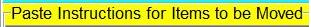
Clique sur pour lancer la suppression.
pour lancer la suppression.
attendre la fin du travail de l'outil puis fermer OTM
Le résultat apparaitra dans le cadre Results.
Clique sur Exit pour fermer.
Poste le rapport situé dans C:\_OTM\MovedFiles\06092009_130526.log "Exemple"
NB: Il te sera peut-être demandé de redémarrer le pc pour achever la suppression.
si c'est le cas accepte par Oui/Yes.
puis ceci.
Installe Malewarebytes' Antimalware,
Téléchargement et tuto
*** Met-le à jour puis choisi, Exécuter un examen complet
*** Si une infection est trouvée, coche la case a coté et valides avec l’Onglet Supprimer la sélection
Poste le rapport final.
*** il est conseillé de désactivé Tea-Timer si tu as Spybot-S&D juste le temps du scan.
ensuite je regarde tes rapports sur l'autre forum.
Bien sur si tu préfères continuer sur l'autre forum tu me préviens. Par contre en sens inverse fait de même de pour la personne qui d'aide.
evilop cela ne me dérange pas que tu ailles sur un autre forum mais cela risque de te faire une manip qui puisse planter ton pc. Que se soit par moi ou par la personne qui d'aide sur l'autre forum.
Pour moi fait comme tu veux.
Sinon fait ceci.
Télécharge >>OTM<< (de Old_Timer) sur ton Bureau.
>> Pour VISTA : Clic-droit et choisis "Exécuter en tant qu'administrateur".
>> AVAST reconnait ce logiciel comme un intrus, donc le désactiver le temps des manipulations.
Double-clique sur OTM pour le lancer.

Copie la liste qui se trouve en citation ci-dessous:
:Files
c:\windows\system32\dfdfbaf5_g.dll
:Commands
[purity]
[emptytemp]
[Reboot]
et colle-la dans le cadre de gauche de OTM sous ceci:
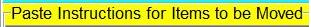
Clique sur
 pour lancer la suppression.
pour lancer la suppression.attendre la fin du travail de l'outil puis fermer OTM
Le résultat apparaitra dans le cadre Results.
Clique sur Exit pour fermer.
Poste le rapport situé dans C:\_OTM\MovedFiles\06092009_130526.log "Exemple"
NB: Il te sera peut-être demandé de redémarrer le pc pour achever la suppression.
si c'est le cas accepte par Oui/Yes.
puis ceci.
Installe Malewarebytes' Antimalware,
Téléchargement et tuto
*** Met-le à jour puis choisi, Exécuter un examen complet
*** Si une infection est trouvée, coche la case a coté et valides avec l’Onglet Supprimer la sélection
Poste le rapport final.
*** il est conseillé de désactivé Tea-Timer si tu as Spybot-S&D juste le temps du scan.
Voici comment faire: Lancez Spybot-S&D, passez en Mode avancé via le Menu Mode (en haut) → cliquez sur Oui--> choisissez Outils dans la barre de navigation sur la gauche -->Résident et là vous pouvez décocher les cases situées devant les deux outils.
ensuite je regarde tes rapports sur l'autre forum.
Bien sur si tu préfères continuer sur l'autre forum tu me préviens. Par contre en sens inverse fait de même de pour la personne qui d'aide.
-

bernard53 - PC-Infopraticien

- Messages: 12778
- Inscription: 08 Déc 2009 19:51
Re: Trojan win32.Banker.fgv
voici le rapport :
All processes killed
========== FILES ==========
LoadLibrary failed for c:\windows\system32\dfdfbaf5_g.dll
c:\windows\system32\dfdfbaf5_g.dll moved successfully.
========== COMMANDS ==========
[EMPTYTEMP]
User: All Users
User: Default User
->Temp folder emptied: 0 bytes
->Temporary Internet Files folder emptied: 67 bytes
User: LocalService
->Temp folder emptied: 0 bytes
->Temporary Internet Files folder emptied: 32835 bytes
->FireFox cache emptied: 7532871 bytes
User: NetworkService
->Temp folder emptied: 0 bytes
->Temporary Internet Files folder emptied: 67 bytes
User: TakeOver!
->Temp folder emptied: 382578 bytes
->Temporary Internet Files folder emptied: 3669264 bytes
->Java cache emptied: 0 bytes
->FireFox cache emptied: 100308905 bytes
%systemdrive% .tmp files removed: 0 bytes
%systemroot% .tmp files removed: 0 bytes
%systemroot%\System32 .tmp files removed: 22566912 bytes
Windows Temp folder emptied: 16384 bytes
%systemroot%\system32\config\systemprofile\Local Settings\Temp folder emptied: 0 bytes
%systemroot%\system32\config\systemprofile\Local Settings\Temporary Internet Files folder emptied: 33170 bytes
RecycleBin emptied: 0 bytes
Total Files Cleaned = 128,00 mb
OTM by OldTimer - Version 3.1.4.0 log created on 12302009_190240
Files moved on Reboot...
File move failed. C:\WINDOWS\temp\_avast4_\Webshlock.txt scheduled to be moved on reboot.
File C:\WINDOWS\temp\Perflib_Perfdata_598.dat not found!
Registry entries deleted on Reboot...
je vais faire un scan malware bytes , je l'enverrai aussi sur l'autre forum en avertissant le forumeur , je suis gêner j'ai poster pour plus de rapidité et c'est une idée stupide qui peut mettre en danger mon pc
All processes killed
========== FILES ==========
LoadLibrary failed for c:\windows\system32\dfdfbaf5_g.dll
c:\windows\system32\dfdfbaf5_g.dll moved successfully.
========== COMMANDS ==========
[EMPTYTEMP]
User: All Users
User: Default User
->Temp folder emptied: 0 bytes
->Temporary Internet Files folder emptied: 67 bytes
User: LocalService
->Temp folder emptied: 0 bytes
->Temporary Internet Files folder emptied: 32835 bytes
->FireFox cache emptied: 7532871 bytes
User: NetworkService
->Temp folder emptied: 0 bytes
->Temporary Internet Files folder emptied: 67 bytes
User: TakeOver!
->Temp folder emptied: 382578 bytes
->Temporary Internet Files folder emptied: 3669264 bytes
->Java cache emptied: 0 bytes
->FireFox cache emptied: 100308905 bytes
%systemdrive% .tmp files removed: 0 bytes
%systemroot% .tmp files removed: 0 bytes
%systemroot%\System32 .tmp files removed: 22566912 bytes
Windows Temp folder emptied: 16384 bytes
%systemroot%\system32\config\systemprofile\Local Settings\Temp folder emptied: 0 bytes
%systemroot%\system32\config\systemprofile\Local Settings\Temporary Internet Files folder emptied: 33170 bytes
RecycleBin emptied: 0 bytes
Total Files Cleaned = 128,00 mb
OTM by OldTimer - Version 3.1.4.0 log created on 12302009_190240
Files moved on Reboot...
File move failed. C:\WINDOWS\temp\_avast4_\Webshlock.txt scheduled to be moved on reboot.
File C:\WINDOWS\temp\Perflib_Perfdata_598.dat not found!
Registry entries deleted on Reboot...
je vais faire un scan malware bytes , je l'enverrai aussi sur l'autre forum en avertissant le forumeur , je suis gêner j'ai poster pour plus de rapidité et c'est une idée stupide qui peut mettre en danger mon pc
- evilop
- Visiteur Confirmé

- Messages: 12
- Inscription: 09 Juin 2007 15:29
Re: Trojan win32.Banker.fgv
voici le rapport malwarebytes :
Malwarebytes' Anti-Malware 1.42
Version de la base de données: 3456
Windows 5.1.2600 Service Pack 3
Internet Explorer 8.0.6001.18702
30/12/2009 20:00:31
mbam-log-2009-12-30 (20-00-31).txt
Type de recherche: Examen complet (C:\|)
Eléments examinés: 234141
Temps écoulé: 51 minute(s), 4 second(s)
Processus mémoire infecté(s): 0
Module(s) mémoire infecté(s): 0
Clé(s) du Registre infectée(s): 1
Valeur(s) du Registre infectée(s): 0
Elément(s) de données du Registre infecté(s): 0
Dossier(s) infecté(s): 0
Fichier(s) infecté(s): 1
Processus mémoire infecté(s):
(Aucun élément nuisible détecté)
Module(s) mémoire infecté(s):
(Aucun élément nuisible détecté)
Clé(s) du Registre infectée(s):
HKEY_LOCAL_MACHINE\SOFTWARE\PTECH (Adware.21Nova) -> Quarantined and deleted successfully.
Valeur(s) du Registre infectée(s):
(Aucun élément nuisible détecté)
Elément(s) de données du Registre infecté(s):
(Aucun élément nuisible détecté)
Dossier(s) infecté(s):
(Aucun élément nuisible détecté)
Fichier(s) infecté(s):
C:\System Volume Information\_restore{3DAB8239-AAD2-476C-8D0D-38EA0E6B26ED}\RP189\A0078401.exe (Trojan.Dropper) -> Quarantined and deleted successfully.
Malwarebytes' Anti-Malware 1.42
Version de la base de données: 3456
Windows 5.1.2600 Service Pack 3
Internet Explorer 8.0.6001.18702
30/12/2009 20:00:31
mbam-log-2009-12-30 (20-00-31).txt
Type de recherche: Examen complet (C:\|)
Eléments examinés: 234141
Temps écoulé: 51 minute(s), 4 second(s)
Processus mémoire infecté(s): 0
Module(s) mémoire infecté(s): 0
Clé(s) du Registre infectée(s): 1
Valeur(s) du Registre infectée(s): 0
Elément(s) de données du Registre infecté(s): 0
Dossier(s) infecté(s): 0
Fichier(s) infecté(s): 1
Processus mémoire infecté(s):
(Aucun élément nuisible détecté)
Module(s) mémoire infecté(s):
(Aucun élément nuisible détecté)
Clé(s) du Registre infectée(s):
HKEY_LOCAL_MACHINE\SOFTWARE\PTECH (Adware.21Nova) -> Quarantined and deleted successfully.
Valeur(s) du Registre infectée(s):
(Aucun élément nuisible détecté)
Elément(s) de données du Registre infecté(s):
(Aucun élément nuisible détecté)
Dossier(s) infecté(s):
(Aucun élément nuisible détecté)
Fichier(s) infecté(s):
C:\System Volume Information\_restore{3DAB8239-AAD2-476C-8D0D-38EA0E6B26ED}\RP189\A0078401.exe (Trojan.Dropper) -> Quarantined and deleted successfully.
- evilop
- Visiteur Confirmé

- Messages: 12
- Inscription: 09 Juin 2007 15:29
Re: Trojan win32.Banker.fgv
a vrai dire je ne vois qu'une légère rapidité , est-ce que je peux me reconnecter a mon compte de jeux ( steam ) , msn .. sans être inquiéter d'un éventuel vol de mot de passe ??
edit : les bips au lancement de combofix sont il normaux ? , j'ai effectué beaucoup de scan aujourd'hui il n'y a pas de danger ?
edit : les bips au lancement de combofix sont il normaux ? , j'ai effectué beaucoup de scan aujourd'hui il n'y a pas de danger ?
- evilop
- Visiteur Confirmé

- Messages: 12
- Inscription: 09 Juin 2007 15:29
21 messages
• Page 1 sur 2 • - 1, 2
Sujets similaires
Bonjour,Pourriez-vous m'aider à remettre le dual boot" sur un pc portable HP modèle G7 1235 SF" qui a Windows 10 et Ubuntu 24.04 que j'ai installé dans " l'espace libre" du disque dur mais au démarrage c'est Ubuntu qui est démarre directement, comment faire ?J'aurai voulu garder ...
Réponses: 13
Bonjour J'ai un souci, qui m'énerve vraiment, ma fille m'a réglé une smart TV, pour que le Chromecast intégré fonctionne elle m'a créé un compte sur google. Presque sur chaque site, j'ai ceci :Sur le site TV loisir, je n'ai pas fait exprès, j'ai cliqué sur ok, au lieu de la croix, ça m'a créé un com ...
Réponses: 3
Bonsoir? J'ai besoin d'aide, je n'en peux plus, mon portable est sur liste rouge, j'ai plusieurs appels par jour, d'un cabinet de santé, "santénéa", ils demandent à parler à ma femme, qui est décédée en octobre 2022, je ne comprends pas le lien entre mon numéro de portable et ma femme. ? J ...
Réponses: 26
Salut tout le mondeje possede un Samsung GALAXY S23 ULTRA, système Android version 14 et version One Ui 6.0 je ne sais pas trop à quoi cela correspond exactement, c'est juste pour information il y a bien dessus maintenance de l'application un onglet protection des applications, mais comme je fais ...
Réponses: 6
Bonjour à tous !J'ai encore des lacunes (normal vu mon âge....):Après avoir fait du ménage sur mon disque SSD, il y reste Win 8 et Ubuntu 22.04 plus une partition de 6 Go que je voudrais utiliser pour y stocker des sauvegardes non critiques.Elle est nommée "Lost+found"Je ne peux pas avoir ...
Réponses: 3
Bonjour Quand je veux héberger une image ou autre chose de mon bureau, j'ai ça, maisquescequecestdoncquetoutcestmachins? Merci
Réponses: 8
Qui est en ligne
Utilisateurs parcourant ce forum: Aucun utilisateur enregistré et 5 invités
|
.: Nous contacter :: Flux RSS :: Données personnelles :. |

