Bonjour a tous , j'ai un sérieux probleme avec mon ordi depuis quelque temps , lorsque que j'utilise il se met parfois a se figer , puis apparait un ecran bleu de vidage mémoire , et c'est super génant étant donné que ça arrive tres souvent . Je ne sais pas du tout quoi faire pour régler le problème donc j'aimerais savoir si quelqun est plus doué que moi en la matière . Merci d'avance
voila l'ecran bleu en question :
http://img14.imagesh...ftrsansre1s.png

Il y a actuellement 670 visiteurs
Samedi 20 Décembre 2025
       |
Ecran bleu windows xp
7 messages
• Page 1 sur 1
Re: Ecran bleu windows xp
Bonsoir
fait ceci pour voir un peu plus s.t.p
Télécharger whocrashedSetup
Installer le logiciel et une fois installé cliquez sur Analyse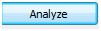
Laisse Internet connecté . Si tu as une anomalie mets-le rapport ici.
fait ceci pour voir un peu plus s.t.p
Télécharger whocrashedSetup
Installer le logiciel et une fois installé cliquez sur Analyse
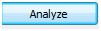
Laisse Internet connecté . Si tu as une anomalie mets-le rapport ici.
-

bernard53 - PC-Infopraticien

- Messages: 12778
- Inscription: 08 Déc 2009 19:51
Re: Ecran bleu windows xp
Voila le rapport
--------------------------------------------------------------------------------
System Information (local)
--------------------------------------------------------------------------------
computer name: FLORIAN-02AAE84
windows version: Windows XP Service Pack 3, 5.1, build: 2600
windows dir: H:\WINDOWS
CPU: GenuineIntel Pentium(R) Dual-Core CPU E5200 @ 2.50GHz Intel586, level: 6
2 logical processors, active mask: 3
RAM: 3757158400 total
VM: 2147352576, free: 2032779264
--------------------------------------------------------------------------------
Crash Dump Analysis
--------------------------------------------------------------------------------
Crash dump directory: H:\WINDOWS\Minidump
Crash dumps are enabled on your computer.
On Wed 07/09/2011 22:17:00 GMT your computer crashed
crash dump file: H:\WINDOWS\memory.dmp
This was probably caused by the following module: Unknown ()
Bugcheck code: 0x8E (0xFFFFFFFFE0000001, 0xFFFFFFFFB8410925, 0xFFFFFFFFB1B8E2D8, 0x0)
Error: KERNEL_MODE_EXCEPTION_NOT_HANDLED
Bug check description: This bug check indicates that a kernel-mode application generated an exception that the error handler did not catch.
A third party driver was identified as the probable root cause of this system error. It is suggested you look for an update for the following driver: Unknown .
Google query: Unknown KERNEL_MODE_EXCEPTION_NOT_HANDLED
On Wed 07/09/2011 20:44:40 GMT your computer crashed
crash dump file: H:\WINDOWS\Minidump\Mini090711-01.dmp
This was probably caused by the following module: nv4_disp.dll (nv4_disp+0x1DDA7C)
Bugcheck code: 0x1000008E (0xFFFFFFFFE0000001, 0xFFFFFFFFB8408925, 0xFFFFFFFFB20BE8B8, 0x0)
Error: KERNEL_MODE_EXCEPTION_NOT_HANDLED_M
file path: H:\WINDOWS\system32\nv4_disp.dll
product: NVIDIA Windows XP Display driver, Version 275.33
company: NVIDIA Corporation
description: NVIDIA Windows XP Display driver, Version 275.33
Bug check description: This indicates that a kernel-mode program generated an exception which the error handler did not catch.
This appears to be a typical software driver bug and is not likely to be caused by a hardware problem.
A third party driver was identified as the probable root cause of this system error. It is suggested you look for an update for the following driver: nv4_disp.dll (NVIDIA Windows XP Display driver, Version 275.33 , NVIDIA Corporation).
Google query: nv4_disp.dll NVIDIA Corporation KERNEL_MODE_EXCEPTION_NOT_HANDLED_M
On Tue 06/09/2011 17:31:31 GMT your computer crashed
crash dump file: H:\WINDOWS\Minidump\Mini090611-01.dmp
This was probably caused by the following module: nv4_disp.dll (nv4_disp+0x1DDA7C)
Bugcheck code: 0x1000008E (0xFFFFFFFFE0000001, 0xFFFFFFFFB83E8925, 0xFFFFFFFFB23998B8, 0x0)
Error: KERNEL_MODE_EXCEPTION_NOT_HANDLED_M
file path: H:\WINDOWS\system32\nv4_disp.dll
product: NVIDIA Windows XP Display driver, Version 275.33
company: NVIDIA Corporation
description: NVIDIA Windows XP Display driver, Version 275.33
Bug check description: This indicates that a kernel-mode program generated an exception which the error handler did not catch.
This appears to be a typical software driver bug and is not likely to be caused by a hardware problem.
A third party driver was identified as the probable root cause of this system error. It is suggested you look for an update for the following driver: nv4_disp.dll (NVIDIA Windows XP Display driver, Version 275.33 , NVIDIA Corporation).
Google query: nv4_disp.dll NVIDIA Corporation KERNEL_MODE_EXCEPTION_NOT_HANDLED_M
On Tue 26/07/2011 11:18:58 GMT your computer crashed
crash dump file: H:\WINDOWS\Minidump\Mini072611-01.dmp
This was probably caused by the following module: nv4_disp.dll (nv4_disp+0x24432E)
Bugcheck code: 0x1000008E (0xFFFFFFFFE0000001, 0xFFFFFFFFB83E0925, 0xFFFFFFFFB2330704, 0x0)
Error: KERNEL_MODE_EXCEPTION_NOT_HANDLED_M
file path: H:\WINDOWS\system32\nv4_disp.dll
product: NVIDIA Windows XP Display driver, Version 275.33
company: NVIDIA Corporation
description: NVIDIA Windows XP Display driver, Version 275.33
Bug check description: This indicates that a kernel-mode program generated an exception which the error handler did not catch.
This appears to be a typical software driver bug and is not likely to be caused by a hardware problem.
A third party driver was identified as the probable root cause of this system error. It is suggested you look for an update for the following driver: nv4_disp.dll (NVIDIA Windows XP Display driver, Version 275.33 , NVIDIA Corporation).
Google query: nv4_disp.dll NVIDIA Corporation KERNEL_MODE_EXCEPTION_NOT_HANDLED_M
On Wed 01/06/2011 20:15:40 GMT your computer crashed
crash dump file: H:\WINDOWS\Minidump\Mini060111-01.dmp
This was probably caused by the following module: ntkrnlpa.exe (nt+0x22F43)
Bugcheck code: 0x50 (0xFFFFFFFF91200250, 0x1, 0xFFFFFFFFBF171992, 0x0)
Error: PAGE_FAULT_IN_NONPAGED_AREA
file path: H:\WINDOWS\system32\ntkrnlpa.exe
product: Système d'exploitation Microsoft® Windows®
company: Microsoft Corporation
description: Noyau et système NT
Bug check description: This indicates that invalid system memory has been referenced.
This appears to be a typical software driver bug and is not likely to be caused by a hardware problem.
The crash took place in the Windows kernel. Possibly this problem is caused by another driver which cannot be identified at this time.
On Mon 27/12/2010 02:51:21 GMT your computer crashed
crash dump file: H:\WINDOWS\Minidump\Mini122710-01.dmp
This was probably caused by the following module: ntkrnlpa.exe (nt+0x22F43)
Bugcheck code: 0xF4 (0x3, 0xFFFFFFFF8A6C0DA0, 0xFFFFFFFF8A6C0F14, 0xFFFFFFFF805D2954)
Error: CRITICAL_OBJECT_TERMINATION
file path: H:\WINDOWS\system32\ntkrnlpa.exe
product: Système d'exploitation Microsoft® Windows®
company: Microsoft Corporation
description: Noyau et système NT
Bug check description: This indicates that a process or thread crucial to system operation has unexpectedly exited or been terminated.
This appears to be a typical software driver bug and is not likely to be caused by a hardware problem.
The crash took place in the Windows kernel. Possibly this problem is caused by another driver which cannot be identified at this time.
On Fri 20/11/2009 09:51:04 GMT your computer crashed
crash dump file: H:\WINDOWS\Minidump\Mini112009-01.dmp
This was probably caused by the following module: ntkrnlpa.exe (nt+0x22F43)
Bugcheck code: 0xF4 (0x3, 0xFFFFFFFF8A108DA0, 0xFFFFFFFF8A108F14, 0xFFFFFFFF805D297E)
Error: CRITICAL_OBJECT_TERMINATION
file path: H:\WINDOWS\system32\ntkrnlpa.exe
product: Système d'exploitation Microsoft® Windows®
company: Microsoft Corporation
description: Noyau et système NT
Bug check description: This indicates that a process or thread crucial to system operation has unexpectedly exited or been terminated.
This appears to be a typical software driver bug and is not likely to be caused by a hardware problem.
The crash took place in the Windows kernel. Possibly this problem is caused by another driver which cannot be identified at this time.
The following dump files were found but could not be read. These files may be corrupt:
H:\WINDOWS\Minidump\Mini070811-01.dmp
--------------------------------------------------------------------------------
Conclusion
--------------------------------------------------------------------------------
On your computer a total of 8 crash dumps have been found. Only 7 could be analyzed. 2 third party drivers have been identified to be causing system crashes on your computer. It is strongly suggested that you check for updates for these drivers on their company websites. Click on the links below to search with Google for updates for these drivers:
nv4_disp.dll (NVIDIA Windows XP Display driver, Version 275.33 , NVIDIA Corporation)
unknown
If no updates for these drivers are available, try searching with Google on the names of these drivers in combination the errors that have been reported for these drivers and include the brand and model name of your computer as well in the query. This often yields interesting results from discussions from users who have been experiencing similar problems.
Read the topic general suggestions for troubleshooting system crashes for more information.
Note that it's not always possible to state with certainty whether a reported driver is actually responsible for crashing your system or that the root cause is in another module. Nonetheless it's suggested you look for updates for the products that these drivers belong to and regularly visit Windows update or enable automatic updates for Windows. In case a piece of malfunctioning hardware is causing trouble, a search with Google on the bug check errors together with the model name and brand of your computer may help you investigate this further.
--------------------------------------------------------------------------------
System Information (local)
--------------------------------------------------------------------------------
computer name: FLORIAN-02AAE84
windows version: Windows XP Service Pack 3, 5.1, build: 2600
windows dir: H:\WINDOWS
CPU: GenuineIntel Pentium(R) Dual-Core CPU E5200 @ 2.50GHz Intel586, level: 6
2 logical processors, active mask: 3
RAM: 3757158400 total
VM: 2147352576, free: 2032779264
--------------------------------------------------------------------------------
Crash Dump Analysis
--------------------------------------------------------------------------------
Crash dump directory: H:\WINDOWS\Minidump
Crash dumps are enabled on your computer.
On Wed 07/09/2011 22:17:00 GMT your computer crashed
crash dump file: H:\WINDOWS\memory.dmp
This was probably caused by the following module: Unknown ()
Bugcheck code: 0x8E (0xFFFFFFFFE0000001, 0xFFFFFFFFB8410925, 0xFFFFFFFFB1B8E2D8, 0x0)
Error: KERNEL_MODE_EXCEPTION_NOT_HANDLED
Bug check description: This bug check indicates that a kernel-mode application generated an exception that the error handler did not catch.
A third party driver was identified as the probable root cause of this system error. It is suggested you look for an update for the following driver: Unknown .
Google query: Unknown KERNEL_MODE_EXCEPTION_NOT_HANDLED
On Wed 07/09/2011 20:44:40 GMT your computer crashed
crash dump file: H:\WINDOWS\Minidump\Mini090711-01.dmp
This was probably caused by the following module: nv4_disp.dll (nv4_disp+0x1DDA7C)
Bugcheck code: 0x1000008E (0xFFFFFFFFE0000001, 0xFFFFFFFFB8408925, 0xFFFFFFFFB20BE8B8, 0x0)
Error: KERNEL_MODE_EXCEPTION_NOT_HANDLED_M
file path: H:\WINDOWS\system32\nv4_disp.dll
product: NVIDIA Windows XP Display driver, Version 275.33
company: NVIDIA Corporation
description: NVIDIA Windows XP Display driver, Version 275.33
Bug check description: This indicates that a kernel-mode program generated an exception which the error handler did not catch.
This appears to be a typical software driver bug and is not likely to be caused by a hardware problem.
A third party driver was identified as the probable root cause of this system error. It is suggested you look for an update for the following driver: nv4_disp.dll (NVIDIA Windows XP Display driver, Version 275.33 , NVIDIA Corporation).
Google query: nv4_disp.dll NVIDIA Corporation KERNEL_MODE_EXCEPTION_NOT_HANDLED_M
On Tue 06/09/2011 17:31:31 GMT your computer crashed
crash dump file: H:\WINDOWS\Minidump\Mini090611-01.dmp
This was probably caused by the following module: nv4_disp.dll (nv4_disp+0x1DDA7C)
Bugcheck code: 0x1000008E (0xFFFFFFFFE0000001, 0xFFFFFFFFB83E8925, 0xFFFFFFFFB23998B8, 0x0)
Error: KERNEL_MODE_EXCEPTION_NOT_HANDLED_M
file path: H:\WINDOWS\system32\nv4_disp.dll
product: NVIDIA Windows XP Display driver, Version 275.33
company: NVIDIA Corporation
description: NVIDIA Windows XP Display driver, Version 275.33
Bug check description: This indicates that a kernel-mode program generated an exception which the error handler did not catch.
This appears to be a typical software driver bug and is not likely to be caused by a hardware problem.
A third party driver was identified as the probable root cause of this system error. It is suggested you look for an update for the following driver: nv4_disp.dll (NVIDIA Windows XP Display driver, Version 275.33 , NVIDIA Corporation).
Google query: nv4_disp.dll NVIDIA Corporation KERNEL_MODE_EXCEPTION_NOT_HANDLED_M
On Tue 26/07/2011 11:18:58 GMT your computer crashed
crash dump file: H:\WINDOWS\Minidump\Mini072611-01.dmp
This was probably caused by the following module: nv4_disp.dll (nv4_disp+0x24432E)
Bugcheck code: 0x1000008E (0xFFFFFFFFE0000001, 0xFFFFFFFFB83E0925, 0xFFFFFFFFB2330704, 0x0)
Error: KERNEL_MODE_EXCEPTION_NOT_HANDLED_M
file path: H:\WINDOWS\system32\nv4_disp.dll
product: NVIDIA Windows XP Display driver, Version 275.33
company: NVIDIA Corporation
description: NVIDIA Windows XP Display driver, Version 275.33
Bug check description: This indicates that a kernel-mode program generated an exception which the error handler did not catch.
This appears to be a typical software driver bug and is not likely to be caused by a hardware problem.
A third party driver was identified as the probable root cause of this system error. It is suggested you look for an update for the following driver: nv4_disp.dll (NVIDIA Windows XP Display driver, Version 275.33 , NVIDIA Corporation).
Google query: nv4_disp.dll NVIDIA Corporation KERNEL_MODE_EXCEPTION_NOT_HANDLED_M
On Wed 01/06/2011 20:15:40 GMT your computer crashed
crash dump file: H:\WINDOWS\Minidump\Mini060111-01.dmp
This was probably caused by the following module: ntkrnlpa.exe (nt+0x22F43)
Bugcheck code: 0x50 (0xFFFFFFFF91200250, 0x1, 0xFFFFFFFFBF171992, 0x0)
Error: PAGE_FAULT_IN_NONPAGED_AREA
file path: H:\WINDOWS\system32\ntkrnlpa.exe
product: Système d'exploitation Microsoft® Windows®
company: Microsoft Corporation
description: Noyau et système NT
Bug check description: This indicates that invalid system memory has been referenced.
This appears to be a typical software driver bug and is not likely to be caused by a hardware problem.
The crash took place in the Windows kernel. Possibly this problem is caused by another driver which cannot be identified at this time.
On Mon 27/12/2010 02:51:21 GMT your computer crashed
crash dump file: H:\WINDOWS\Minidump\Mini122710-01.dmp
This was probably caused by the following module: ntkrnlpa.exe (nt+0x22F43)
Bugcheck code: 0xF4 (0x3, 0xFFFFFFFF8A6C0DA0, 0xFFFFFFFF8A6C0F14, 0xFFFFFFFF805D2954)
Error: CRITICAL_OBJECT_TERMINATION
file path: H:\WINDOWS\system32\ntkrnlpa.exe
product: Système d'exploitation Microsoft® Windows®
company: Microsoft Corporation
description: Noyau et système NT
Bug check description: This indicates that a process or thread crucial to system operation has unexpectedly exited or been terminated.
This appears to be a typical software driver bug and is not likely to be caused by a hardware problem.
The crash took place in the Windows kernel. Possibly this problem is caused by another driver which cannot be identified at this time.
On Fri 20/11/2009 09:51:04 GMT your computer crashed
crash dump file: H:\WINDOWS\Minidump\Mini112009-01.dmp
This was probably caused by the following module: ntkrnlpa.exe (nt+0x22F43)
Bugcheck code: 0xF4 (0x3, 0xFFFFFFFF8A108DA0, 0xFFFFFFFF8A108F14, 0xFFFFFFFF805D297E)
Error: CRITICAL_OBJECT_TERMINATION
file path: H:\WINDOWS\system32\ntkrnlpa.exe
product: Système d'exploitation Microsoft® Windows®
company: Microsoft Corporation
description: Noyau et système NT
Bug check description: This indicates that a process or thread crucial to system operation has unexpectedly exited or been terminated.
This appears to be a typical software driver bug and is not likely to be caused by a hardware problem.
The crash took place in the Windows kernel. Possibly this problem is caused by another driver which cannot be identified at this time.
The following dump files were found but could not be read. These files may be corrupt:
H:\WINDOWS\Minidump\Mini070811-01.dmp
--------------------------------------------------------------------------------
Conclusion
--------------------------------------------------------------------------------
On your computer a total of 8 crash dumps have been found. Only 7 could be analyzed. 2 third party drivers have been identified to be causing system crashes on your computer. It is strongly suggested that you check for updates for these drivers on their company websites. Click on the links below to search with Google for updates for these drivers:
nv4_disp.dll (NVIDIA Windows XP Display driver, Version 275.33 , NVIDIA Corporation)
unknown
If no updates for these drivers are available, try searching with Google on the names of these drivers in combination the errors that have been reported for these drivers and include the brand and model name of your computer as well in the query. This often yields interesting results from discussions from users who have been experiencing similar problems.
Read the topic general suggestions for troubleshooting system crashes for more information.
Note that it's not always possible to state with certainty whether a reported driver is actually responsible for crashing your system or that the root cause is in another module. Nonetheless it's suggested you look for updates for the products that these drivers belong to and regularly visit Windows update or enable automatic updates for Windows. In case a piece of malfunctioning hardware is causing trouble, a search with Google on the bug check errors together with the model name and brand of your computer may help you investigate this further.
- florian1704
- Visiteur

- Messages: 4
- Inscription: 08 Sep 2011 19:18
Re: Ecran bleu windows xp
Très bien tout à l'air de désigné ta carte graphique "NVIDIA "
Donc vérifies qu'elle est à jour.
soit sur le site officiel.
http://www.nvidia.fr/Download/index.aspx?lang=fr
soit en faisant une détection ici.
http://www.touslesdrivers.com/index.php?v_page=29
Privilégie le site officiel en premier mais ne prends pas de version béta.
Donc vérifies qu'elle est à jour.
soit sur le site officiel.
http://www.nvidia.fr/Download/index.aspx?lang=fr
soit en faisant une détection ici.
http://www.touslesdrivers.com/index.php?v_page=29
Privilégie le site officiel en premier mais ne prends pas de version béta.
-

bernard53 - PC-Infopraticien

- Messages: 12778
- Inscription: 08 Déc 2009 19:51
Re: Ecran bleu windows xp
J'ai dl la nouvelle version des pilote , on va voir si le probleme persiste
- florian1704
- Visiteur

- Messages: 4
- Inscription: 08 Sep 2011 19:18
7 messages
• Page 1 sur 1
Sujets similaires
Bonjour,J'ai actuellement un PC avec un vieux processeur Athlon x2 250 et sans carte graphique dédiée (j'utilise celle intégrée au processeur). Je voudrais remplacer mon écran 22 pouces 1920x1080 (Full HD) par un 27 pouces. Est-ce possible avec ce processeur sans trop de dégâts sur l'image (fluidité ...
Réponses: 10
Bonjour/BonsoirJ'ai un probleme lorsque mes jeux sont lancés (pas tous en meme temps, je rassure)Lorsque j'allume minecraft ou Hogwards Legacy que j'utilise en ce moment, j'ai un bug d'affichage qui est le suivant ... Le haut de mon écran apparait en bas en sautant. Peu importe que je suis en plein ...
Réponses: 1
Bonjour,j'ai encore un souci suite au sujet de mon écran ICI. Etant donné qu'il est noté réglé, peut-être qu'il n'est plus trop "visible".Mon ancien écran ayant rendu l'âme après 17 ans, j'ai acheté un écran Acer 24 pouces cba242yabir trouvé en solde à 109? chez Leclerc. Je le trouve franc ...
Réponses: 14
Salut tout le monde j'ai essayé de faire une sauvegarde Windows et elle a échoué je pense à cause de deux fichiers de mon téléphone, je ne sais d'ailleurs pas pourquoi elles se trouvent avec? voir captures écran svp pour plus de clarté https://up2sha.re/file?f=VfV04mIhttps://up2sha.re/file?f=kabkYAt ...
Réponses: 5
Bonjour,Je vous mets le lien de téléchargement officiel de Windows 11:https://www.microsoft.com/fr-fr/software-download/windows11Bonne journée.
Réponses: 42
Bonjour à tous,dernièrement je suis passé à Windows 11 pour mon PC fixe et mon laptop. Tout s'est bien passé.Aujourd'hui, depuis hier en fait, à la demande de mon fils qui se réveille un peu tard, j'essaie de faire de même sur son PC fixe et j'ai des questions.Tout d'abord, les caractéristiques:- Pr ...
Réponses: 4
Bonjour,Sur mon vieux pc portable Acer, lorsque je veux le mettre en route l’écran reste noir.Batterie pleineLED de charge alluméLED de fonctionnement allumé en bleu comme a l'habitude.J'ai essayé la combinaison ctrl+alt+b+maj sans résultat.Que faire svp.Cdt
Réponses: 5
Qui est en ligne
Utilisateurs parcourant ce forum: Aucun utilisateur enregistré et 42 invités
|
.: Nous contacter :: Flux RSS :: Données personnelles :. |

