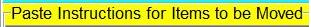Ouvre le Menu Démarrer > Exécuter (Touche Windows+ R : en raccourci)
Dans la boîte de dialogue, copie/colle tout ce qui est en citation ci-dessous :
fsutil file createnew "%userprofile%\bureau\CFScript.txt" 0
Puis valide
2/ Ouvre CFScript.txt (sur ton Bureau) . > copie dedans cette nouvelle citation :
killall::
File::
c:\documents and settings\jvais\Local Settings\Application Data\yeoainio
c:\winnt\system32\PowerMANUI.exe
c:\winnt\system32\PowerMAN.exe
c:\documents and settings\jvais\Local Settings\Application Data\yeoainio\hkgmsqrf.exe
Fait un glisser/déposer de ce fichier CFScript.txt sur le fichier ComboFix.exe comme sur la capture:
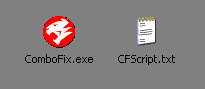
Une fenêtre bleue va apparaître et ComboFix vas de nouveau faire une analyse.
Patiente le temps du scan. Le bureau va disparaître à plusieurs reprises: c'est normal!
Ne touche à rien tant que le scan n'est pas terminé.
Une fois le scan achevé, un rapport va s'afficher: poste son contenu, en précisant où en sont tes soucis.
Si le fichier ne s'ouvre pas, il se trouve ici > C:\ComboFix.txt
Ensuite::
Télécharge load_tdsskiller de Loup Blanc sur ton Bureau
http://fradesch.perso.cegetel.net/trans ... killer.exe
ou la:
http://support.kaspersky.com/downloads/ ... killer.zip
Cet outil est conçu pour automatiser différentes tâches proposées par TDSSKiller, un fix de Kaspersky.
Lance load_tdsskiller en double-cliquant dessus. Clic droit et exécuter en tant qu'administrateur avec Vista/Seven
A cette fenêtre lance le scan.

Tu peux récupérer le rapport en validant Report
Si une détection est faite valide Cure puis

redémarres le pc pour confirmer la suppression de celle-ci.
INFO::
http://support.kaspersky.com/viruses/so ... =208280684
PS: tu as IE7 tu as essayer de passer a IE9?