Kikou...
voilà j'ai un virus sur mon ordi (toujours le même ah ah).
Le virus "sécurity tools" s'est installé, apparemment avant hier.
Donc prenant en main mon manuel de désinfection, hier j'ai passé mbam, puis combofix puis cccleaner et re mbam mais alors que l'ordi a fait le redémarrer suite au 2ème scan mbam le "security tools" réapparrait alors que pendant mes scans je ne suis pas aller sur le net et que je n'ai reçu aucun email.
Donc là je viens de relancer mbam comme lors de ma première manip !! mais je crains que cela ne suffise pas !!
Des idées pour faire disparaître la vilaine bébête !!
merci d'avance..

Il y a actuellement 74 visiteurs
Mercredi 25 Décembre 2024
       |
[Réglé]Un problème avec Security tools..
Règles du forum
Pour afficher un rapport d'analyse ou un rapport d'infection (HijackThis, OTL, AdwCleaner etc...), veuillez utiliser le système de fichiers joints interne au forum. Seuls les formats les .txt et .log de moins de 1Mo sont acceptés. Pour obtenir de l'aide pour insérer vos fichiers joints, veuillez consulter ce tutoriel
Pour afficher un rapport d'analyse ou un rapport d'infection (HijackThis, OTL, AdwCleaner etc...), veuillez utiliser le système de fichiers joints interne au forum. Seuls les formats les .txt et .log de moins de 1Mo sont acceptés. Pour obtenir de l'aide pour insérer vos fichiers joints, veuillez consulter ce tutoriel
[Réglé]Un problème avec Security tools..
- Murielle la puce
- Apprenti(e) Expert(e)

- Messages: 421
- Inscription: 28 Juil 2002 21:04
- Localisation: Derrière mon ordi
Re: Un problème avec Security tools..
Voici le rapport hijackthis
Logfile of Trend Micro HijackThis v2.0.2
Scan saved at 13:37:37, on 19/11/2009
Platform: Windows XP SP3 (WinNT 5.01.2600)
MSIE: Internet Explorer v8.00 (8.00.6001.18702)
Boot mode: Normal
Running processes:
C:\WINDOWS\System32\smss.exe
C:\WINDOWS\system32\winlogon.exe
C:\WINDOWS\system32\services.exe
C:\WINDOWS\system32\lsass.exe
C:\WINDOWS\system32\svchost.exe
C:\Program Files\Fichiers communs\BitDefender\BitDefender Update Service\livesrv.exe
C:\Program Files\BitDefender\BitDefender 2009\vsserv.exe
C:\WINDOWS\System32\svchost.exe
C:\WINDOWS\system32\spoolsv.exe
C:\WINDOWS\Explorer.EXE
C:\WINDOWS\stsystra.exe
C:\Program Files\Intel\Intel Matrix Storage Manager\iaanotif.exe
C:\Program Files\CyberLink\PowerDVD\DVDLauncher.exe
C:\WINDOWS\System32\DLA\DLACTRLW.EXE
C:\Program Files\Goto Software\Vade Retro\Vaderetro_Mgr.exe
C:\Program Files\BitDefender\BitDefender 2009\bdagent.exe
C:\Program Files\PowerArchiver\PASTARTER.EXE
C:\Program Files\Microsoft Office\Office\OSA.EXE
C:\Program Files\Broadcom\ASFIPMon\AsfIpMon.exe
C:\Program Files\Intel\Intel Matrix Storage Manager\iaantmon.exe
C:\Program Files\Java\jre6\bin\jqs.exe
C:\WINDOWS\system32\nvsvc32.exe
C:\WINDOWS\system32\svchost.exe
C:\WINDOWS\Temp\wpv891257453440.exe
C:\DOCUME~1\ALLUSE~1\APPLIC~1\77796541\77796541.exe
C:\Program Files\Malwarebytes' Anti-Malware\mbam.exe
C:\Program Files\Internet Explorer\iexplore.exe
C:\Program Files\Internet Explorer\iexplore.exe
C:\WINDOWS\system32\ctfmon.exe
C:\Program Files\Internet Explorer\iexplore.exe
C:\Program Files\Internet Explorer\iexplore.exe
C:\Documents and Settings\isabelle\Local Settings\Temporary Internet Files\Content.IE5\CWPPL02S\HiJackThis[1].exe
R1 - HKLM\Software\Microsoft\Internet Explorer\Main,Default_Page_URL = http://go.microsoft.com/fwlink/?LinkId=69157
R1 - HKLM\Software\Microsoft\Internet Explorer\Main,Default_Search_URL = http://go.microsoft.com/fwlink/?LinkId=54896
R1 - HKLM\Software\Microsoft\Internet Explorer\Main,Search Page = http://go.microsoft.com/fwlink/?LinkId=54896
R0 - HKLM\Software\Microsoft\Internet Explorer\Main,Start Page = http://go.microsoft.com/fwlink/?LinkId=69157
R1 - HKLM\Software\Microsoft\Internet Explorer\Search,Default_Page_URL = www.google.fr/ig/dell?hl=fr&client=dell ... bd=1070421
R0 - HKCU\Software\Microsoft\Internet Explorer\Toolbar,LinksFolderName = Liens
O2 - BHO: Java(tm) Plug-In 2 SSV Helper - {DBC80044-A445-435b-BC74-9C25C1C588A9} - C:\Program Files\Java\jre6\bin\jp2ssv.dll
O2 - BHO: JQSIEStartDetectorImpl - {E7E6F031-17CE-4C07-BC86-EABFE594F69C} - C:\Program Files\Java\jre6\lib\deploy\jqs\ie\jqs_plugin.dll
O3 - Toolbar: BitDefender Toolbar - {381FFDE8-2394-4f90-B10D-FC6124A40F8C} - C:\Program Files\BitDefender\BitDefender 2009\IEToolbar.dll
O4 - HKLM\..\Run: [NvCplDaemon] RUNDLL32.EXE C:\WINDOWS\system32\NvCpl.dll,NvStartup
O4 - HKLM\..\Run: [SigmatelSysTrayApp] stsystra.exe
O4 - HKLM\..\Run: [IAAnotif] C:\Program Files\Intel\Intel Matrix Storage Manager\iaanotif.exe
O4 - HKLM\..\Run: [DVDLauncher] "C:\Program Files\CyberLink\PowerDVD\DVDLauncher.exe"
O4 - HKLM\..\Run: [DLA] C:\WINDOWS\System32\DLA\DLACTRLW.EXE
O4 - HKLM\..\Run: [MoneyStartUp10.0] "C:\Program Files\Microsoft Money\System\Activation.exe"
O4 - HKLM\..\Run: [VadeRetro Desktop] C:\Program Files\Goto Software\Vade Retro\Vaderetro_Mgr.exe
O4 - HKLM\..\Run: [BDAgent] "C:\Program Files\BitDefender\BitDefender 2009\bdagent.exe"
O4 - HKLM\..\Run: [BitDefender Antiphishing Helper] "C:\Program Files\BitDefender\BitDefender 2009\IEShow.exe"
O4 - HKLM\..\Run: [Malwarebytes Anti-Malware (reboot)] "C:\Program Files\Malwarebytes' Anti-Malware\mbam.exe" /runcleanupscript
O4 - HKLM\..\Run: [77796541] C:\DOCUME~1\ALLUSE~1\APPLIC~1\77796541\77796541.exe
O4 - HKLM\..\Run: [PromoReg] C:\WINDOWS\Temp\_ex-08.exe
O4 - HKCU\..\Run: [PowerArchiver Tray] C:\Program Files\PowerArchiver\PASTARTER.EXE
O4 - HKCU\..\Run: [ctfmon.exe] C:\WINDOWS\system32\ctfmon.exe
O4 - HKUS\S-1-5-18\..\Run: [CTFMON.EXE] C:\WINDOWS\system32\CTFMON.EXE (User 'SYSTEM')
O4 - HKUS\.DEFAULT\..\Run: [CTFMON.EXE] C:\WINDOWS\system32\CTFMON.EXE (User 'Default user')
O4 - Startup: mgjwin32.exe
O4 - Global Startup: Démarrage d'Office.lnk = C:\Program Files\Microsoft Office\Office\OSA.EXE
O4 - Global Startup: Microsoft Office.lnk = C:\Program Files\Microsoft Office\Office\OSA9.EXE
O4 - Global Startup: Microsoft Recherche accélérée.lnk = C:\Program Files\Microsoft Office\Office\FINDFAST.EXE
O9 - Extra button: MoneySide - {E023F504-0C5A-4750-A1E7-A9046DEA8A21} - C:\Program Files\Microsoft Money\System\mnyviewer.dll
O9 - Extra button: (no name) - {e2e2dd38-d088-4134-82b7-f2ba38496583} - C:\WINDOWS\Network Diagnostic\xpnetdiag.exe
O9 - Extra 'Tools' menuitem: @xpsp3res.dll,-20001 - {e2e2dd38-d088-4134-82b7-f2ba38496583} - C:\WINDOWS\Network Diagnostic\xpnetdiag.exe
O9 - Extra button: Messenger - {FB5F1910-F110-11d2-BB9E-00C04F795683} - C:\Program Files\Messenger\msmsgs.exe
O9 - Extra 'Tools' menuitem: Windows Messenger - {FB5F1910-F110-11d2-BB9E-00C04F795683} - C:\Program Files\Messenger\msmsgs.exe
O17 - HKLM\System\CCS\Services\Tcpip\..\{E396DADF-478E-43B8-94F6-5228AE293B91}: NameServer = 80.10.246.2,80.10.246.129
O23 - Service: BitDefender Arrakis Server (Arrakis3) - Unknown owner - C:\Program Files\Fichiers communs\BitDefender\BitDefender Arrakis Server\bin\Arrakis3.exe
O23 - Service: Broadcom ASF IP Monitor (ASFIPmon) - Broadcom Corporation - C:\Program Files\Broadcom\ASFIPMon\AsfIpMon.exe
O23 - Service: Intel(R) Matrix Storage Event Monitor (IAANTMon) - Intel Corporation - C:\Program Files\Intel\Intel Matrix Storage Manager\iaantmon.exe
O23 - Service: Java Quick Starter (JavaQuickStarterService) - Sun Microsystems, Inc. - C:\Program Files\Java\jre6\bin\jqs.exe
O23 - Service: BitDefender Desktop Update Service (LIVESRV) - BitDefender SRL - C:\Program Files\Fichiers communs\BitDefender\BitDefender Update Service\livesrv.exe
O23 - Service: NVIDIA Display Driver Service (NVSvc) - NVIDIA Corporation - C:\WINDOWS\system32\nvsvc32.exe
O23 - Service: Détection matériel noyau ShellHWDetectionFastUserSwitchingCompatibility (ShellHWDetectionFastUserSwitchingCompatibility) - TamoSoft, Inc. - C:\WINDOWS\system32\339929948e.exe
O23 - Service: Service de restauration système srserviceRpcLocator (srserviceRpcLocator) - Unknown owner - C:\WINDOWS\system32\AF201datc.exe
O23 - Service: BitDefender Virus Shield (VSSERV) - BitDefender S. R. L. - C:\Program Files\BitDefender\BitDefender 2009\vsserv.exe
--
End of file - 6590 bytes
Je n'ai pas posté les rapports mbam et combo fait hier mais si besoin je peux ...
Logfile of Trend Micro HijackThis v2.0.2
Scan saved at 13:37:37, on 19/11/2009
Platform: Windows XP SP3 (WinNT 5.01.2600)
MSIE: Internet Explorer v8.00 (8.00.6001.18702)
Boot mode: Normal
Running processes:
C:\WINDOWS\System32\smss.exe
C:\WINDOWS\system32\winlogon.exe
C:\WINDOWS\system32\services.exe
C:\WINDOWS\system32\lsass.exe
C:\WINDOWS\system32\svchost.exe
C:\Program Files\Fichiers communs\BitDefender\BitDefender Update Service\livesrv.exe
C:\Program Files\BitDefender\BitDefender 2009\vsserv.exe
C:\WINDOWS\System32\svchost.exe
C:\WINDOWS\system32\spoolsv.exe
C:\WINDOWS\Explorer.EXE
C:\WINDOWS\stsystra.exe
C:\Program Files\Intel\Intel Matrix Storage Manager\iaanotif.exe
C:\Program Files\CyberLink\PowerDVD\DVDLauncher.exe
C:\WINDOWS\System32\DLA\DLACTRLW.EXE
C:\Program Files\Goto Software\Vade Retro\Vaderetro_Mgr.exe
C:\Program Files\BitDefender\BitDefender 2009\bdagent.exe
C:\Program Files\PowerArchiver\PASTARTER.EXE
C:\Program Files\Microsoft Office\Office\OSA.EXE
C:\Program Files\Broadcom\ASFIPMon\AsfIpMon.exe
C:\Program Files\Intel\Intel Matrix Storage Manager\iaantmon.exe
C:\Program Files\Java\jre6\bin\jqs.exe
C:\WINDOWS\system32\nvsvc32.exe
C:\WINDOWS\system32\svchost.exe
C:\WINDOWS\Temp\wpv891257453440.exe
C:\DOCUME~1\ALLUSE~1\APPLIC~1\77796541\77796541.exe
C:\Program Files\Malwarebytes' Anti-Malware\mbam.exe
C:\Program Files\Internet Explorer\iexplore.exe
C:\Program Files\Internet Explorer\iexplore.exe
C:\WINDOWS\system32\ctfmon.exe
C:\Program Files\Internet Explorer\iexplore.exe
C:\Program Files\Internet Explorer\iexplore.exe
C:\Documents and Settings\isabelle\Local Settings\Temporary Internet Files\Content.IE5\CWPPL02S\HiJackThis[1].exe
R1 - HKLM\Software\Microsoft\Internet Explorer\Main,Default_Page_URL = http://go.microsoft.com/fwlink/?LinkId=69157
R1 - HKLM\Software\Microsoft\Internet Explorer\Main,Default_Search_URL = http://go.microsoft.com/fwlink/?LinkId=54896
R1 - HKLM\Software\Microsoft\Internet Explorer\Main,Search Page = http://go.microsoft.com/fwlink/?LinkId=54896
R0 - HKLM\Software\Microsoft\Internet Explorer\Main,Start Page = http://go.microsoft.com/fwlink/?LinkId=69157
R1 - HKLM\Software\Microsoft\Internet Explorer\Search,Default_Page_URL = www.google.fr/ig/dell?hl=fr&client=dell ... bd=1070421
R0 - HKCU\Software\Microsoft\Internet Explorer\Toolbar,LinksFolderName = Liens
O2 - BHO: Java(tm) Plug-In 2 SSV Helper - {DBC80044-A445-435b-BC74-9C25C1C588A9} - C:\Program Files\Java\jre6\bin\jp2ssv.dll
O2 - BHO: JQSIEStartDetectorImpl - {E7E6F031-17CE-4C07-BC86-EABFE594F69C} - C:\Program Files\Java\jre6\lib\deploy\jqs\ie\jqs_plugin.dll
O3 - Toolbar: BitDefender Toolbar - {381FFDE8-2394-4f90-B10D-FC6124A40F8C} - C:\Program Files\BitDefender\BitDefender 2009\IEToolbar.dll
O4 - HKLM\..\Run: [NvCplDaemon] RUNDLL32.EXE C:\WINDOWS\system32\NvCpl.dll,NvStartup
O4 - HKLM\..\Run: [SigmatelSysTrayApp] stsystra.exe
O4 - HKLM\..\Run: [IAAnotif] C:\Program Files\Intel\Intel Matrix Storage Manager\iaanotif.exe
O4 - HKLM\..\Run: [DVDLauncher] "C:\Program Files\CyberLink\PowerDVD\DVDLauncher.exe"
O4 - HKLM\..\Run: [DLA] C:\WINDOWS\System32\DLA\DLACTRLW.EXE
O4 - HKLM\..\Run: [MoneyStartUp10.0] "C:\Program Files\Microsoft Money\System\Activation.exe"
O4 - HKLM\..\Run: [VadeRetro Desktop] C:\Program Files\Goto Software\Vade Retro\Vaderetro_Mgr.exe
O4 - HKLM\..\Run: [BDAgent] "C:\Program Files\BitDefender\BitDefender 2009\bdagent.exe"
O4 - HKLM\..\Run: [BitDefender Antiphishing Helper] "C:\Program Files\BitDefender\BitDefender 2009\IEShow.exe"
O4 - HKLM\..\Run: [Malwarebytes Anti-Malware (reboot)] "C:\Program Files\Malwarebytes' Anti-Malware\mbam.exe" /runcleanupscript
O4 - HKLM\..\Run: [77796541] C:\DOCUME~1\ALLUSE~1\APPLIC~1\77796541\77796541.exe
O4 - HKLM\..\Run: [PromoReg] C:\WINDOWS\Temp\_ex-08.exe
O4 - HKCU\..\Run: [PowerArchiver Tray] C:\Program Files\PowerArchiver\PASTARTER.EXE
O4 - HKCU\..\Run: [ctfmon.exe] C:\WINDOWS\system32\ctfmon.exe
O4 - HKUS\S-1-5-18\..\Run: [CTFMON.EXE] C:\WINDOWS\system32\CTFMON.EXE (User 'SYSTEM')
O4 - HKUS\.DEFAULT\..\Run: [CTFMON.EXE] C:\WINDOWS\system32\CTFMON.EXE (User 'Default user')
O4 - Startup: mgjwin32.exe
O4 - Global Startup: Démarrage d'Office.lnk = C:\Program Files\Microsoft Office\Office\OSA.EXE
O4 - Global Startup: Microsoft Office.lnk = C:\Program Files\Microsoft Office\Office\OSA9.EXE
O4 - Global Startup: Microsoft Recherche accélérée.lnk = C:\Program Files\Microsoft Office\Office\FINDFAST.EXE
O9 - Extra button: MoneySide - {E023F504-0C5A-4750-A1E7-A9046DEA8A21} - C:\Program Files\Microsoft Money\System\mnyviewer.dll
O9 - Extra button: (no name) - {e2e2dd38-d088-4134-82b7-f2ba38496583} - C:\WINDOWS\Network Diagnostic\xpnetdiag.exe
O9 - Extra 'Tools' menuitem: @xpsp3res.dll,-20001 - {e2e2dd38-d088-4134-82b7-f2ba38496583} - C:\WINDOWS\Network Diagnostic\xpnetdiag.exe
O9 - Extra button: Messenger - {FB5F1910-F110-11d2-BB9E-00C04F795683} - C:\Program Files\Messenger\msmsgs.exe
O9 - Extra 'Tools' menuitem: Windows Messenger - {FB5F1910-F110-11d2-BB9E-00C04F795683} - C:\Program Files\Messenger\msmsgs.exe
O17 - HKLM\System\CCS\Services\Tcpip\..\{E396DADF-478E-43B8-94F6-5228AE293B91}: NameServer = 80.10.246.2,80.10.246.129
O23 - Service: BitDefender Arrakis Server (Arrakis3) - Unknown owner - C:\Program Files\Fichiers communs\BitDefender\BitDefender Arrakis Server\bin\Arrakis3.exe
O23 - Service: Broadcom ASF IP Monitor (ASFIPmon) - Broadcom Corporation - C:\Program Files\Broadcom\ASFIPMon\AsfIpMon.exe
O23 - Service: Intel(R) Matrix Storage Event Monitor (IAANTMon) - Intel Corporation - C:\Program Files\Intel\Intel Matrix Storage Manager\iaantmon.exe
O23 - Service: Java Quick Starter (JavaQuickStarterService) - Sun Microsystems, Inc. - C:\Program Files\Java\jre6\bin\jqs.exe
O23 - Service: BitDefender Desktop Update Service (LIVESRV) - BitDefender SRL - C:\Program Files\Fichiers communs\BitDefender\BitDefender Update Service\livesrv.exe
O23 - Service: NVIDIA Display Driver Service (NVSvc) - NVIDIA Corporation - C:\WINDOWS\system32\nvsvc32.exe
O23 - Service: Détection matériel noyau ShellHWDetectionFastUserSwitchingCompatibility (ShellHWDetectionFastUserSwitchingCompatibility) - TamoSoft, Inc. - C:\WINDOWS\system32\339929948e.exe
O23 - Service: Service de restauration système srserviceRpcLocator (srserviceRpcLocator) - Unknown owner - C:\WINDOWS\system32\AF201datc.exe
O23 - Service: BitDefender Virus Shield (VSSERV) - BitDefender S. R. L. - C:\Program Files\BitDefender\BitDefender 2009\vsserv.exe
--
End of file - 6590 bytes
Je n'ai pas posté les rapports mbam et combo fait hier mais si besoin je peux ...
- Murielle la puce
- Apprenti(e) Expert(e)

- Messages: 421
- Inscription: 28 Juil 2002 21:04
- Localisation: Derrière mon ordi
Re: Un problème avec Security tools..
une autre question : comment arrête t on bitdefender ?? je n'arrive pas à l'arrêter et du coup quand je lance combofix ça bippe et je ne suis pas sure que cela soit très recommandé.. mais je n'ai trouvé aucun truc pour qu'il ne se lance pas et surtout pour le fermer complètement une fois lancé..
- Murielle la puce
- Apprenti(e) Expert(e)

- Messages: 421
- Inscription: 28 Juil 2002 21:04
- Localisation: Derrière mon ordi
Re: Un problème avec Security tools..
Rapport Mbam
Malwarebytes' Anti-Malware 1.41
Version de la base de données: 3192
Windows 5.1.2600 Service Pack 3
19/11/2009 14:40:47
mbam-log-2009-11-19 (14-40-47).txt
Type de recherche: Examen complet (C:\|)
Eléments examinés: 149515
Temps écoulé: 25 minute(s), 59 second(s)
Processus mémoire infecté(s): 1
Module(s) mémoire infecté(s): 0
Clé(s) du Registre infectée(s): 0
Valeur(s) du Registre infectée(s): 2
Elément(s) de données du Registre infecté(s): 0
Dossier(s) infecté(s): 1
Fichier(s) infecté(s): 8
Processus mémoire infecté(s):
C:\Documents and Settings\All Users\Application Data\77796541\77796541.exe (Rogue.SecurityTool) -> Unloaded process successfully.
Module(s) mémoire infecté(s):
(Aucun élément nuisible détecté)
Clé(s) du Registre infectée(s):
(Aucun élément nuisible détecté)
Valeur(s) du Registre infectée(s):
HKEY_LOCAL_MACHINE\SOFTWARE\Microsoft\Windows\CurrentVersion\Run\77796541 (Trojan.FakeAlert.H) -> Quarantined and deleted successfully.
HKEY_LOCAL_MACHINE\SOFTWARE\Microsoft\Windows\CurrentVersion\Run\promoreg (Trojan.Dropper) -> Quarantined and deleted successfully.
Elément(s) de données du Registre infecté(s):
(Aucun élément nuisible détecté)
Dossier(s) infecté(s):
C:\Documents and Settings\All Users\Application Data\77796541 (Rogue.Multiple) -> Quarantined and deleted successfully.
Fichier(s) infecté(s):
C:\Documents and Settings\All Users\Application Data\77796541\77796541.exe (Trojan.FakeAlert.H) -> Quarantined and deleted successfully.
C:\WINDOWS\Temp\_ex-08.exe (Trojan.Dropper) -> Quarantined and deleted successfully.
C:\WINDOWS\Temp\wpv891257453440.exe (Trojan.Dropper) -> Quarantined and deleted successfully.
C:\Documents and Settings\isabelle\Bureau\Security Tool.LNK (Rogue.SecurityTool) -> Quarantined and deleted successfully.
C:\Documents and Settings\isabelle\Menu Démarrer\Programmes\Security Tool.LNK (Rogue.SecurityTool) -> Quarantined and deleted successfully.
C:\Documents and Settings\isabelle\Application Data\wiaservg.log (Malware.Trace) -> Quarantined and deleted successfully.
C:\WINDOWS\Temp\wpv461253129279.exe (Trojan.Agent) -> Quarantined and deleted successfully.
C:\WINDOWS\Temp\wpv851253131464.exe (Trojan.Agent) -> Quarantined and deleted successfully.
je redémarre l'ordi, je vide la quarantaine de mbam et je le relance .. je vous mettrais le nouveau rapport s'il trouve quelque chose (par security tools est toujours là !!)...
Malwarebytes' Anti-Malware 1.41
Version de la base de données: 3192
Windows 5.1.2600 Service Pack 3
19/11/2009 14:40:47
mbam-log-2009-11-19 (14-40-47).txt
Type de recherche: Examen complet (C:\|)
Eléments examinés: 149515
Temps écoulé: 25 minute(s), 59 second(s)
Processus mémoire infecté(s): 1
Module(s) mémoire infecté(s): 0
Clé(s) du Registre infectée(s): 0
Valeur(s) du Registre infectée(s): 2
Elément(s) de données du Registre infecté(s): 0
Dossier(s) infecté(s): 1
Fichier(s) infecté(s): 8
Processus mémoire infecté(s):
C:\Documents and Settings\All Users\Application Data\77796541\77796541.exe (Rogue.SecurityTool) -> Unloaded process successfully.
Module(s) mémoire infecté(s):
(Aucun élément nuisible détecté)
Clé(s) du Registre infectée(s):
(Aucun élément nuisible détecté)
Valeur(s) du Registre infectée(s):
HKEY_LOCAL_MACHINE\SOFTWARE\Microsoft\Windows\CurrentVersion\Run\77796541 (Trojan.FakeAlert.H) -> Quarantined and deleted successfully.
HKEY_LOCAL_MACHINE\SOFTWARE\Microsoft\Windows\CurrentVersion\Run\promoreg (Trojan.Dropper) -> Quarantined and deleted successfully.
Elément(s) de données du Registre infecté(s):
(Aucun élément nuisible détecté)
Dossier(s) infecté(s):
C:\Documents and Settings\All Users\Application Data\77796541 (Rogue.Multiple) -> Quarantined and deleted successfully.
Fichier(s) infecté(s):
C:\Documents and Settings\All Users\Application Data\77796541\77796541.exe (Trojan.FakeAlert.H) -> Quarantined and deleted successfully.
C:\WINDOWS\Temp\_ex-08.exe (Trojan.Dropper) -> Quarantined and deleted successfully.
C:\WINDOWS\Temp\wpv891257453440.exe (Trojan.Dropper) -> Quarantined and deleted successfully.
C:\Documents and Settings\isabelle\Bureau\Security Tool.LNK (Rogue.SecurityTool) -> Quarantined and deleted successfully.
C:\Documents and Settings\isabelle\Menu Démarrer\Programmes\Security Tool.LNK (Rogue.SecurityTool) -> Quarantined and deleted successfully.
C:\Documents and Settings\isabelle\Application Data\wiaservg.log (Malware.Trace) -> Quarantined and deleted successfully.
C:\WINDOWS\Temp\wpv461253129279.exe (Trojan.Agent) -> Quarantined and deleted successfully.
C:\WINDOWS\Temp\wpv851253131464.exe (Trojan.Agent) -> Quarantined and deleted successfully.
je redémarre l'ordi, je vide la quarantaine de mbam et je le relance .. je vous mettrais le nouveau rapport s'il trouve quelque chose (par security tools est toujours là !!)...
- Murielle la puce
- Apprenti(e) Expert(e)

- Messages: 421
- Inscription: 28 Juil 2002 21:04
- Localisation: Derrière mon ordi
Re: Un problème avec Security tools..
Bonjour,fait ceci
Démarrer>>Exécuter,tapes msconfig dand l'onglet démarrage regarde si tu as un log avec des chiffres 77796541 ou autres,tu les decochent.
Puis fait ceci:
 Télécharge OTM3
Télécharge OTM3  de Old_Timer
de Old_Timer 
 sur ton Bureau .
sur ton Bureau .
 Double-clique sur
Double-clique sur  OTM3.exe
OTM3.exe  pour le lancer.
pour le lancer.
 Copie la liste qui se trouve en citation ci-dessous:
Copie la liste qui se trouve en citation ci-dessous:

 Colle-la dans le cadre de gauche de OTMoveIt3
Colle-la dans le cadre de gauche de OTMoveIt3
 Clique sur
Clique sur  pour lancer la Suppression
pour lancer la Suppression
 Le résultat apparaitra dans le cadre Results.
Le résultat apparaitra dans le cadre Results.

 Clique sur
Clique sur  Exit pour fermer.
Exit pour fermer.
 Poste le rapport situé dans C:\_OTMoveIt\MovedFiles\*******_******.log
Poste le rapport situé dans C:\_OTMoveIt\MovedFiles\*******_******.log
Il te sera peut-être demander de redémarrer le pc pour achever la suppression.
 Si c'est le cas accepte par Yes.
Si c'est le cas accepte par Yes.
A+
Démarrer>>Exécuter,tapes msconfig dand l'onglet démarrage regarde si tu as un log avec des chiffres 77796541 ou autres,tu les decochent.
Puis fait ceci:
 Télécharge OTM3
Télécharge OTM3  de Old_Timer
de Old_Timer 
 sur ton Bureau .
sur ton Bureau . Double-clique sur
Double-clique sur  OTM3.exe
OTM3.exe  pour le lancer.
pour le lancer. Copie la liste qui se trouve en citation ci-dessous:
Copie la liste qui se trouve en citation ci-dessous::Files
C:\WINDOWS\Temp\wpv891257453440.exe
C:\DOCUME~1\ALLUSE~1\APPLIC~1\77796541\77796541.exe
Reg:
HKLM\..\Run: [77796541] C:\DOCUME~1\ALLUSE~1\APPLIC~1\77796541\77796541.exe
HKLM\..\Run: [PromoReg] C:\WINDOWS\Temp\_ex-08.exe
:Commands
[purity]
[emptytemp]
[start explorer]
[Reboot]

 Colle-la dans le cadre de gauche de OTMoveIt3
Colle-la dans le cadre de gauche de OTMoveIt3  Clique sur
Clique sur  pour lancer la Suppression
pour lancer la Suppression Le résultat apparaitra dans le cadre Results.
Le résultat apparaitra dans le cadre Results.
 Clique sur
Clique sur  Exit pour fermer.
Exit pour fermer. Poste le rapport situé dans C:\_OTMoveIt\MovedFiles\*******_******.log
Poste le rapport situé dans C:\_OTMoveIt\MovedFiles\*******_******.logIl te sera peut-être demander de redémarrer le pc pour achever la suppression.
 Si c'est le cas accepte par Yes.
Si c'est le cas accepte par Yes.A+
-

Jypalou - Expert(e)

- Messages: 1583
- Inscription: 06 Oct 2009 20:56
- Localisation: Narbonne
Re: Un problème avec Security tools..
voici le nouveau rapport mbam ..
je fais les manips à suivre et je te tiens au courant.. merci pour l'aide
Malwarebytes' Anti-Malware 1.41
Version de la base de données: 3192
Windows 5.1.2600 Service Pack 3
19/11/2009 15:53:58
mbam-log-2009-11-19 (15-53-58).txt
Type de recherche: Examen complet (C:\|)
Eléments examinés: 149687
Temps écoulé: 59 minute(s), 34 second(s)
Processus mémoire infecté(s): 3
Module(s) mémoire infecté(s): 0
Clé(s) du Registre infectée(s): 0
Valeur(s) du Registre infectée(s): 3
Elément(s) de données du Registre infecté(s): 0
Dossier(s) infecté(s): 1
Fichier(s) infecté(s): 5
Processus mémoire infecté(s):
C:\WINDOWS\Temp\wpv931257453440.exe (Trojan.Dropper) -> Unloaded process successfully.
C:\Documents and Settings\All Users\Application Data\27980329\27980329.exe (Rogue.SecurityTool) -> Unloaded process successfully.
C:\WINDOWS\Temp\_ex-08.exe (Trojan.Dropper) -> Unloaded process successfully.
Module(s) mémoire infecté(s):
(Aucun élément nuisible détecté)
Clé(s) du Registre infectée(s):
(Aucun élément nuisible détecté)
Valeur(s) du Registre infectée(s):
HKEY_LOCAL_MACHINE\SOFTWARE\Microsoft\Windows\CurrentVersion\Run\27980329 (Trojan.FakeAlert.H) -> Quarantined and deleted successfully.
HKEY_LOCAL_MACHINE\SOFTWARE\Microsoft\Windows\CurrentVersion\Run\promoreg (Trojan.Dropper) -> Quarantined and deleted successfully.
HKEY_LOCAL_MACHINE\SOFTWARE\Microsoft\Windows\CurrentVersion\RList (Malware.Trace) -> Quarantined and deleted successfully.
Elément(s) de données du Registre infecté(s):
(Aucun élément nuisible détecté)
Dossier(s) infecté(s):
C:\Documents and Settings\All Users\Application Data\27980329 (Rogue.Multiple) -> Quarantined and deleted successfully.
Fichier(s) infecté(s):
C:\Documents and Settings\All Users\Application Data\27980329\27980329.exe (Trojan.FakeAlert.H) -> Quarantined and deleted successfully.
C:\WINDOWS\Temp\wpv931257453440.exe (Trojan.Dropper) -> Quarantined and deleted successfully.
C:\WINDOWS\Temp\_ex-08.exe (Trojan.Dropper) -> Delete on reboot.
C:\Documents and Settings\isabelle\Application Data\wiaservg.log (Malware.Trace) -> Quarantined and deleted successfully.
C:\WINDOWS\Temp\wpv881253131464.exe (Trojan.Agent) -> Quarantined and deleted successfully.
je fais les manips à suivre et je te tiens au courant.. merci pour l'aide
Malwarebytes' Anti-Malware 1.41
Version de la base de données: 3192
Windows 5.1.2600 Service Pack 3
19/11/2009 15:53:58
mbam-log-2009-11-19 (15-53-58).txt
Type de recherche: Examen complet (C:\|)
Eléments examinés: 149687
Temps écoulé: 59 minute(s), 34 second(s)
Processus mémoire infecté(s): 3
Module(s) mémoire infecté(s): 0
Clé(s) du Registre infectée(s): 0
Valeur(s) du Registre infectée(s): 3
Elément(s) de données du Registre infecté(s): 0
Dossier(s) infecté(s): 1
Fichier(s) infecté(s): 5
Processus mémoire infecté(s):
C:\WINDOWS\Temp\wpv931257453440.exe (Trojan.Dropper) -> Unloaded process successfully.
C:\Documents and Settings\All Users\Application Data\27980329\27980329.exe (Rogue.SecurityTool) -> Unloaded process successfully.
C:\WINDOWS\Temp\_ex-08.exe (Trojan.Dropper) -> Unloaded process successfully.
Module(s) mémoire infecté(s):
(Aucun élément nuisible détecté)
Clé(s) du Registre infectée(s):
(Aucun élément nuisible détecté)
Valeur(s) du Registre infectée(s):
HKEY_LOCAL_MACHINE\SOFTWARE\Microsoft\Windows\CurrentVersion\Run\27980329 (Trojan.FakeAlert.H) -> Quarantined and deleted successfully.
HKEY_LOCAL_MACHINE\SOFTWARE\Microsoft\Windows\CurrentVersion\Run\promoreg (Trojan.Dropper) -> Quarantined and deleted successfully.
HKEY_LOCAL_MACHINE\SOFTWARE\Microsoft\Windows\CurrentVersion\RList (Malware.Trace) -> Quarantined and deleted successfully.
Elément(s) de données du Registre infecté(s):
(Aucun élément nuisible détecté)
Dossier(s) infecté(s):
C:\Documents and Settings\All Users\Application Data\27980329 (Rogue.Multiple) -> Quarantined and deleted successfully.
Fichier(s) infecté(s):
C:\Documents and Settings\All Users\Application Data\27980329\27980329.exe (Trojan.FakeAlert.H) -> Quarantined and deleted successfully.
C:\WINDOWS\Temp\wpv931257453440.exe (Trojan.Dropper) -> Quarantined and deleted successfully.
C:\WINDOWS\Temp\_ex-08.exe (Trojan.Dropper) -> Delete on reboot.
C:\Documents and Settings\isabelle\Application Data\wiaservg.log (Malware.Trace) -> Quarantined and deleted successfully.
C:\WINDOWS\Temp\wpv881253131464.exe (Trojan.Agent) -> Quarantined and deleted successfully.
- Murielle la puce
- Apprenti(e) Expert(e)

- Messages: 421
- Inscription: 28 Juil 2002 21:04
- Localisation: Derrière mon ordi
Re: Un problème avec Security tools..
voici le rapport OTM...
All processes killed
========== FILES ==========
File/Folder C:\WINDOWS\Temp\wpv891257453440.exe not found.
File/Folder C:\DOCUME~1\ALLUSE~1\APPLIC~1\77796541\77796541.exe not found.
File/Folder Reg: not found.
File/Folder HKLM\..\Run: [77796541] C:\DOCUME~1\ALLUSE~1\APPLIC~1\77796541\77796541.exe not found.
File/Folder HKLM\..\Run: [PromoReg] C:\WINDOWS\Temp\_ex-08.exe not found.
========== COMMANDS ==========
[EMPTYTEMP]
User: Administrateur
->Temp folder emptied: 0 bytes
->Temporary Internet Files folder emptied: 78991 bytes
User: All Users
User: Default User
->Temp folder emptied: 0 bytes
->Temporary Internet Files folder emptied: 32902 bytes
User: isabelle
->Temp folder emptied: 592466 bytes
->Temporary Internet Files folder emptied: 10893046 bytes
->Java cache emptied: 0 bytes
->Google Chrome cache emptied: 6053089 bytes
User: LocalService
->Temp folder emptied: 0 bytes
->Temporary Internet Files folder emptied: 32902 bytes
User: NetworkService
->Temp folder emptied: 0 bytes
->Temporary Internet Files folder emptied: 67 bytes
%systemdrive% .tmp files removed: 0 bytes
%systemroot% .tmp files removed: 3191748 bytes
%systemroot%\System32 .tmp files removed: 187072768 bytes
Windows Temp folder emptied: 1129456 bytes
%systemroot%\system32\config\systemprofile\Local Settings\Temp folder emptied: 0 bytes
%systemroot%\system32\config\systemprofile\Local Settings\Temporary Internet Files folder emptied: 32902 bytes
RecycleBin emptied: 0 bytes
Total Files Cleaned = 199,42 mb
OTM by OldTimer - Version 3.1.2.0 log created on 11192009_161447
Files moved on Reboot...
File C:\Documents and Settings\isabelle\Local Settings\Temp\~DF6925.tmp not found!
File C:\Documents and Settings\isabelle\Local Settings\Temp\~DF693B.tmp not found!
File C:\Documents and Settings\isabelle\Local Settings\Temp\~DF6A41.tmp not found!
File C:\Documents and Settings\isabelle\Local Settings\Temp\~DF6A57.tmp not found!
Registry entries deleted on Reboot...
Depuis que j'ai décoché le log à chiffre à chaque redémarrage windows me lance l'utilitaire de configuration système avec un message disant que je suis passée en mode "sélectif" et me demande de faire une manip pour repasser en mode normal mais je ne comprends pas ce que je dois faire (et d'ailleur le log à chiffre est toujours là)..
bon je ne sais pas si je dois faire autre chose... comme mbam avait trouvé encore des trucs lors du 2ème passage je le relance pour être sure que tout est clean..
merci encore
All processes killed
========== FILES ==========
File/Folder C:\WINDOWS\Temp\wpv891257453440.exe not found.
File/Folder C:\DOCUME~1\ALLUSE~1\APPLIC~1\77796541\77796541.exe not found.
File/Folder Reg: not found.
File/Folder HKLM\..\Run: [77796541] C:\DOCUME~1\ALLUSE~1\APPLIC~1\77796541\77796541.exe not found.
File/Folder HKLM\..\Run: [PromoReg] C:\WINDOWS\Temp\_ex-08.exe not found.
========== COMMANDS ==========
[EMPTYTEMP]
User: Administrateur
->Temp folder emptied: 0 bytes
->Temporary Internet Files folder emptied: 78991 bytes
User: All Users
User: Default User
->Temp folder emptied: 0 bytes
->Temporary Internet Files folder emptied: 32902 bytes
User: isabelle
->Temp folder emptied: 592466 bytes
->Temporary Internet Files folder emptied: 10893046 bytes
->Java cache emptied: 0 bytes
->Google Chrome cache emptied: 6053089 bytes
User: LocalService
->Temp folder emptied: 0 bytes
->Temporary Internet Files folder emptied: 32902 bytes
User: NetworkService
->Temp folder emptied: 0 bytes
->Temporary Internet Files folder emptied: 67 bytes
%systemdrive% .tmp files removed: 0 bytes
%systemroot% .tmp files removed: 3191748 bytes
%systemroot%\System32 .tmp files removed: 187072768 bytes
Windows Temp folder emptied: 1129456 bytes
%systemroot%\system32\config\systemprofile\Local Settings\Temp folder emptied: 0 bytes
%systemroot%\system32\config\systemprofile\Local Settings\Temporary Internet Files folder emptied: 32902 bytes
RecycleBin emptied: 0 bytes
Total Files Cleaned = 199,42 mb
OTM by OldTimer - Version 3.1.2.0 log created on 11192009_161447
Files moved on Reboot...
File C:\Documents and Settings\isabelle\Local Settings\Temp\~DF6925.tmp not found!
File C:\Documents and Settings\isabelle\Local Settings\Temp\~DF693B.tmp not found!
File C:\Documents and Settings\isabelle\Local Settings\Temp\~DF6A41.tmp not found!
File C:\Documents and Settings\isabelle\Local Settings\Temp\~DF6A57.tmp not found!
Registry entries deleted on Reboot...
Depuis que j'ai décoché le log à chiffre à chaque redémarrage windows me lance l'utilitaire de configuration système avec un message disant que je suis passée en mode "sélectif" et me demande de faire une manip pour repasser en mode normal mais je ne comprends pas ce que je dois faire (et d'ailleur le log à chiffre est toujours là)..
bon je ne sais pas si je dois faire autre chose... comme mbam avait trouvé encore des trucs lors du 2ème passage je le relance pour être sure que tout est clean..
merci encore
- Murielle la puce
- Apprenti(e) Expert(e)

- Messages: 421
- Inscription: 28 Juil 2002 21:04
- Localisation: Derrière mon ordi
Re: Un problème avec Security tools..
Pour le message je suis passée en mode sélectif cliques sur ne plus afficher ce message.Tu as redémarré le PC?
Puis reposte un rapport HijackThis,et place le au bon endroit,ici
C:\Program Files\Trend Micro\HijackThis\HijackThis.exe
A+
Puis reposte un rapport HijackThis,et place le au bon endroit,ici
C:\Program Files\Trend Micro\HijackThis\HijackThis.exe
A+
-

Jypalou - Expert(e)

- Messages: 1583
- Inscription: 06 Oct 2009 20:56
- Localisation: Narbonne
Re: Un problème avec Security tools..
oui au moment ou j'ai décoché le log windows m'a demandé de redémarrer !!
voici mbam et je refais hijack
Malwarebytes' Anti-Malware 1.41
Version de la base de données: 3192
Windows 5.1.2600 Service Pack 3
19/11/2009 16:58:48
mbam-log-2009-11-19 (16-58-48).txt
Type de recherche: Examen complet (C:\|)
Eléments examinés: 148765
Temps écoulé: 31 minute(s), 33 second(s)
Processus mémoire infecté(s): 0
Module(s) mémoire infecté(s): 0
Clé(s) du Registre infectée(s): 0
Valeur(s) du Registre infectée(s): 2
Elément(s) de données du Registre infecté(s): 0
Dossier(s) infecté(s): 1
Fichier(s) infecté(s): 2
Processus mémoire infecté(s):
(Aucun élément nuisible détecté)
Module(s) mémoire infecté(s):
(Aucun élément nuisible détecté)
Clé(s) du Registre infectée(s):
(Aucun élément nuisible détecté)
Valeur(s) du Registre infectée(s):
HKEY_LOCAL_MACHINE\SOFTWARE\Microsoft\Windows\CurrentVersion\Run\PromoReg (Trojan.Agent) -> Quarantined and deleted successfully.
HKEY_LOCAL_MACHINE\SOFTWARE\Microsoft\Windows\CurrentVersion\RList (Malware.Trace) -> Quarantined and deleted successfully.
Elément(s) de données du Registre infecté(s):
(Aucun élément nuisible détecté)
Dossier(s) infecté(s):
C:\Documents and Settings\All Users\Application Data\20027617 (Rogue.Multiple) -> Quarantined and deleted successfully.
Fichier(s) infecté(s):
C:\Documents and Settings\All Users\Application Data\20027617\20027617.exe (Rogue.SecurityTool) -> Quarantined and deleted successfully.
C:\Documents and Settings\isabelle\Application Data\wiaservg.log (Malware.Trace) -> Quarantined and deleted successfully.
voici mbam et je refais hijack
Malwarebytes' Anti-Malware 1.41
Version de la base de données: 3192
Windows 5.1.2600 Service Pack 3
19/11/2009 16:58:48
mbam-log-2009-11-19 (16-58-48).txt
Type de recherche: Examen complet (C:\|)
Eléments examinés: 148765
Temps écoulé: 31 minute(s), 33 second(s)
Processus mémoire infecté(s): 0
Module(s) mémoire infecté(s): 0
Clé(s) du Registre infectée(s): 0
Valeur(s) du Registre infectée(s): 2
Elément(s) de données du Registre infecté(s): 0
Dossier(s) infecté(s): 1
Fichier(s) infecté(s): 2
Processus mémoire infecté(s):
(Aucun élément nuisible détecté)
Module(s) mémoire infecté(s):
(Aucun élément nuisible détecté)
Clé(s) du Registre infectée(s):
(Aucun élément nuisible détecté)
Valeur(s) du Registre infectée(s):
HKEY_LOCAL_MACHINE\SOFTWARE\Microsoft\Windows\CurrentVersion\Run\PromoReg (Trojan.Agent) -> Quarantined and deleted successfully.
HKEY_LOCAL_MACHINE\SOFTWARE\Microsoft\Windows\CurrentVersion\RList (Malware.Trace) -> Quarantined and deleted successfully.
Elément(s) de données du Registre infecté(s):
(Aucun élément nuisible détecté)
Dossier(s) infecté(s):
C:\Documents and Settings\All Users\Application Data\20027617 (Rogue.Multiple) -> Quarantined and deleted successfully.
Fichier(s) infecté(s):
C:\Documents and Settings\All Users\Application Data\20027617\20027617.exe (Rogue.SecurityTool) -> Quarantined and deleted successfully.
C:\Documents and Settings\isabelle\Application Data\wiaservg.log (Malware.Trace) -> Quarantined and deleted successfully.
- Murielle la puce
- Apprenti(e) Expert(e)

- Messages: 421
- Inscription: 28 Juil 2002 21:04
- Localisation: Derrière mon ordi
Re: Un problème avec Security tools..
et voilà redémarrage PC après mbam et boum security tools est de retour là !!
je ne sais vraiment plus quoi faire ...
je ne sais vraiment plus quoi faire ...
- Murielle la puce
- Apprenti(e) Expert(e)

- Messages: 421
- Inscription: 28 Juil 2002 21:04
- Localisation: Derrière mon ordi
Re: Un problème avec Security tools..
Rapport hijack
Logfile of Trend Micro HijackThis v2.0.2
Scan saved at 17:08:21, on 19/11/2009
Platform: Windows XP SP3 (WinNT 5.01.2600)
MSIE: Internet Explorer v8.00 (8.00.6001.18702)
Boot mode: Normal
Running processes:
C:\WINDOWS\System32\smss.exe
C:\WINDOWS\system32\winlogon.exe
C:\WINDOWS\system32\services.exe
C:\WINDOWS\system32\lsass.exe
C:\WINDOWS\system32\svchost.exe
C:\Program Files\Fichiers communs\BitDefender\BitDefender Update Service\livesrv.exe
C:\Program Files\BitDefender\BitDefender 2009\vsserv.exe
C:\WINDOWS\System32\svchost.exe
C:\WINDOWS\Explorer.EXE
C:\WINDOWS\system32\spoolsv.exe
C:\WINDOWS\stsystra.exe
C:\Program Files\Intel\Intel Matrix Storage Manager\iaanotif.exe
C:\Program Files\CyberLink\PowerDVD\DVDLauncher.exe
C:\WINDOWS\System32\DLA\DLACTRLW.EXE
C:\Program Files\Goto Software\Vade Retro\Vaderetro_Mgr.exe
C:\Program Files\BitDefender\BitDefender 2009\bdagent.exe
C:\Program Files\PowerArchiver\PASTARTER.EXE
C:\WINDOWS\system32\ctfmon.exe
C:\Program Files\Microsoft Office\Office\OSA.EXE
C:\Program Files\Broadcom\ASFIPMon\AsfIpMon.exe
C:\Program Files\Intel\Intel Matrix Storage Manager\iaantmon.exe
C:\Program Files\Java\jre6\bin\jqs.exe
C:\WINDOWS\system32\svchost.exe
C:\WINDOWS\system32\nvsvc32.exe
C:\WINDOWS\Temp\wpv281257453440.exe
C:\WINDOWS\system32\svchost.exe
C:\DOCUME~1\ALLUSE~1\APPLIC~1\67176936\67176936.exe
C:\Program Files\internet explorer\iexplore.exe
C:\WINDOWS\Temp\_ex-08.exe
C:\Program Files\internet explorer\iexplore.exe
C:\Program Files\internet explorer\iexplore.exe
C:\Program Files\internet explorer\iexplore.exe
C:\Documents and Settings\isabelle\Bureau\HiJackThis.exe
R1 - HKLM\Software\Microsoft\Internet Explorer\Main,Default_Page_URL = http://go.microsoft.com/fwlink/?LinkId=69157
R1 - HKLM\Software\Microsoft\Internet Explorer\Main,Default_Search_URL = http://go.microsoft.com/fwlink/?LinkId=54896
R1 - HKLM\Software\Microsoft\Internet Explorer\Main,Search Page = http://go.microsoft.com/fwlink/?LinkId=54896
R0 - HKLM\Software\Microsoft\Internet Explorer\Main,Start Page = http://go.microsoft.com/fwlink/?LinkId=69157
R1 - HKLM\Software\Microsoft\Internet Explorer\Search,Default_Page_URL = www.google.fr/ig/dell?hl=fr&client=dell ... bd=1070421
R0 - HKCU\Software\Microsoft\Internet Explorer\Toolbar,LinksFolderName = Liens
O2 - BHO: Java(tm) Plug-In 2 SSV Helper - {DBC80044-A445-435b-BC74-9C25C1C588A9} - C:\Program Files\Java\jre6\bin\jp2ssv.dll
O2 - BHO: JQSIEStartDetectorImpl - {E7E6F031-17CE-4C07-BC86-EABFE594F69C} - C:\Program Files\Java\jre6\lib\deploy\jqs\ie\jqs_plugin.dll
O3 - Toolbar: BitDefender Toolbar - {381FFDE8-2394-4f90-B10D-FC6124A40F8C} - C:\Program Files\BitDefender\BitDefender 2009\IEToolbar.dll
O4 - HKLM\..\Run: [NvCplDaemon] RUNDLL32.EXE C:\WINDOWS\system32\NvCpl.dll,NvStartup
O4 - HKLM\..\Run: [SigmatelSysTrayApp] stsystra.exe
O4 - HKLM\..\Run: [IAAnotif] C:\Program Files\Intel\Intel Matrix Storage Manager\iaanotif.exe
O4 - HKLM\..\Run: [DVDLauncher] "C:\Program Files\CyberLink\PowerDVD\DVDLauncher.exe"
O4 - HKLM\..\Run: [DLA] C:\WINDOWS\System32\DLA\DLACTRLW.EXE
O4 - HKLM\..\Run: [MoneyStartUp10.0] "C:\Program Files\Microsoft Money\System\Activation.exe"
O4 - HKLM\..\Run: [VadeRetro Desktop] C:\Program Files\Goto Software\Vade Retro\Vaderetro_Mgr.exe
O4 - HKLM\..\Run: [BDAgent] "C:\Program Files\BitDefender\BitDefender 2009\bdagent.exe"
O4 - HKLM\..\Run: [BitDefender Antiphishing Helper] "C:\Program Files\BitDefender\BitDefender 2009\IEShow.exe"
O4 - HKLM\..\Run: [Malwarebytes Anti-Malware (reboot)] "C:\Program Files\Malwarebytes' Anti-Malware\mbam.exe" /runcleanupscript
O4 - HKLM\..\Run: [67176936] C:\DOCUME~1\ALLUSE~1\APPLIC~1\67176936\67176936.exe
O4 - HKLM\..\Run: [PromoReg] C:\WINDOWS\Temp\_ex-08.exe
O4 - HKCU\..\Run: [PowerArchiver Tray] C:\Program Files\PowerArchiver\PASTARTER.EXE
O4 - HKCU\..\Run: [ctfmon.exe] C:\WINDOWS\system32\ctfmon.exe
O4 - HKUS\S-1-5-18\..\Run: [CTFMON.EXE] C:\WINDOWS\system32\CTFMON.EXE (User 'SYSTEM')
O4 - HKUS\.DEFAULT\..\Run: [CTFMON.EXE] C:\WINDOWS\system32\CTFMON.EXE (User 'Default user')
O4 - Startup: mgjwin32.exe
O4 - Global Startup: Démarrage d'Office.lnk = C:\Program Files\Microsoft Office\Office\OSA.EXE
O4 - Global Startup: Microsoft Office.lnk = C:\Program Files\Microsoft Office\Office\OSA9.EXE
O4 - Global Startup: Microsoft Recherche accélérée.lnk = C:\Program Files\Microsoft Office\Office\FINDFAST.EXE
O9 - Extra button: MoneySide - {E023F504-0C5A-4750-A1E7-A9046DEA8A21} - C:\Program Files\Microsoft Money\System\mnyviewer.dll
O9 - Extra button: (no name) - {e2e2dd38-d088-4134-82b7-f2ba38496583} - C:\WINDOWS\Network Diagnostic\xpnetdiag.exe
O9 - Extra 'Tools' menuitem: @xpsp3res.dll,-20001 - {e2e2dd38-d088-4134-82b7-f2ba38496583} - C:\WINDOWS\Network Diagnostic\xpnetdiag.exe
O9 - Extra button: Messenger - {FB5F1910-F110-11d2-BB9E-00C04F795683} - C:\Program Files\Messenger\msmsgs.exe
O9 - Extra 'Tools' menuitem: Windows Messenger - {FB5F1910-F110-11d2-BB9E-00C04F795683} - C:\Program Files\Messenger\msmsgs.exe
O17 - HKLM\System\CCS\Services\Tcpip\..\{E396DADF-478E-43B8-94F6-5228AE293B91}: NameServer = 80.10.246.2,80.10.246.129
O23 - Service: BitDefender Arrakis Server (Arrakis3) - Unknown owner - C:\Program Files\Fichiers communs\BitDefender\BitDefender Arrakis Server\bin\Arrakis3.exe
O23 - Service: Broadcom ASF IP Monitor (ASFIPmon) - Broadcom Corporation - C:\Program Files\Broadcom\ASFIPMon\AsfIpMon.exe
O23 - Service: HTTP SSL HTTPFilterPlugPlay (HTTPFilterPlugPlay) - Unknown owner - C:\WINDOWS\system32\339929948eg.exe
O23 - Service: Intel(R) Matrix Storage Event Monitor (IAANTMon) - Intel Corporation - C:\Program Files\Intel\Intel Matrix Storage Manager\iaantmon.exe
O23 - Service: Intel(R) Matrix Storage Event Monitor IAANTMonDhcp (IAANTMonDhcp) - Unknown owner - C:\WINDOWS\system32\aaaamong.exe
O23 - Service: Java Quick Starter (JavaQuickStarterService) - Sun Microsystems, Inc. - C:\Program Files\Java\jre6\bin\jqs.exe
O23 - Service: BitDefender Desktop Update Service (LIVESRV) - BitDefender SRL - C:\Program Files\Fichiers communs\BitDefender\BitDefender Update Service\livesrv.exe
O23 - Service: NVIDIA Display Driver Service (NVSvc) - NVIDIA Corporation - C:\WINDOWS\system32\nvsvc32.exe
O23 - Service: Détection matériel noyau ShellHWDetectionFastUserSwitchingCompatibility (ShellHWDetectionFastUserSwitchingCompatibility) - TamoSoft, Inc. - C:\WINDOWS\system32\339929948e.exe
O23 - Service: Détection matériel noyau ShellHWDetectionSSDPSRV (ShellHWDetectionSSDPSRV) - TamoSoft, Inc. - C:\WINDOWS\system32\339929948ex.exe
O23 - Service: Service de restauration système srserviceRpcLocator (srserviceRpcLocator) - TamoSoft, Inc. - C:\WINDOWS\system32\AF201datc.exe
O23 - Service: BitDefender Virus Shield (VSSERV) - BitDefender S. R. L. - C:\Program Files\BitDefender\BitDefender 2009\vsserv.exe
--
End of file - 6939 bytes
je commence sérieusement à désespérer !! ça doit faire le 6ème passage mbam, 1 passage combo, 1 OTM et rien à faire au redémarrage il est toujours là ...
Logfile of Trend Micro HijackThis v2.0.2
Scan saved at 17:08:21, on 19/11/2009
Platform: Windows XP SP3 (WinNT 5.01.2600)
MSIE: Internet Explorer v8.00 (8.00.6001.18702)
Boot mode: Normal
Running processes:
C:\WINDOWS\System32\smss.exe
C:\WINDOWS\system32\winlogon.exe
C:\WINDOWS\system32\services.exe
C:\WINDOWS\system32\lsass.exe
C:\WINDOWS\system32\svchost.exe
C:\Program Files\Fichiers communs\BitDefender\BitDefender Update Service\livesrv.exe
C:\Program Files\BitDefender\BitDefender 2009\vsserv.exe
C:\WINDOWS\System32\svchost.exe
C:\WINDOWS\Explorer.EXE
C:\WINDOWS\system32\spoolsv.exe
C:\WINDOWS\stsystra.exe
C:\Program Files\Intel\Intel Matrix Storage Manager\iaanotif.exe
C:\Program Files\CyberLink\PowerDVD\DVDLauncher.exe
C:\WINDOWS\System32\DLA\DLACTRLW.EXE
C:\Program Files\Goto Software\Vade Retro\Vaderetro_Mgr.exe
C:\Program Files\BitDefender\BitDefender 2009\bdagent.exe
C:\Program Files\PowerArchiver\PASTARTER.EXE
C:\WINDOWS\system32\ctfmon.exe
C:\Program Files\Microsoft Office\Office\OSA.EXE
C:\Program Files\Broadcom\ASFIPMon\AsfIpMon.exe
C:\Program Files\Intel\Intel Matrix Storage Manager\iaantmon.exe
C:\Program Files\Java\jre6\bin\jqs.exe
C:\WINDOWS\system32\svchost.exe
C:\WINDOWS\system32\nvsvc32.exe
C:\WINDOWS\Temp\wpv281257453440.exe
C:\WINDOWS\system32\svchost.exe
C:\DOCUME~1\ALLUSE~1\APPLIC~1\67176936\67176936.exe
C:\Program Files\internet explorer\iexplore.exe
C:\WINDOWS\Temp\_ex-08.exe
C:\Program Files\internet explorer\iexplore.exe
C:\Program Files\internet explorer\iexplore.exe
C:\Program Files\internet explorer\iexplore.exe
C:\Documents and Settings\isabelle\Bureau\HiJackThis.exe
R1 - HKLM\Software\Microsoft\Internet Explorer\Main,Default_Page_URL = http://go.microsoft.com/fwlink/?LinkId=69157
R1 - HKLM\Software\Microsoft\Internet Explorer\Main,Default_Search_URL = http://go.microsoft.com/fwlink/?LinkId=54896
R1 - HKLM\Software\Microsoft\Internet Explorer\Main,Search Page = http://go.microsoft.com/fwlink/?LinkId=54896
R0 - HKLM\Software\Microsoft\Internet Explorer\Main,Start Page = http://go.microsoft.com/fwlink/?LinkId=69157
R1 - HKLM\Software\Microsoft\Internet Explorer\Search,Default_Page_URL = www.google.fr/ig/dell?hl=fr&client=dell ... bd=1070421
R0 - HKCU\Software\Microsoft\Internet Explorer\Toolbar,LinksFolderName = Liens
O2 - BHO: Java(tm) Plug-In 2 SSV Helper - {DBC80044-A445-435b-BC74-9C25C1C588A9} - C:\Program Files\Java\jre6\bin\jp2ssv.dll
O2 - BHO: JQSIEStartDetectorImpl - {E7E6F031-17CE-4C07-BC86-EABFE594F69C} - C:\Program Files\Java\jre6\lib\deploy\jqs\ie\jqs_plugin.dll
O3 - Toolbar: BitDefender Toolbar - {381FFDE8-2394-4f90-B10D-FC6124A40F8C} - C:\Program Files\BitDefender\BitDefender 2009\IEToolbar.dll
O4 - HKLM\..\Run: [NvCplDaemon] RUNDLL32.EXE C:\WINDOWS\system32\NvCpl.dll,NvStartup
O4 - HKLM\..\Run: [SigmatelSysTrayApp] stsystra.exe
O4 - HKLM\..\Run: [IAAnotif] C:\Program Files\Intel\Intel Matrix Storage Manager\iaanotif.exe
O4 - HKLM\..\Run: [DVDLauncher] "C:\Program Files\CyberLink\PowerDVD\DVDLauncher.exe"
O4 - HKLM\..\Run: [DLA] C:\WINDOWS\System32\DLA\DLACTRLW.EXE
O4 - HKLM\..\Run: [MoneyStartUp10.0] "C:\Program Files\Microsoft Money\System\Activation.exe"
O4 - HKLM\..\Run: [VadeRetro Desktop] C:\Program Files\Goto Software\Vade Retro\Vaderetro_Mgr.exe
O4 - HKLM\..\Run: [BDAgent] "C:\Program Files\BitDefender\BitDefender 2009\bdagent.exe"
O4 - HKLM\..\Run: [BitDefender Antiphishing Helper] "C:\Program Files\BitDefender\BitDefender 2009\IEShow.exe"
O4 - HKLM\..\Run: [Malwarebytes Anti-Malware (reboot)] "C:\Program Files\Malwarebytes' Anti-Malware\mbam.exe" /runcleanupscript
O4 - HKLM\..\Run: [67176936] C:\DOCUME~1\ALLUSE~1\APPLIC~1\67176936\67176936.exe
O4 - HKLM\..\Run: [PromoReg] C:\WINDOWS\Temp\_ex-08.exe
O4 - HKCU\..\Run: [PowerArchiver Tray] C:\Program Files\PowerArchiver\PASTARTER.EXE
O4 - HKCU\..\Run: [ctfmon.exe] C:\WINDOWS\system32\ctfmon.exe
O4 - HKUS\S-1-5-18\..\Run: [CTFMON.EXE] C:\WINDOWS\system32\CTFMON.EXE (User 'SYSTEM')
O4 - HKUS\.DEFAULT\..\Run: [CTFMON.EXE] C:\WINDOWS\system32\CTFMON.EXE (User 'Default user')
O4 - Startup: mgjwin32.exe
O4 - Global Startup: Démarrage d'Office.lnk = C:\Program Files\Microsoft Office\Office\OSA.EXE
O4 - Global Startup: Microsoft Office.lnk = C:\Program Files\Microsoft Office\Office\OSA9.EXE
O4 - Global Startup: Microsoft Recherche accélérée.lnk = C:\Program Files\Microsoft Office\Office\FINDFAST.EXE
O9 - Extra button: MoneySide - {E023F504-0C5A-4750-A1E7-A9046DEA8A21} - C:\Program Files\Microsoft Money\System\mnyviewer.dll
O9 - Extra button: (no name) - {e2e2dd38-d088-4134-82b7-f2ba38496583} - C:\WINDOWS\Network Diagnostic\xpnetdiag.exe
O9 - Extra 'Tools' menuitem: @xpsp3res.dll,-20001 - {e2e2dd38-d088-4134-82b7-f2ba38496583} - C:\WINDOWS\Network Diagnostic\xpnetdiag.exe
O9 - Extra button: Messenger - {FB5F1910-F110-11d2-BB9E-00C04F795683} - C:\Program Files\Messenger\msmsgs.exe
O9 - Extra 'Tools' menuitem: Windows Messenger - {FB5F1910-F110-11d2-BB9E-00C04F795683} - C:\Program Files\Messenger\msmsgs.exe
O17 - HKLM\System\CCS\Services\Tcpip\..\{E396DADF-478E-43B8-94F6-5228AE293B91}: NameServer = 80.10.246.2,80.10.246.129
O23 - Service: BitDefender Arrakis Server (Arrakis3) - Unknown owner - C:\Program Files\Fichiers communs\BitDefender\BitDefender Arrakis Server\bin\Arrakis3.exe
O23 - Service: Broadcom ASF IP Monitor (ASFIPmon) - Broadcom Corporation - C:\Program Files\Broadcom\ASFIPMon\AsfIpMon.exe
O23 - Service: HTTP SSL HTTPFilterPlugPlay (HTTPFilterPlugPlay) - Unknown owner - C:\WINDOWS\system32\339929948eg.exe
O23 - Service: Intel(R) Matrix Storage Event Monitor (IAANTMon) - Intel Corporation - C:\Program Files\Intel\Intel Matrix Storage Manager\iaantmon.exe
O23 - Service: Intel(R) Matrix Storage Event Monitor IAANTMonDhcp (IAANTMonDhcp) - Unknown owner - C:\WINDOWS\system32\aaaamong.exe
O23 - Service: Java Quick Starter (JavaQuickStarterService) - Sun Microsystems, Inc. - C:\Program Files\Java\jre6\bin\jqs.exe
O23 - Service: BitDefender Desktop Update Service (LIVESRV) - BitDefender SRL - C:\Program Files\Fichiers communs\BitDefender\BitDefender Update Service\livesrv.exe
O23 - Service: NVIDIA Display Driver Service (NVSvc) - NVIDIA Corporation - C:\WINDOWS\system32\nvsvc32.exe
O23 - Service: Détection matériel noyau ShellHWDetectionFastUserSwitchingCompatibility (ShellHWDetectionFastUserSwitchingCompatibility) - TamoSoft, Inc. - C:\WINDOWS\system32\339929948e.exe
O23 - Service: Détection matériel noyau ShellHWDetectionSSDPSRV (ShellHWDetectionSSDPSRV) - TamoSoft, Inc. - C:\WINDOWS\system32\339929948ex.exe
O23 - Service: Service de restauration système srserviceRpcLocator (srserviceRpcLocator) - TamoSoft, Inc. - C:\WINDOWS\system32\AF201datc.exe
O23 - Service: BitDefender Virus Shield (VSSERV) - BitDefender S. R. L. - C:\Program Files\BitDefender\BitDefender 2009\vsserv.exe
--
End of file - 6939 bytes
je commence sérieusement à désespérer !! ça doit faire le 6ème passage mbam, 1 passage combo, 1 OTM et rien à faire au redémarrage il est toujours là ...
- Murielle la puce
- Apprenti(e) Expert(e)

- Messages: 421
- Inscription: 28 Juil 2002 21:04
- Localisation: Derrière mon ordi
Re: Un problème avec Security tools..
alors un 2ème log est apparu dans msconfig, je l'ai décoché et j'ai recommencé OTM
All processes killed
========== FILES ==========
File/Folder C:\WINDOWS\Temp\wpv891257453440.exe not found.
File/Folder C:\DOCUME~1\ALLUSE~1\APPLIC~1\77796541\77796541.exe not found.
File/Folder Reg: not found.
File/Folder HKLM\..\Run: [77796541] C:\DOCUME~1\ALLUSE~1\APPLIC~1\77796541\77796541.exe not found.
File/Folder HKLM\..\Run: [PromoReg] C:\WINDOWS\Temp\_ex-08.exe not found.
========== COMMANDS ==========
[EMPTYTEMP]
User: Administrateur
->Temp folder emptied: 0 bytes
->Temporary Internet Files folder emptied: 0 bytes
User: All Users
User: Default User
->Temp folder emptied: 0 bytes
->Temporary Internet Files folder emptied: 0 bytes
User: isabelle
->Temp folder emptied: 70144 bytes
->Temporary Internet Files folder emptied: 9436018 bytes
->Java cache emptied: 0 bytes
->Google Chrome cache emptied: 0 bytes
User: LocalService
->Temp folder emptied: 0 bytes
->Temporary Internet Files folder emptied: 33170 bytes
User: NetworkService
->Temp folder emptied: 0 bytes
->Temporary Internet Files folder emptied: 0 bytes
%systemdrive% .tmp files removed: 0 bytes
%systemroot% .tmp files removed: 0 bytes
%systemroot%\System32 .tmp files removed: 0 bytes
Windows Temp folder emptied: 496112 bytes
%systemroot%\system32\config\systemprofile\Local Settings\Temp folder emptied: 0 bytes
%systemroot%\system32\config\systemprofile\Local Settings\Temporary Internet Files folder emptied: 33170 bytes
RecycleBin emptied: 63036 bytes
Total Files Cleaned = 9,66 mb
OTM by OldTimer - Version 3.1.2.0 log created on 11192009_171219
Files moved on Reboot...
File C:\Documents and Settings\isabelle\Local Settings\Temp\~DFF68.tmp not found!
Registry entries deleted on Reboot...
et voici le nouveau hijack (après OTM)
Logfile of Trend Micro HijackThis v2.0.2
Scan saved at 17:16:32, on 19/11/2009
Platform: Windows XP SP3 (WinNT 5.01.2600)
MSIE: Internet Explorer v8.00 (8.00.6001.18702)
Boot mode: Normal
Running processes:
C:\WINDOWS\System32\smss.exe
C:\WINDOWS\system32\winlogon.exe
C:\WINDOWS\system32\services.exe
C:\WINDOWS\system32\lsass.exe
C:\WINDOWS\system32\svchost.exe
C:\Program Files\Fichiers communs\BitDefender\BitDefender Update Service\livesrv.exe
C:\Program Files\BitDefender\BitDefender 2009\vsserv.exe
C:\WINDOWS\System32\svchost.exe
C:\WINDOWS\Explorer.EXE
C:\WINDOWS\system32\spoolsv.exe
C:\Program Files\Broadcom\ASFIPMon\AsfIpMon.exe
C:\Program Files\Intel\Intel Matrix Storage Manager\iaantmon.exe
C:\WINDOWS\system32\svchost.exe
C:\Program Files\Java\jre6\bin\jqs.exe
C:\WINDOWS\system32\nvsvc32.exe
C:\WINDOWS\system32\wuauclt.exe
C:\WINDOWS\stsystra.exe
C:\Program Files\Intel\Intel Matrix Storage Manager\iaanotif.exe
C:\Program Files\CyberLink\PowerDVD\DVDLauncher.exe
C:\WINDOWS\System32\DLA\DLACTRLW.EXE
C:\Program Files\Goto Software\Vade Retro\Vaderetro_Mgr.exe
C:\Program Files\BitDefender\BitDefender 2009\bdagent.exe
C:\Program Files\PowerArchiver\PASTARTER.EXE
C:\WINDOWS\system32\ctfmon.exe
C:\Program Files\Microsoft Office\Office\OSA.EXE
C:\Program Files\internet explorer\iexplore.exe
C:\Program Files\internet explorer\iexplore.exe
C:\Documents and Settings\isabelle\Bureau\HiJackThis.exe
R1 - HKLM\Software\Microsoft\Internet Explorer\Main,Default_Page_URL = http://go.microsoft.com/fwlink/?LinkId=69157
R1 - HKLM\Software\Microsoft\Internet Explorer\Main,Default_Search_URL = http://go.microsoft.com/fwlink/?LinkId=54896
R1 - HKLM\Software\Microsoft\Internet Explorer\Main,Search Page = http://go.microsoft.com/fwlink/?LinkId=54896
R0 - HKLM\Software\Microsoft\Internet Explorer\Main,Start Page = http://go.microsoft.com/fwlink/?LinkId=69157
R1 - HKLM\Software\Microsoft\Internet Explorer\Search,Default_Page_URL = www.google.fr/ig/dell?hl=fr&client=dell ... bd=1070421
R0 - HKCU\Software\Microsoft\Internet Explorer\Toolbar,LinksFolderName = Liens
O2 - BHO: Java(tm) Plug-In 2 SSV Helper - {DBC80044-A445-435b-BC74-9C25C1C588A9} - C:\Program Files\Java\jre6\bin\jp2ssv.dll
O2 - BHO: JQSIEStartDetectorImpl - {E7E6F031-17CE-4C07-BC86-EABFE594F69C} - C:\Program Files\Java\jre6\lib\deploy\jqs\ie\jqs_plugin.dll
O3 - Toolbar: BitDefender Toolbar - {381FFDE8-2394-4f90-B10D-FC6124A40F8C} - C:\Program Files\BitDefender\BitDefender 2009\IEToolbar.dll
O4 - HKLM\..\Run: [NvCplDaemon] RUNDLL32.EXE C:\WINDOWS\system32\NvCpl.dll,NvStartup
O4 - HKLM\..\Run: [SigmatelSysTrayApp] stsystra.exe
O4 - HKLM\..\Run: [IAAnotif] C:\Program Files\Intel\Intel Matrix Storage Manager\iaanotif.exe
O4 - HKLM\..\Run: [DVDLauncher] "C:\Program Files\CyberLink\PowerDVD\DVDLauncher.exe"
O4 - HKLM\..\Run: [DLA] C:\WINDOWS\System32\DLA\DLACTRLW.EXE
O4 - HKLM\..\Run: [MoneyStartUp10.0] "C:\Program Files\Microsoft Money\System\Activation.exe"
O4 - HKLM\..\Run: [VadeRetro Desktop] C:\Program Files\Goto Software\Vade Retro\Vaderetro_Mgr.exe
O4 - HKLM\..\Run: [BDAgent] "C:\Program Files\BitDefender\BitDefender 2009\bdagent.exe"
O4 - HKLM\..\Run: [BitDefender Antiphishing Helper] "C:\Program Files\BitDefender\BitDefender 2009\IEShow.exe"
O4 - HKLM\..\Run: [Malwarebytes Anti-Malware (reboot)] "C:\Program Files\Malwarebytes' Anti-Malware\mbam.exe" /runcleanupscript
O4 - HKLM\..\Run: [PromoReg] C:\WINDOWS\Temp\_ex-08.exe
O4 - HKCU\..\Run: [PowerArchiver Tray] C:\Program Files\PowerArchiver\PASTARTER.EXE
O4 - HKCU\..\Run: [ctfmon.exe] C:\WINDOWS\system32\ctfmon.exe
O4 - HKUS\S-1-5-18\..\Run: [CTFMON.EXE] C:\WINDOWS\system32\CTFMON.EXE (User 'SYSTEM')
O4 - HKUS\.DEFAULT\..\Run: [CTFMON.EXE] C:\WINDOWS\system32\CTFMON.EXE (User 'Default user')
O4 - Startup: mgjwin32.exe
O4 - Global Startup: Démarrage d'Office.lnk = C:\Program Files\Microsoft Office\Office\OSA.EXE
O4 - Global Startup: Microsoft Office.lnk = C:\Program Files\Microsoft Office\Office\OSA9.EXE
O4 - Global Startup: Microsoft Recherche accélérée.lnk = C:\Program Files\Microsoft Office\Office\FINDFAST.EXE
O9 - Extra button: MoneySide - {E023F504-0C5A-4750-A1E7-A9046DEA8A21} - C:\Program Files\Microsoft Money\System\mnyviewer.dll
O9 - Extra button: (no name) - {e2e2dd38-d088-4134-82b7-f2ba38496583} - C:\WINDOWS\Network Diagnostic\xpnetdiag.exe
O9 - Extra 'Tools' menuitem: @xpsp3res.dll,-20001 - {e2e2dd38-d088-4134-82b7-f2ba38496583} - C:\WINDOWS\Network Diagnostic\xpnetdiag.exe
O9 - Extra button: Messenger - {FB5F1910-F110-11d2-BB9E-00C04F795683} - C:\Program Files\Messenger\msmsgs.exe
O9 - Extra 'Tools' menuitem: Windows Messenger - {FB5F1910-F110-11d2-BB9E-00C04F795683} - C:\Program Files\Messenger\msmsgs.exe
O17 - HKLM\System\CCS\Services\Tcpip\..\{E396DADF-478E-43B8-94F6-5228AE293B91}: NameServer = 80.10.246.2,80.10.246.129
O23 - Service: BitDefender Arrakis Server (Arrakis3) - Unknown owner - C:\Program Files\Fichiers communs\BitDefender\BitDefender Arrakis Server\bin\Arrakis3.exe
O23 - Service: Broadcom ASF IP Monitor (ASFIPmon) - Broadcom Corporation - C:\Program Files\Broadcom\ASFIPMon\AsfIpMon.exe
O23 - Service: HTTP SSL HTTPFilterPlugPlay (HTTPFilterPlugPlay) - Unknown owner - C:\WINDOWS\system32\339929948eg.exe
O23 - Service: Intel(R) Matrix Storage Event Monitor (IAANTMon) - Intel Corporation - C:\Program Files\Intel\Intel Matrix Storage Manager\iaantmon.exe
O23 - Service: Intel(R) Matrix Storage Event Monitor IAANTMonDhcp (IAANTMonDhcp) - TamoSoft, Inc. - C:\WINDOWS\system32\aaaamong.exe
O23 - Service: Java Quick Starter (JavaQuickStarterService) - Sun Microsystems, Inc. - C:\Program Files\Java\jre6\bin\jqs.exe
O23 - Service: BitDefender Desktop Update Service (LIVESRV) - BitDefender SRL - C:\Program Files\Fichiers communs\BitDefender\BitDefender Update Service\livesrv.exe
O23 - Service: NVIDIA Display Driver Service (NVSvc) - NVIDIA Corporation - C:\WINDOWS\system32\nvsvc32.exe
O23 - Service: Détection matériel noyau ShellHWDetectionFastUserSwitchingCompatibility (ShellHWDetectionFastUserSwitchingCompatibility) - TamoSoft, Inc. - C:\WINDOWS\system32\339929948e.exe
O23 - Service: Détection matériel noyau ShellHWDetectionSSDPSRV (ShellHWDetectionSSDPSRV) - TamoSoft, Inc. - C:\WINDOWS\system32\339929948ex.exe
O23 - Service: Service de restauration système srserviceRpcLocator (srserviceRpcLocator) - TamoSoft, Inc. - C:\WINDOWS\system32\AF201datc.exe
O23 - Service: BitDefender Virus Shield (VSSERV) - BitDefender S. R. L. - C:\Program Files\BitDefender\BitDefender 2009\vsserv.exe
--
End of file - 6642 bytes
je n'ose plus éteindre l'ordi car à chaque redémarrage ce satané merd....recommence..
au secours LOL....
All processes killed
========== FILES ==========
File/Folder C:\WINDOWS\Temp\wpv891257453440.exe not found.
File/Folder C:\DOCUME~1\ALLUSE~1\APPLIC~1\77796541\77796541.exe not found.
File/Folder Reg: not found.
File/Folder HKLM\..\Run: [77796541] C:\DOCUME~1\ALLUSE~1\APPLIC~1\77796541\77796541.exe not found.
File/Folder HKLM\..\Run: [PromoReg] C:\WINDOWS\Temp\_ex-08.exe not found.
========== COMMANDS ==========
[EMPTYTEMP]
User: Administrateur
->Temp folder emptied: 0 bytes
->Temporary Internet Files folder emptied: 0 bytes
User: All Users
User: Default User
->Temp folder emptied: 0 bytes
->Temporary Internet Files folder emptied: 0 bytes
User: isabelle
->Temp folder emptied: 70144 bytes
->Temporary Internet Files folder emptied: 9436018 bytes
->Java cache emptied: 0 bytes
->Google Chrome cache emptied: 0 bytes
User: LocalService
->Temp folder emptied: 0 bytes
->Temporary Internet Files folder emptied: 33170 bytes
User: NetworkService
->Temp folder emptied: 0 bytes
->Temporary Internet Files folder emptied: 0 bytes
%systemdrive% .tmp files removed: 0 bytes
%systemroot% .tmp files removed: 0 bytes
%systemroot%\System32 .tmp files removed: 0 bytes
Windows Temp folder emptied: 496112 bytes
%systemroot%\system32\config\systemprofile\Local Settings\Temp folder emptied: 0 bytes
%systemroot%\system32\config\systemprofile\Local Settings\Temporary Internet Files folder emptied: 33170 bytes
RecycleBin emptied: 63036 bytes
Total Files Cleaned = 9,66 mb
OTM by OldTimer - Version 3.1.2.0 log created on 11192009_171219
Files moved on Reboot...
File C:\Documents and Settings\isabelle\Local Settings\Temp\~DFF68.tmp not found!
Registry entries deleted on Reboot...
et voici le nouveau hijack (après OTM)
Logfile of Trend Micro HijackThis v2.0.2
Scan saved at 17:16:32, on 19/11/2009
Platform: Windows XP SP3 (WinNT 5.01.2600)
MSIE: Internet Explorer v8.00 (8.00.6001.18702)
Boot mode: Normal
Running processes:
C:\WINDOWS\System32\smss.exe
C:\WINDOWS\system32\winlogon.exe
C:\WINDOWS\system32\services.exe
C:\WINDOWS\system32\lsass.exe
C:\WINDOWS\system32\svchost.exe
C:\Program Files\Fichiers communs\BitDefender\BitDefender Update Service\livesrv.exe
C:\Program Files\BitDefender\BitDefender 2009\vsserv.exe
C:\WINDOWS\System32\svchost.exe
C:\WINDOWS\Explorer.EXE
C:\WINDOWS\system32\spoolsv.exe
C:\Program Files\Broadcom\ASFIPMon\AsfIpMon.exe
C:\Program Files\Intel\Intel Matrix Storage Manager\iaantmon.exe
C:\WINDOWS\system32\svchost.exe
C:\Program Files\Java\jre6\bin\jqs.exe
C:\WINDOWS\system32\nvsvc32.exe
C:\WINDOWS\system32\wuauclt.exe
C:\WINDOWS\stsystra.exe
C:\Program Files\Intel\Intel Matrix Storage Manager\iaanotif.exe
C:\Program Files\CyberLink\PowerDVD\DVDLauncher.exe
C:\WINDOWS\System32\DLA\DLACTRLW.EXE
C:\Program Files\Goto Software\Vade Retro\Vaderetro_Mgr.exe
C:\Program Files\BitDefender\BitDefender 2009\bdagent.exe
C:\Program Files\PowerArchiver\PASTARTER.EXE
C:\WINDOWS\system32\ctfmon.exe
C:\Program Files\Microsoft Office\Office\OSA.EXE
C:\Program Files\internet explorer\iexplore.exe
C:\Program Files\internet explorer\iexplore.exe
C:\Documents and Settings\isabelle\Bureau\HiJackThis.exe
R1 - HKLM\Software\Microsoft\Internet Explorer\Main,Default_Page_URL = http://go.microsoft.com/fwlink/?LinkId=69157
R1 - HKLM\Software\Microsoft\Internet Explorer\Main,Default_Search_URL = http://go.microsoft.com/fwlink/?LinkId=54896
R1 - HKLM\Software\Microsoft\Internet Explorer\Main,Search Page = http://go.microsoft.com/fwlink/?LinkId=54896
R0 - HKLM\Software\Microsoft\Internet Explorer\Main,Start Page = http://go.microsoft.com/fwlink/?LinkId=69157
R1 - HKLM\Software\Microsoft\Internet Explorer\Search,Default_Page_URL = www.google.fr/ig/dell?hl=fr&client=dell ... bd=1070421
R0 - HKCU\Software\Microsoft\Internet Explorer\Toolbar,LinksFolderName = Liens
O2 - BHO: Java(tm) Plug-In 2 SSV Helper - {DBC80044-A445-435b-BC74-9C25C1C588A9} - C:\Program Files\Java\jre6\bin\jp2ssv.dll
O2 - BHO: JQSIEStartDetectorImpl - {E7E6F031-17CE-4C07-BC86-EABFE594F69C} - C:\Program Files\Java\jre6\lib\deploy\jqs\ie\jqs_plugin.dll
O3 - Toolbar: BitDefender Toolbar - {381FFDE8-2394-4f90-B10D-FC6124A40F8C} - C:\Program Files\BitDefender\BitDefender 2009\IEToolbar.dll
O4 - HKLM\..\Run: [NvCplDaemon] RUNDLL32.EXE C:\WINDOWS\system32\NvCpl.dll,NvStartup
O4 - HKLM\..\Run: [SigmatelSysTrayApp] stsystra.exe
O4 - HKLM\..\Run: [IAAnotif] C:\Program Files\Intel\Intel Matrix Storage Manager\iaanotif.exe
O4 - HKLM\..\Run: [DVDLauncher] "C:\Program Files\CyberLink\PowerDVD\DVDLauncher.exe"
O4 - HKLM\..\Run: [DLA] C:\WINDOWS\System32\DLA\DLACTRLW.EXE
O4 - HKLM\..\Run: [MoneyStartUp10.0] "C:\Program Files\Microsoft Money\System\Activation.exe"
O4 - HKLM\..\Run: [VadeRetro Desktop] C:\Program Files\Goto Software\Vade Retro\Vaderetro_Mgr.exe
O4 - HKLM\..\Run: [BDAgent] "C:\Program Files\BitDefender\BitDefender 2009\bdagent.exe"
O4 - HKLM\..\Run: [BitDefender Antiphishing Helper] "C:\Program Files\BitDefender\BitDefender 2009\IEShow.exe"
O4 - HKLM\..\Run: [Malwarebytes Anti-Malware (reboot)] "C:\Program Files\Malwarebytes' Anti-Malware\mbam.exe" /runcleanupscript
O4 - HKLM\..\Run: [PromoReg] C:\WINDOWS\Temp\_ex-08.exe
O4 - HKCU\..\Run: [PowerArchiver Tray] C:\Program Files\PowerArchiver\PASTARTER.EXE
O4 - HKCU\..\Run: [ctfmon.exe] C:\WINDOWS\system32\ctfmon.exe
O4 - HKUS\S-1-5-18\..\Run: [CTFMON.EXE] C:\WINDOWS\system32\CTFMON.EXE (User 'SYSTEM')
O4 - HKUS\.DEFAULT\..\Run: [CTFMON.EXE] C:\WINDOWS\system32\CTFMON.EXE (User 'Default user')
O4 - Startup: mgjwin32.exe
O4 - Global Startup: Démarrage d'Office.lnk = C:\Program Files\Microsoft Office\Office\OSA.EXE
O4 - Global Startup: Microsoft Office.lnk = C:\Program Files\Microsoft Office\Office\OSA9.EXE
O4 - Global Startup: Microsoft Recherche accélérée.lnk = C:\Program Files\Microsoft Office\Office\FINDFAST.EXE
O9 - Extra button: MoneySide - {E023F504-0C5A-4750-A1E7-A9046DEA8A21} - C:\Program Files\Microsoft Money\System\mnyviewer.dll
O9 - Extra button: (no name) - {e2e2dd38-d088-4134-82b7-f2ba38496583} - C:\WINDOWS\Network Diagnostic\xpnetdiag.exe
O9 - Extra 'Tools' menuitem: @xpsp3res.dll,-20001 - {e2e2dd38-d088-4134-82b7-f2ba38496583} - C:\WINDOWS\Network Diagnostic\xpnetdiag.exe
O9 - Extra button: Messenger - {FB5F1910-F110-11d2-BB9E-00C04F795683} - C:\Program Files\Messenger\msmsgs.exe
O9 - Extra 'Tools' menuitem: Windows Messenger - {FB5F1910-F110-11d2-BB9E-00C04F795683} - C:\Program Files\Messenger\msmsgs.exe
O17 - HKLM\System\CCS\Services\Tcpip\..\{E396DADF-478E-43B8-94F6-5228AE293B91}: NameServer = 80.10.246.2,80.10.246.129
O23 - Service: BitDefender Arrakis Server (Arrakis3) - Unknown owner - C:\Program Files\Fichiers communs\BitDefender\BitDefender Arrakis Server\bin\Arrakis3.exe
O23 - Service: Broadcom ASF IP Monitor (ASFIPmon) - Broadcom Corporation - C:\Program Files\Broadcom\ASFIPMon\AsfIpMon.exe
O23 - Service: HTTP SSL HTTPFilterPlugPlay (HTTPFilterPlugPlay) - Unknown owner - C:\WINDOWS\system32\339929948eg.exe
O23 - Service: Intel(R) Matrix Storage Event Monitor (IAANTMon) - Intel Corporation - C:\Program Files\Intel\Intel Matrix Storage Manager\iaantmon.exe
O23 - Service: Intel(R) Matrix Storage Event Monitor IAANTMonDhcp (IAANTMonDhcp) - TamoSoft, Inc. - C:\WINDOWS\system32\aaaamong.exe
O23 - Service: Java Quick Starter (JavaQuickStarterService) - Sun Microsystems, Inc. - C:\Program Files\Java\jre6\bin\jqs.exe
O23 - Service: BitDefender Desktop Update Service (LIVESRV) - BitDefender SRL - C:\Program Files\Fichiers communs\BitDefender\BitDefender Update Service\livesrv.exe
O23 - Service: NVIDIA Display Driver Service (NVSvc) - NVIDIA Corporation - C:\WINDOWS\system32\nvsvc32.exe
O23 - Service: Détection matériel noyau ShellHWDetectionFastUserSwitchingCompatibility (ShellHWDetectionFastUserSwitchingCompatibility) - TamoSoft, Inc. - C:\WINDOWS\system32\339929948e.exe
O23 - Service: Détection matériel noyau ShellHWDetectionSSDPSRV (ShellHWDetectionSSDPSRV) - TamoSoft, Inc. - C:\WINDOWS\system32\339929948ex.exe
O23 - Service: Service de restauration système srserviceRpcLocator (srserviceRpcLocator) - TamoSoft, Inc. - C:\WINDOWS\system32\AF201datc.exe
O23 - Service: BitDefender Virus Shield (VSSERV) - BitDefender S. R. L. - C:\Program Files\BitDefender\BitDefender 2009\vsserv.exe
--
End of file - 6642 bytes
je n'ose plus éteindre l'ordi car à chaque redémarrage ce satané merd....recommence..
au secours LOL....
- Murielle la puce
- Apprenti(e) Expert(e)

- Messages: 421
- Inscription: 28 Juil 2002 21:04
- Localisation: Derrière mon ordi
Re: Un problème avec Security tools..
Bon là on patine,lance un combo
 Télécharge Combofix.exe
Télécharge Combofix.exe  sur ton Bureau (et pas ailleur).
sur ton Bureau (et pas ailleur).
Sur un des liens suivant:
 http://download.bleepingcomputer.com/sUBs/ComboFix.exe
http://download.bleepingcomputer.com/sUBs/ComboFix.exe
 http://subs.geekstogo.com/ComboFix.exe
http://subs.geekstogo.com/ComboFix.exe
 http://www.forospyware.com/sUBs/ComboFix.exe
http://www.forospyware.com/sUBs/ComboFix.exe
 Déconnectes toi d'internet , désactives ton antivirus et tes protections résidantes pour que ComboFix puisse s'exécuter normalement.
Déconnectes toi d'internet , désactives ton antivirus et tes protections résidantes pour que ComboFix puisse s'exécuter normalement.
 Double clique Combofix.exe.
Double clique Combofix.exe.
 Tape sur la touche 1 pour démarrer le scan.
Tape sur la touche 1 pour démarrer le scan.
 Installe la console de récupération si celle-ci est proposée et continue.
Installe la console de récupération si celle-ci est proposée et continue.
 Lorsque le scan sera complet, un rapport apparaîtra. Copie/colle ce rapport dans ta prochaine réponse.
Lorsque le scan sera complet, un rapport apparaîtra. Copie/colle ce rapport dans ta prochaine réponse.
NOTE : Le rapport se trouve également ici : C:\Combofix.txt
 Ne pas cliquer dans la fenêtre de Combofix durant l'analyse ; ceci provoquerait le gel du programme.
Ne pas cliquer dans la fenêtre de Combofix durant l'analyse ; ceci provoquerait le gel du programme.
NOTE IMPORTANTE
Si, par malchance, vous n'avez plus accès à votre connexion Internet après avoir fait tourner
ComboFix la première chose à essayer est de faire redémarrer votre ordinateur.
Cette seule manip devrait corriger la grande majorité des problèmes de non-connexion à Internet après l'utilisation de ComboFix .Si vous n'avez toujours pas de connexion Internet après avoir redémarré, exécutez les étapes suivantes:
 Cliquez sur le bouton Démarrer.
Cliquez sur le bouton Démarrer.
 Cliquez sur l'option de menu Paramètres.
Cliquez sur l'option de menu Paramètres.
 Cliquez sur l'option Panneau de configuration.
Cliquez sur l'option Panneau de configuration.
 Après l'ouverture du Panneau de configuration, faites un double clic sur l'icône Connexions réseau
Après l'ouverture du Panneau de configuration, faites un double clic sur l'icône Connexions réseau
 Si votre Panneau de configuration est paramétré pour un affichage en catégories, faites un double clic sur Connexions réseau et Internet puis cliquez sur Connexions réseau tout en bas.
Si votre Panneau de configuration est paramétré pour un affichage en catégories, faites un double clic sur Connexions réseau et Internet puis cliquez sur Connexions réseau tout en bas.
 Vous verrez alors une liste de toutes les connexions réseau disponibles. Repérez la connexion vers votre adaptateur Sans Fil ou Réseau local et faites un clic droit dessus.
Vous verrez alors une liste de toutes les connexions réseau disponibles. Repérez la connexion vers votre adaptateur Sans Fil ou Réseau local et faites un clic droit dessus.
 Vous verrez alors un menu similaire à celui de l'image ci-dessous. Cliquez simplement sur l'option de menu Réparer
Vous verrez alors un menu similaire à celui de l'image ci-dessous. Cliquez simplement sur l'option de menu Réparer
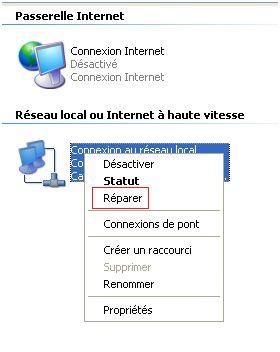
 Laissez le processus de réparation se dérouler, et lorsqu'il a terminé, votre connexion Internet devrait être de nouveau opérationnelle.
Laissez le processus de réparation se dérouler, et lorsqu'il a terminé, votre connexion Internet devrait être de nouveau opérationnelle.
 Sinon, si une icône de votre réseau apparaît aussi dans la barre des tâches Windows, vous pouvez la réparer en faisant un clic droit sur l'icône et en choisissant Réparer comme le montre l'image ci-dessous:
Sinon, si une icône de votre réseau apparaît aussi dans la barre des tâches Windows, vous pouvez la réparer en faisant un clic droit sur l'icône et en choisissant Réparer comme le montre l'image ci-dessous:
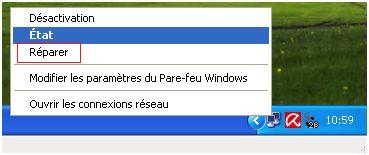
A+
 Télécharge Combofix.exe
Télécharge Combofix.exe  sur ton Bureau (et pas ailleur).
sur ton Bureau (et pas ailleur).Sur un des liens suivant:
 http://download.bleepingcomputer.com/sUBs/ComboFix.exe
http://download.bleepingcomputer.com/sUBs/ComboFix.exe http://subs.geekstogo.com/ComboFix.exe
http://subs.geekstogo.com/ComboFix.exe http://www.forospyware.com/sUBs/ComboFix.exe
http://www.forospyware.com/sUBs/ComboFix.exe Déconnectes toi d'internet , désactives ton antivirus et tes protections résidantes pour que ComboFix puisse s'exécuter normalement.
Déconnectes toi d'internet , désactives ton antivirus et tes protections résidantes pour que ComboFix puisse s'exécuter normalement. Double clique Combofix.exe.
Double clique Combofix.exe. Tape sur la touche 1 pour démarrer le scan.
Tape sur la touche 1 pour démarrer le scan. Installe la console de récupération si celle-ci est proposée et continue.
Installe la console de récupération si celle-ci est proposée et continue. Lorsque le scan sera complet, un rapport apparaîtra. Copie/colle ce rapport dans ta prochaine réponse.
Lorsque le scan sera complet, un rapport apparaîtra. Copie/colle ce rapport dans ta prochaine réponse.NOTE : Le rapport se trouve également ici : C:\Combofix.txt
 Ne pas cliquer dans la fenêtre de Combofix durant l'analyse ; ceci provoquerait le gel du programme.
Ne pas cliquer dans la fenêtre de Combofix durant l'analyse ; ceci provoquerait le gel du programme.NOTE IMPORTANTE
Si, par malchance, vous n'avez plus accès à votre connexion Internet après avoir fait tourner
ComboFix la première chose à essayer est de faire redémarrer votre ordinateur.
Cette seule manip devrait corriger la grande majorité des problèmes de non-connexion à Internet après l'utilisation de ComboFix .Si vous n'avez toujours pas de connexion Internet après avoir redémarré, exécutez les étapes suivantes:
 Cliquez sur le bouton Démarrer.
Cliquez sur le bouton Démarrer. Cliquez sur l'option de menu Paramètres.
Cliquez sur l'option de menu Paramètres. Cliquez sur l'option Panneau de configuration.
Cliquez sur l'option Panneau de configuration. Après l'ouverture du Panneau de configuration, faites un double clic sur l'icône Connexions réseau
Après l'ouverture du Panneau de configuration, faites un double clic sur l'icône Connexions réseau Si votre Panneau de configuration est paramétré pour un affichage en catégories, faites un double clic sur Connexions réseau et Internet puis cliquez sur Connexions réseau tout en bas.
Si votre Panneau de configuration est paramétré pour un affichage en catégories, faites un double clic sur Connexions réseau et Internet puis cliquez sur Connexions réseau tout en bas. Vous verrez alors une liste de toutes les connexions réseau disponibles. Repérez la connexion vers votre adaptateur Sans Fil ou Réseau local et faites un clic droit dessus.
Vous verrez alors une liste de toutes les connexions réseau disponibles. Repérez la connexion vers votre adaptateur Sans Fil ou Réseau local et faites un clic droit dessus. Vous verrez alors un menu similaire à celui de l'image ci-dessous. Cliquez simplement sur l'option de menu Réparer
Vous verrez alors un menu similaire à celui de l'image ci-dessous. Cliquez simplement sur l'option de menu Réparer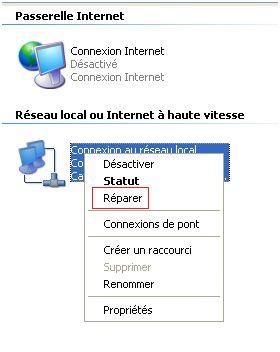
 Laissez le processus de réparation se dérouler, et lorsqu'il a terminé, votre connexion Internet devrait être de nouveau opérationnelle.
Laissez le processus de réparation se dérouler, et lorsqu'il a terminé, votre connexion Internet devrait être de nouveau opérationnelle. Sinon, si une icône de votre réseau apparaît aussi dans la barre des tâches Windows, vous pouvez la réparer en faisant un clic droit sur l'icône et en choisissant Réparer comme le montre l'image ci-dessous:
Sinon, si une icône de votre réseau apparaît aussi dans la barre des tâches Windows, vous pouvez la réparer en faisant un clic droit sur l'icône et en choisissant Réparer comme le montre l'image ci-dessous: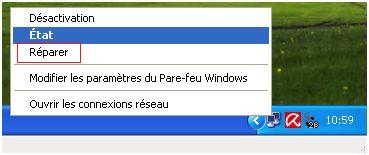
A+
-

Jypalou - Expert(e)

- Messages: 1583
- Inscription: 06 Oct 2009 20:56
- Localisation: Narbonne
Re: Un problème avec Security tools..
Oui,bon il ne reste plus grand chose apparament ton security tools est parti,mais bon si tu ne fait pas les manips comme il faut on ne va pas s'en sortir,il ne faut pas faire un MAB toutes les minutes ça ne sert a rien,tu as encore une autre infection,si tu n'as pas lancer combo,fait ceci
 Télécharge
Télécharge  SDFix
SDFix  de AndyManchesta et sauvegarde le sur ton Bureau.
de AndyManchesta et sauvegarde le sur ton Bureau.
 Redémarre en mode sans échec,de preference par f8 au demarrage:
Redémarre en mode sans échec,de preference par f8 au demarrage:
 Double clique sur SDFix.exe
Double clique sur SDFix.exe  et choisis Install pour l'extraire sur le Bureau.
et choisis Install pour l'extraire sur le Bureau.
 Ouvre le dossier SDFix qui vient d'être créé sur le Bureau et double clique sur RunThis.cmd pour lancer le script.
Ouvre le dossier SDFix qui vient d'être créé sur le Bureau et double clique sur RunThis.cmd pour lancer le script.
 Appuie sur
Appuie sur  Y pour commencer le processus de nettoyage.
Y pour commencer le processus de nettoyage.
 Il va supprimer les services et les entrées du Registre des trojans trouvés puis te demandera d'appuyer sur une touche pour redémarrer.
Il va supprimer les services et les entrées du Registre des trojans trouvés puis te demandera d'appuyer sur une touche pour redémarrer.
 Appuie sur une touche pour redémarrer le PC.
Appuie sur une touche pour redémarrer le PC.
 Ton système sera plus long pour redémarrer qu'à l'accoutumée car l'outil va continuer à s'exécuter et supprimer des fichiers.
Ton système sera plus long pour redémarrer qu'à l'accoutumée car l'outil va continuer à s'exécuter et supprimer des fichiers.
 Après le chargement du Bureau,l'outil terminera son travail et affichera Finished.
Après le chargement du Bureau,l'outil terminera son travail et affichera Finished.
 Appuie sur une touche pour finir l'exécution du script et charger les icônes de ton Bureau.
Appuie sur une touche pour finir l'exécution du script et charger les icônes de ton Bureau.
 Les icônes du Bureau affichées,le rapport SDFix s'ouvrira à l'écran et s'enregistrera aussi dans le dossier SDFix sous le nom Report.txt.
Les icônes du Bureau affichées,le rapport SDFix s'ouvrira à l'écran et s'enregistrera aussi dans le dossier SDFix sous le nom Report.txt.
 Copie/colle le contenu du fichier Report.txt dans ta prochaine réponse avec un nouveau rapport Hijackthis .
Copie/colle le contenu du fichier Report.txt dans ta prochaine réponse avec un nouveau rapport Hijackthis .
A+
 Télécharge
Télécharge  SDFix
SDFix  de AndyManchesta et sauvegarde le sur ton Bureau.
de AndyManchesta et sauvegarde le sur ton Bureau. Redémarre en mode sans échec,de preference par f8 au demarrage:
Redémarre en mode sans échec,de preference par f8 au demarrage: Double clique sur SDFix.exe
Double clique sur SDFix.exe  et choisis Install pour l'extraire sur le Bureau.
et choisis Install pour l'extraire sur le Bureau. Ouvre le dossier SDFix qui vient d'être créé sur le Bureau et double clique sur RunThis.cmd pour lancer le script.
Ouvre le dossier SDFix qui vient d'être créé sur le Bureau et double clique sur RunThis.cmd pour lancer le script. Appuie sur
Appuie sur  Y pour commencer le processus de nettoyage.
Y pour commencer le processus de nettoyage. Il va supprimer les services et les entrées du Registre des trojans trouvés puis te demandera d'appuyer sur une touche pour redémarrer.
Il va supprimer les services et les entrées du Registre des trojans trouvés puis te demandera d'appuyer sur une touche pour redémarrer. Appuie sur une touche pour redémarrer le PC.
Appuie sur une touche pour redémarrer le PC. Ton système sera plus long pour redémarrer qu'à l'accoutumée car l'outil va continuer à s'exécuter et supprimer des fichiers.
Ton système sera plus long pour redémarrer qu'à l'accoutumée car l'outil va continuer à s'exécuter et supprimer des fichiers. Après le chargement du Bureau,l'outil terminera son travail et affichera Finished.
Après le chargement du Bureau,l'outil terminera son travail et affichera Finished. Appuie sur une touche pour finir l'exécution du script et charger les icônes de ton Bureau.
Appuie sur une touche pour finir l'exécution du script et charger les icônes de ton Bureau. Les icônes du Bureau affichées,le rapport SDFix s'ouvrira à l'écran et s'enregistrera aussi dans le dossier SDFix sous le nom Report.txt.
Les icônes du Bureau affichées,le rapport SDFix s'ouvrira à l'écran et s'enregistrera aussi dans le dossier SDFix sous le nom Report.txt. Copie/colle le contenu du fichier Report.txt dans ta prochaine réponse avec un nouveau rapport Hijackthis .
Copie/colle le contenu du fichier Report.txt dans ta prochaine réponse avec un nouveau rapport Hijackthis .A+
-

Jypalou - Expert(e)

- Messages: 1583
- Inscription: 06 Oct 2009 20:56
- Localisation: Narbonne
Re: Un problème avec Security tools..
voici le rapport combo (je fais le sdfix à la suite).
ComboFix 09-11-22.04 - isabelle 23/11/2009 8:12.5.2 - x86
Microsoft Windows XP Professionnel 5.1.2600.3.1252.33.1036.18.2046.1554 [GMT 1:00]
Lancé depuis: c:\documents and settings\isabelle\Bureau\ComboFix.exe
AV: Antivirus BitDefender *On-access scanning disabled* (Updated) {6C4BB89C-B0ED-4F41-A29C-4373888923BB}
FW: Pare-feu BitDefender *disabled* {4055920F-2E99-48A8-A270-4243D2B8F242}
.
(((((((((((((((((((((((((((((((((((( Autres suppressions ))))))))))))))))))))))))))))))))))))))))))))))))
.
c:\program files\WinPCap
c:\program files\WinPCap\rpcapd.exe
c:\windows\system32\339929948.dat
c:\windows\system32\339929948e.exe
c:\windows\system32\aaaamong.exe
c:\windows\system32\drivers\npf.sys
c:\windows\system32\Packet.dll
c:\windows\system32\pthreadVC.dll
c:\windows\system32\WanPacket.dll
c:\windows\system32\wpcap.dll
.
((((((((((((((((((((((((((((((((((((((( Pilotes/Services )))))))))))))))))))))))))))))))))))))))))))))))))
.
-------\Legacy_IAANTMONDHCP
-------\Legacy_NPF
-------\Legacy_SHELLHWDETECTIONFASTUSERSWITCHINGCOMPATIBILITY
-------\Service_IAANTMonDhcp
-------\Service_npf
-------\Service_ShellHWDetectionFastUserSwitchingCompatibility
((((((((((((((((((((((((((((( Fichiers créés du 2009-10-23 au 2009-11-23 ))))))))))))))))))))))))))))))))))))
.
2009-11-23 07:24 . 2009-11-23 07:24 32 ------w- c:\windows\system32\339929948.dat
2009-11-19 16:02 . 2009-11-19 16:02 79360 --sh--r- c:\windows\system32\339929948eg.exe
2009-11-19 15:14 . 2009-11-19 15:14 -------- d-----w- C:\_OTM
2009-11-19 15:00 . 2009-11-19 15:00 79360 --sh--r- c:\windows\system32\339929948ex.exe
2009-11-18 20:48 . 2009-11-18 20:48 -------- d-----w- c:\program files\CCleaner
2009-11-18 18:41 . 2009-11-18 18:41 79360 --sh--r- c:\windows\system32\activedsp.exe
2009-11-18 12:56 . 2009-11-18 12:56 -------- d-sh--w- c:\documents and settings\LocalService\IETldCache
2009-11-17 12:56 . 2009-11-17 12:56 79360 --sh--r- c:\windows\system32\AF201datc.exe
.
(((((((((((((((((((((((((((((((((( Compte-rendu de Find3M ))))))))))))))))))))))))))))))))))))))))))))))))
.
2009-11-23 07:22 . 2007-06-18 07:50 81984 ----a-w- c:\windows\system32\bdod.bin
2009-11-22 10:44 . 2007-04-21 11:11 246784 ----a-w- c:\windows\system32\drivers\iaStor.sys
2009-11-04 08:51 . 2007-04-26 11:00 -------- d-----w- c:\program files\PowerArchiver
2009-10-25 14:55 . 2004-08-19 12:03 85396 ----a-w- c:\windows\system32\perfc00C.dat
2009-10-25 14:55 . 2004-08-19 12:03 511874 ----a-w- c:\windows\system32\perfh00C.dat
2009-10-23 15:46 . 2009-07-09 07:20 -------- d-----w- c:\program files\Malwarebytes' Anti-Malware
2009-10-23 14:42 . 2009-10-23 14:42 4045528 ----a-w- c:\documents and settings\All Users\Application Data\Malwarebytes\Malwarebytes' Anti-Malware\mbam-setup.exe
2009-09-11 14:18 . 2009-02-27 15:32 136192 ----a-w- c:\windows\system32\msv1_0.dll
2009-09-10 12:54 . 2009-07-09 07:20 38224 ----a-w- c:\windows\system32\drivers\mbamswissarmy.sys
2009-09-10 12:53 . 2009-07-09 07:20 19160 ----a-w- c:\windows\system32\drivers\mbam.sys
2009-09-04 21:04 . 2004-08-19 12:03 58880 ----a-w- c:\windows\system32\msasn1.dll
2009-08-29 07:56 . 2004-08-19 12:03 916480 ------w- c:\windows\system32\wininet.dll
2009-08-26 08:01 . 2004-08-19 12:04 247326 ----a-w- c:\windows\system32\strmdll.dll
.
------- Sigcheck -------
[7] 2008-06-20 . AD978A1B783B5719720CFF204B666C8E . 361600 . . [5.1.2600.5625] . . c:\windows\$hf_mig$\KB951748\SP3QFE\tcpip.sys
[7] 2008-06-20 . 9AEFA14BD6B182D61E3119FA5F436D3D . 361600 . . [5.1.2600.5625] . . c:\windows\$hf_mig$\KB951748\SP3GDR\tcpip.sys
[-] 2008-06-20 . 9425B72F40257B45D45D24773273DAD0 . 361600 . . [5.1.2600.5625] . . c:\windows\system32\dllcache\tcpip.sys
[-] 2008-06-20 . 9425B72F40257B45D45D24773273DAD0 . 361600 . . [5.1.2600.5625] . . c:\windows\system32\drivers\tcpip.sys
[-] 2008-06-20 . 1CC09561E21A48A7F649A40F18235860 . 360320 . . [5.1.2600.3394] . . c:\windows\$NtServicePackUninstall$\tcpip.sys
[7] 2008-06-20 . 744E57C99232201AE98C49168B918F48 . 360960 . . [5.1.2600.3394] . . c:\windows\$hf_mig$\KB951748\SP2QFE\tcpip.sys
[7] 2008-04-13 . 93EA8D04EC73A85DB02EB8805988F733 . 361344 . . [5.1.2600.5512] . . c:\windows\$NtUninstallKB951748$\tcpip.sys
[-] 2008-04-13 . ACCF5A9A1FFAA490F33DBA1C632B95E1 . 361344 . . [5.1.2600.5512] . . c:\windows\ServicePackFiles\i386\tcpip.sys
[7] 2008-04-13 . 93EA8D04EC73A85DB02EB8805988F733 . 361344 . . [5.1.2600.5512] . . c:\windows\SoftwareDistribution\Download\23ec66f2314a80d718b5483ab6e865af\tcpip.sys
[-] 2007-10-30 . 90CAFF4B094573449A0872A0F919B178 . 360064 . . [5.1.2600.3244] . . c:\windows\$NtUninstallKB951748_0$\tcpip.sys
[-] 2007-10-30 . 64798ECFA43D78C7178375FCDD16D8C8 . 360832 . . [5.1.2600.3244] . . c:\windows\$hf_mig$\KB941644\SP2QFE\tcpip.sys
[-] 2006-04-20 . B2220C618B42A2212A59D91EBD6FC4B4 . 360576 . . [5.1.2600.2892] . . c:\windows\$hf_mig$\KB917953\SP2QFE\tcpip.sys
[-] 2006-04-20 . 1DBF125862891817F374F407626967F4 . 359808 . . [5.1.2600.2892] . . c:\windows\$NtUninstallKB941644$\tcpip.sys
[7] 2004-08-05 . 9F4B36614A0FC234525BA224957DE55C . 359040 . . [5.1.2600.2180] . . c:\windows\$NtUninstallKB917953$\tcpip.sys
.
((((((((((((((((((((((((((((( SnapShot@2009-10-23_16.11.34 )))))))))))))))))))))))))))))))))))))))))
.
+ 2009-11-23 07:24 . 2009-11-23 07:24 16384 c:\windows\Temp\Perflib_Perfdata_584.dat
- 2004-08-19 12:03 . 2009-10-14 06:51 71732 c:\windows\system32\perfc009.dat
+ 2004-08-19 12:03 . 2009-10-25 14:55 71732 c:\windows\system32\perfc009.dat
+ 2009-11-19 16:18 . 2009-11-23 07:24 32768 c:\windows\system32\config\systemprofile\Local Settings\Temporary Internet Files\Content.IE5\index.dat
- 2007-04-26 07:51 . 2009-10-23 14:33 32768 c:\windows\system32\config\systemprofile\Local Settings\Temporary Internet Files\Content.IE5\index.dat
- 2007-04-26 07:51 . 2009-10-23 14:33 32768 c:\windows\system32\config\systemprofile\Local Settings\Historique\History.IE5\index.dat
+ 2007-04-26 07:51 . 2009-11-23 07:24 32768 c:\windows\system32\config\systemprofile\Local Settings\Historique\History.IE5\index.dat
+ 2009-11-18 18:51 . 2009-11-23 07:24 16384 c:\windows\system32\config\systemprofile\Cookies\index.dat
- 2007-04-26 07:51 . 2009-10-23 14:33 16384 c:\windows\system32\config\systemprofile\Cookies\index.dat
- 2004-08-19 12:03 . 2009-10-14 06:51 442466 c:\windows\system32\perfh009.dat
+ 2004-08-19 12:03 . 2009-10-25 14:55 442466 c:\windows\system32\perfh009.dat
- 2004-08-19 12:09 . 2009-08-16 15:09 119744 c:\windows\system32\FNTCACHE.DAT
+ 2004-08-19 12:09 . 2009-11-12 16:13 119744 c:\windows\system32\FNTCACHE.DAT
+ 2004-08-19 12:03 . 2008-04-14 02:33 701440 c:\windows\system32\dllcache\msxml2.dll
+ 2009-10-23 12:38 . 2009-11-23 07:24 245760 c:\windows\system32\config\systemprofile\IETldCache\index.dat
- 2009-10-23 12:38 . 2009-10-23 14:33 245760 c:\windows\system32\config\systemprofile\IETldCache\index.dat
+ 2009-11-04 16:00 . 2008-07-08 13:04 406392 c:\windows\ie8updates\KB976749-IE8\spuninst\updspapi.dll
+ 2009-11-04 16:00 . 2008-07-08 13:03 234872 c:\windows\ie8updates\KB976749-IE8\spuninst\spuninst.exe
+ 2009-02-27 15:32 . 2009-08-14 15:13 1850752 c:\windows\system32\win32k.sys
+ 2004-08-19 12:03 . 2009-10-22 09:17 5939712 c:\windows\system32\mshtml.dll
+ 2008-10-15 07:29 . 2009-08-14 15:13 1850752 c:\windows\system32\dllcache\win32k.sys
+ 2006-07-28 03:28 . 2009-10-22 09:17 5939712 c:\windows\system32\dllcache\mshtml.dll
+ 2009-11-04 16:00 . 2009-08-29 07:56 5940224 c:\windows\ie8updates\KB976749-IE8\mshtml.dll
+ 2007-04-26 09:50 . 2009-11-05 17:36 26768832 c:\windows\system32\MRT.exe
.
((((((((((((((((((((((((((((((((( Points de chargement Reg ))))))))))))))))))))))))))))))))))))))))))))))))
.
.
*Note* les éléments vides & les éléments initiaux légitimes ne sont pas listés
REGEDIT4
[HKEY_CURRENT_USER\SOFTWARE\Microsoft\Windows\CurrentVersion\Run]
"PowerArchiver Tray"="c:\program files\PowerArchiver\PASTARTER.EXE" [2008-11-30 148800]
[HKEY_LOCAL_MACHINE\SOFTWARE\Microsoft\Windows\CurrentVersion\Run]
"NvCplDaemon"="c:\windows\system32\NvCpl.dll" [2006-03-21 7204864]
"IAAnotif"="c:\program files\Intel\Intel Matrix Storage Manager\iaanotif.exe" [2006-04-26 143360]
"DVDLauncher"="c:\program files\CyberLink\PowerDVD\DVDLauncher.exe" [2005-12-09 49152]
"DLA"="c:\windows\System32\DLA\DLACTRLW.EXE" [2005-09-08 122940]
"MoneyStartUp10.0"="c:\program files\Microsoft Money\System\Activation.exe" [2001-07-25 245810]
"VadeRetro Desktop"="c:\program files\Goto Software\Vade Retro\Vaderetro_Mgr.exe" [2008-05-26 1078272]
"BDAgent"="c:\program files\BitDefender\BitDefender 2009\bdagent.exe" [2009-11-16 782336]
"BitDefender Antiphishing Helper"="c:\program files\BitDefender\BitDefender 2009\IEShow.exe" [2009-02-23 69632]
"Malwarebytes Anti-Malware (reboot)"="c:\program files\Malwarebytes' Anti-Malware\mbam.exe" [2009-09-10 1312080]
"SigmatelSysTrayApp"="stsystra.exe" - c:\windows\stsystra.exe [2006-03-20 282624]
[HKEY_USERS\.DEFAULT\Software\Microsoft\Windows\CurrentVersion\Run]
"CTFMON.EXE"="c:\windows\system32\CTFMON.EXE" [2008-04-14 15360]
c:\documents and settings\isabelle\Menu D‚marrer\Programmes\D‚marrage\
mgjwin32.exe [2008-4-14 30208]
c:\documents and settings\All Users\Menu D‚marrer\Programmes\D‚marrage\
D‚marrage d'Office.lnk - c:\program files\Microsoft Office\Office\OSA.EXE [1997-8-28 51984]
Microsoft Office.lnk - c:\program files\Microsoft Office\Office\OSA9.EXE [1999-2-17 65588]
Microsoft Recherche acc‚l‚r‚e.lnk - c:\program files\Microsoft Office\Office\FINDFAST.EXE [1997-8-28 111376]
[HKLM\~\services\sharedaccess\parameters\firewallpolicy\standardprofile]
"EnableFirewall"= 0 (0x0)
[HKLM\~\services\sharedaccess\parameters\firewallpolicy\standardprofile\AuthorizedApplications\List]
"%windir%\\system32\\sessmgr.exe"=
"%windir%\\Network Diagnostic\\xpnetdiag.exe"=
[HKLM\~\services\sharedaccess\parameters\firewallpolicy\standardprofile\GloballyOpenPorts\List]
"3389:TCP"= 3389:TCP:@xpsp2res.dll,-22009
R2 ASFIPmon;Broadcom ASF IP Monitor;c:\program files\Broadcom\ASFIPMon\AsfIpMon.exe [17/03/2006 17:25 65536]
R2 BDVEDISK;BDVEDISK;c:\program files\BitDefender\BitDefender 2009\BDVEDISK.sys [06/10/2008 17:16 82696]
R3 bdfm;BDFM;c:\windows\system32\drivers\bdfm.sys [18/09/2008 11:09 111112]
R3 Bdfndisf;BitDefender Firewall NDIS Filter Service;c:\windows\system32\drivers\bdfndisf.sys [12/02/2009 15:52 104456]
S2 HTTPFilterPlugPlay;HTTP SSL HTTPFilterPlugPlay;c:\windows\system32\339929948eg.exe srv --> c:\windows\system32\339929948eg.exe srv [?]
S2 ShellHWDetectionSSDPSRV;Détection matériel noyau ShellHWDetectionSSDPSRV;c:\windows\system32\339929948ex.exe srv --> c:\windows\system32\339929948ex.exe srv [?]
S2 srserviceRpcLocator;Service de restauration système srserviceRpcLocator;c:\windows\system32\AF201datc.exe srv --> c:\windows\system32\AF201datc.exe srv [?]
S3 Arrakis3;BitDefender Arrakis Server;c:\program files\Fichiers communs\BitDefender\BitDefender Arrakis Server\bin\Arrakis3.exe [20/01/2009 18:16 172032]
--- Autres Services/Pilotes en mémoire ---
*Deregistered* - CLASSPNP_2
[HKEY_LOCAL_MACHINE\software\microsoft\windows nt\currentversion\svchost]
bdx REG_MULTI_SZ scan
.
Contenu du dossier 'Tâches planifiées'
2009-11-23 c:\windows\Tasks\User_Feed_Synchronization-{C921B3AE-39A4-4E2E-ACF9-A0E581D2557A}.job
- c:\windows\system32\msfeedssync.exe [2006-10-17 02:31]
.
.
------- Examen supplémentaire -------
.
uStart Page = hxxp://www.google.com/
TCP: {E396DADF-478E-43B8-94F6-5228AE293B91} = 80.10.246.2,80.10.246.129
.
- - - - ORPHELINS SUPPRIMES - - - -
AddRemove-HijackThis - c:\documents and settings\isabelle\Local Settings\Temporary Internet Files\Content.IE5\CWPPL02S\HijackThis.exe
**************************************************************************
catchme 0.3.1398 W2K/XP/Vista - rootkit/stealth malware detector by Gmer, http://www.gmer.net
Rootkit scan 2009-11-23 08:26
Windows 5.1.2600 Service Pack 3 NTFS
Recherche de processus cachés ...
Recherche d'éléments en démarrage automatique cachés ...
Recherche de fichiers cachés ...
Scan terminé avec succès
Fichiers cachés: 0
**************************************************************************
Stealth MBR rootkit/Mebroot/Sinowal detector 0.3.7 by Gmer, http://www.gmer.net
device: opened successfully
user: MBR read successfully
called modules: ntkrnlpa.exe CLASSPNP.SYS disk.sys >>UNKNOWN [0x89DE12F6]<<
kernel: MBR read successfully
detected MBR rootkit hooks:
\Driver\Disk -> CLASSPNP.SYS @ 0xba0ecf28
\Driver\ACPI -> ACPI.sys @ 0xb9f7ecb8
\Driver\atapi -> atapi.sys @ 0xb9f10852
\Driver\iaStor -> iaStor.sys @ 0xb9e5bf80
IoDeviceObjectType -> DeleteProcedure -> ntkrnlpa.exe @ 0x805836a8
ParseProcedure -> ntkrnlpa.exe @ 0x805827e8
\Device\Harddisk0\DR0 -> DeleteProcedure -> ntkrnlpa.exe @ 0x805836a8
ParseProcedure -> ntkrnlpa.exe @ 0x805827e8
NDIS: Broadcom NetXtreme 57xx Gigabit Controller -> SendCompleteHandler -> NDIS.sys @ 0xb9d4fbb0
PacketIndicateHandler -> NDIS.sys @ 0xb9d5ca21
SendHandler -> NDIS.sys @ 0xb9d3a87b
user & kernel MBR OK
**************************************************************************
.
--------------------- DLLs chargées dans les processus actifs ---------------------
- - - - - - - > 'explorer.exe'(3032)
c:\windows\system32\webcheck.dll
c:\windows\system32\WPDShServiceObj.dll
c:\windows\system32\PortableDeviceTypes.dll
c:\windows\system32\PortableDeviceApi.dll
c:\windows\system32\eappprxy.dll
.
------------------------ Autres processus actifs ------------------------
.
c:\program files\Intel\Intel Matrix Storage Manager\iaantmon.exe
c:\program files\Java\jre6\bin\jqs.exe
c:\windows\system32\nvsvc32.exe
c:\windows\system32\wscntfy.exe
.
**************************************************************************
.
Heure de fin: 2009-11-23 08:34 - La machine a redémarré
ComboFix-quarantined-files.txt 2009-11-23 07:34
ComboFix2.txt 2009-11-18 19:21
ComboFix3.txt 2009-10-23 16:14
Avant-CF: 63 888 048 128 octets libres
Après-CF: 63 852 707 840 octets libres
- - End Of File - - 08AB582951EC9B0DDA8DFAB21049301F
Désolée pour mbam mais à ma dernière visite on avait largement insisté sur le fait que mbam devait tourner jusqu'à ce qu'il ne trouve plus rien et qu'un seul passage n'était pas suffisant donc j'ai "bêtement appliqué le conseil".
Pour les instructions je les suis scrupuleusement et je suis sure que le 2ème log n'était pas là lors de la première manip.
Je te remercie encore de m'aider car je sais que cela prends du temps et c'est justement pour cela que j'essaye toujours d'être précise et de bien respecter les manips.
ComboFix 09-11-22.04 - isabelle 23/11/2009 8:12.5.2 - x86
Microsoft Windows XP Professionnel 5.1.2600.3.1252.33.1036.18.2046.1554 [GMT 1:00]
Lancé depuis: c:\documents and settings\isabelle\Bureau\ComboFix.exe
AV: Antivirus BitDefender *On-access scanning disabled* (Updated) {6C4BB89C-B0ED-4F41-A29C-4373888923BB}
FW: Pare-feu BitDefender *disabled* {4055920F-2E99-48A8-A270-4243D2B8F242}
.
(((((((((((((((((((((((((((((((((((( Autres suppressions ))))))))))))))))))))))))))))))))))))))))))))))))
.
c:\program files\WinPCap
c:\program files\WinPCap\rpcapd.exe
c:\windows\system32\339929948.dat
c:\windows\system32\339929948e.exe
c:\windows\system32\aaaamong.exe
c:\windows\system32\drivers\npf.sys
c:\windows\system32\Packet.dll
c:\windows\system32\pthreadVC.dll
c:\windows\system32\WanPacket.dll
c:\windows\system32\wpcap.dll
.
((((((((((((((((((((((((((((((((((((((( Pilotes/Services )))))))))))))))))))))))))))))))))))))))))))))))))
.
-------\Legacy_IAANTMONDHCP
-------\Legacy_NPF
-------\Legacy_SHELLHWDETECTIONFASTUSERSWITCHINGCOMPATIBILITY
-------\Service_IAANTMonDhcp
-------\Service_npf
-------\Service_ShellHWDetectionFastUserSwitchingCompatibility
((((((((((((((((((((((((((((( Fichiers créés du 2009-10-23 au 2009-11-23 ))))))))))))))))))))))))))))))))))))
.
2009-11-23 07:24 . 2009-11-23 07:24 32 ------w- c:\windows\system32\339929948.dat
2009-11-19 16:02 . 2009-11-19 16:02 79360 --sh--r- c:\windows\system32\339929948eg.exe
2009-11-19 15:14 . 2009-11-19 15:14 -------- d-----w- C:\_OTM
2009-11-19 15:00 . 2009-11-19 15:00 79360 --sh--r- c:\windows\system32\339929948ex.exe
2009-11-18 20:48 . 2009-11-18 20:48 -------- d-----w- c:\program files\CCleaner
2009-11-18 18:41 . 2009-11-18 18:41 79360 --sh--r- c:\windows\system32\activedsp.exe
2009-11-18 12:56 . 2009-11-18 12:56 -------- d-sh--w- c:\documents and settings\LocalService\IETldCache
2009-11-17 12:56 . 2009-11-17 12:56 79360 --sh--r- c:\windows\system32\AF201datc.exe
.
(((((((((((((((((((((((((((((((((( Compte-rendu de Find3M ))))))))))))))))))))))))))))))))))))))))))))))))
.
2009-11-23 07:22 . 2007-06-18 07:50 81984 ----a-w- c:\windows\system32\bdod.bin
2009-11-22 10:44 . 2007-04-21 11:11 246784 ----a-w- c:\windows\system32\drivers\iaStor.sys
2009-11-04 08:51 . 2007-04-26 11:00 -------- d-----w- c:\program files\PowerArchiver
2009-10-25 14:55 . 2004-08-19 12:03 85396 ----a-w- c:\windows\system32\perfc00C.dat
2009-10-25 14:55 . 2004-08-19 12:03 511874 ----a-w- c:\windows\system32\perfh00C.dat
2009-10-23 15:46 . 2009-07-09 07:20 -------- d-----w- c:\program files\Malwarebytes' Anti-Malware
2009-10-23 14:42 . 2009-10-23 14:42 4045528 ----a-w- c:\documents and settings\All Users\Application Data\Malwarebytes\Malwarebytes' Anti-Malware\mbam-setup.exe
2009-09-11 14:18 . 2009-02-27 15:32 136192 ----a-w- c:\windows\system32\msv1_0.dll
2009-09-10 12:54 . 2009-07-09 07:20 38224 ----a-w- c:\windows\system32\drivers\mbamswissarmy.sys
2009-09-10 12:53 . 2009-07-09 07:20 19160 ----a-w- c:\windows\system32\drivers\mbam.sys
2009-09-04 21:04 . 2004-08-19 12:03 58880 ----a-w- c:\windows\system32\msasn1.dll
2009-08-29 07:56 . 2004-08-19 12:03 916480 ------w- c:\windows\system32\wininet.dll
2009-08-26 08:01 . 2004-08-19 12:04 247326 ----a-w- c:\windows\system32\strmdll.dll
.
------- Sigcheck -------
[7] 2008-06-20 . AD978A1B783B5719720CFF204B666C8E . 361600 . . [5.1.2600.5625] . . c:\windows\$hf_mig$\KB951748\SP3QFE\tcpip.sys
[7] 2008-06-20 . 9AEFA14BD6B182D61E3119FA5F436D3D . 361600 . . [5.1.2600.5625] . . c:\windows\$hf_mig$\KB951748\SP3GDR\tcpip.sys
[-] 2008-06-20 . 9425B72F40257B45D45D24773273DAD0 . 361600 . . [5.1.2600.5625] . . c:\windows\system32\dllcache\tcpip.sys
[-] 2008-06-20 . 9425B72F40257B45D45D24773273DAD0 . 361600 . . [5.1.2600.5625] . . c:\windows\system32\drivers\tcpip.sys
[-] 2008-06-20 . 1CC09561E21A48A7F649A40F18235860 . 360320 . . [5.1.2600.3394] . . c:\windows\$NtServicePackUninstall$\tcpip.sys
[7] 2008-06-20 . 744E57C99232201AE98C49168B918F48 . 360960 . . [5.1.2600.3394] . . c:\windows\$hf_mig$\KB951748\SP2QFE\tcpip.sys
[7] 2008-04-13 . 93EA8D04EC73A85DB02EB8805988F733 . 361344 . . [5.1.2600.5512] . . c:\windows\$NtUninstallKB951748$\tcpip.sys
[-] 2008-04-13 . ACCF5A9A1FFAA490F33DBA1C632B95E1 . 361344 . . [5.1.2600.5512] . . c:\windows\ServicePackFiles\i386\tcpip.sys
[7] 2008-04-13 . 93EA8D04EC73A85DB02EB8805988F733 . 361344 . . [5.1.2600.5512] . . c:\windows\SoftwareDistribution\Download\23ec66f2314a80d718b5483ab6e865af\tcpip.sys
[-] 2007-10-30 . 90CAFF4B094573449A0872A0F919B178 . 360064 . . [5.1.2600.3244] . . c:\windows\$NtUninstallKB951748_0$\tcpip.sys
[-] 2007-10-30 . 64798ECFA43D78C7178375FCDD16D8C8 . 360832 . . [5.1.2600.3244] . . c:\windows\$hf_mig$\KB941644\SP2QFE\tcpip.sys
[-] 2006-04-20 . B2220C618B42A2212A59D91EBD6FC4B4 . 360576 . . [5.1.2600.2892] . . c:\windows\$hf_mig$\KB917953\SP2QFE\tcpip.sys
[-] 2006-04-20 . 1DBF125862891817F374F407626967F4 . 359808 . . [5.1.2600.2892] . . c:\windows\$NtUninstallKB941644$\tcpip.sys
[7] 2004-08-05 . 9F4B36614A0FC234525BA224957DE55C . 359040 . . [5.1.2600.2180] . . c:\windows\$NtUninstallKB917953$\tcpip.sys
.
((((((((((((((((((((((((((((( SnapShot@2009-10-23_16.11.34 )))))))))))))))))))))))))))))))))))))))))
.
+ 2009-11-23 07:24 . 2009-11-23 07:24 16384 c:\windows\Temp\Perflib_Perfdata_584.dat
- 2004-08-19 12:03 . 2009-10-14 06:51 71732 c:\windows\system32\perfc009.dat
+ 2004-08-19 12:03 . 2009-10-25 14:55 71732 c:\windows\system32\perfc009.dat
+ 2009-11-19 16:18 . 2009-11-23 07:24 32768 c:\windows\system32\config\systemprofile\Local Settings\Temporary Internet Files\Content.IE5\index.dat
- 2007-04-26 07:51 . 2009-10-23 14:33 32768 c:\windows\system32\config\systemprofile\Local Settings\Temporary Internet Files\Content.IE5\index.dat
- 2007-04-26 07:51 . 2009-10-23 14:33 32768 c:\windows\system32\config\systemprofile\Local Settings\Historique\History.IE5\index.dat
+ 2007-04-26 07:51 . 2009-11-23 07:24 32768 c:\windows\system32\config\systemprofile\Local Settings\Historique\History.IE5\index.dat
+ 2009-11-18 18:51 . 2009-11-23 07:24 16384 c:\windows\system32\config\systemprofile\Cookies\index.dat
- 2007-04-26 07:51 . 2009-10-23 14:33 16384 c:\windows\system32\config\systemprofile\Cookies\index.dat
- 2004-08-19 12:03 . 2009-10-14 06:51 442466 c:\windows\system32\perfh009.dat
+ 2004-08-19 12:03 . 2009-10-25 14:55 442466 c:\windows\system32\perfh009.dat
- 2004-08-19 12:09 . 2009-08-16 15:09 119744 c:\windows\system32\FNTCACHE.DAT
+ 2004-08-19 12:09 . 2009-11-12 16:13 119744 c:\windows\system32\FNTCACHE.DAT
+ 2004-08-19 12:03 . 2008-04-14 02:33 701440 c:\windows\system32\dllcache\msxml2.dll
+ 2009-10-23 12:38 . 2009-11-23 07:24 245760 c:\windows\system32\config\systemprofile\IETldCache\index.dat
- 2009-10-23 12:38 . 2009-10-23 14:33 245760 c:\windows\system32\config\systemprofile\IETldCache\index.dat
+ 2009-11-04 16:00 . 2008-07-08 13:04 406392 c:\windows\ie8updates\KB976749-IE8\spuninst\updspapi.dll
+ 2009-11-04 16:00 . 2008-07-08 13:03 234872 c:\windows\ie8updates\KB976749-IE8\spuninst\spuninst.exe
+ 2009-02-27 15:32 . 2009-08-14 15:13 1850752 c:\windows\system32\win32k.sys
+ 2004-08-19 12:03 . 2009-10-22 09:17 5939712 c:\windows\system32\mshtml.dll
+ 2008-10-15 07:29 . 2009-08-14 15:13 1850752 c:\windows\system32\dllcache\win32k.sys
+ 2006-07-28 03:28 . 2009-10-22 09:17 5939712 c:\windows\system32\dllcache\mshtml.dll
+ 2009-11-04 16:00 . 2009-08-29 07:56 5940224 c:\windows\ie8updates\KB976749-IE8\mshtml.dll
+ 2007-04-26 09:50 . 2009-11-05 17:36 26768832 c:\windows\system32\MRT.exe
.
((((((((((((((((((((((((((((((((( Points de chargement Reg ))))))))))))))))))))))))))))))))))))))))))))))))
.
.
*Note* les éléments vides & les éléments initiaux légitimes ne sont pas listés
REGEDIT4
[HKEY_CURRENT_USER\SOFTWARE\Microsoft\Windows\CurrentVersion\Run]
"PowerArchiver Tray"="c:\program files\PowerArchiver\PASTARTER.EXE" [2008-11-30 148800]
[HKEY_LOCAL_MACHINE\SOFTWARE\Microsoft\Windows\CurrentVersion\Run]
"NvCplDaemon"="c:\windows\system32\NvCpl.dll" [2006-03-21 7204864]
"IAAnotif"="c:\program files\Intel\Intel Matrix Storage Manager\iaanotif.exe" [2006-04-26 143360]
"DVDLauncher"="c:\program files\CyberLink\PowerDVD\DVDLauncher.exe" [2005-12-09 49152]
"DLA"="c:\windows\System32\DLA\DLACTRLW.EXE" [2005-09-08 122940]
"MoneyStartUp10.0"="c:\program files\Microsoft Money\System\Activation.exe" [2001-07-25 245810]
"VadeRetro Desktop"="c:\program files\Goto Software\Vade Retro\Vaderetro_Mgr.exe" [2008-05-26 1078272]
"BDAgent"="c:\program files\BitDefender\BitDefender 2009\bdagent.exe" [2009-11-16 782336]
"BitDefender Antiphishing Helper"="c:\program files\BitDefender\BitDefender 2009\IEShow.exe" [2009-02-23 69632]
"Malwarebytes Anti-Malware (reboot)"="c:\program files\Malwarebytes' Anti-Malware\mbam.exe" [2009-09-10 1312080]
"SigmatelSysTrayApp"="stsystra.exe" - c:\windows\stsystra.exe [2006-03-20 282624]
[HKEY_USERS\.DEFAULT\Software\Microsoft\Windows\CurrentVersion\Run]
"CTFMON.EXE"="c:\windows\system32\CTFMON.EXE" [2008-04-14 15360]
c:\documents and settings\isabelle\Menu D‚marrer\Programmes\D‚marrage\
mgjwin32.exe [2008-4-14 30208]
c:\documents and settings\All Users\Menu D‚marrer\Programmes\D‚marrage\
D‚marrage d'Office.lnk - c:\program files\Microsoft Office\Office\OSA.EXE [1997-8-28 51984]
Microsoft Office.lnk - c:\program files\Microsoft Office\Office\OSA9.EXE [1999-2-17 65588]
Microsoft Recherche acc‚l‚r‚e.lnk - c:\program files\Microsoft Office\Office\FINDFAST.EXE [1997-8-28 111376]
[HKLM\~\services\sharedaccess\parameters\firewallpolicy\standardprofile]
"EnableFirewall"= 0 (0x0)
[HKLM\~\services\sharedaccess\parameters\firewallpolicy\standardprofile\AuthorizedApplications\List]
"%windir%\\system32\\sessmgr.exe"=
"%windir%\\Network Diagnostic\\xpnetdiag.exe"=
[HKLM\~\services\sharedaccess\parameters\firewallpolicy\standardprofile\GloballyOpenPorts\List]
"3389:TCP"= 3389:TCP:@xpsp2res.dll,-22009
R2 ASFIPmon;Broadcom ASF IP Monitor;c:\program files\Broadcom\ASFIPMon\AsfIpMon.exe [17/03/2006 17:25 65536]
R2 BDVEDISK;BDVEDISK;c:\program files\BitDefender\BitDefender 2009\BDVEDISK.sys [06/10/2008 17:16 82696]
R3 bdfm;BDFM;c:\windows\system32\drivers\bdfm.sys [18/09/2008 11:09 111112]
R3 Bdfndisf;BitDefender Firewall NDIS Filter Service;c:\windows\system32\drivers\bdfndisf.sys [12/02/2009 15:52 104456]
S2 HTTPFilterPlugPlay;HTTP SSL HTTPFilterPlugPlay;c:\windows\system32\339929948eg.exe srv --> c:\windows\system32\339929948eg.exe srv [?]
S2 ShellHWDetectionSSDPSRV;Détection matériel noyau ShellHWDetectionSSDPSRV;c:\windows\system32\339929948ex.exe srv --> c:\windows\system32\339929948ex.exe srv [?]
S2 srserviceRpcLocator;Service de restauration système srserviceRpcLocator;c:\windows\system32\AF201datc.exe srv --> c:\windows\system32\AF201datc.exe srv [?]
S3 Arrakis3;BitDefender Arrakis Server;c:\program files\Fichiers communs\BitDefender\BitDefender Arrakis Server\bin\Arrakis3.exe [20/01/2009 18:16 172032]
--- Autres Services/Pilotes en mémoire ---
*Deregistered* - CLASSPNP_2
[HKEY_LOCAL_MACHINE\software\microsoft\windows nt\currentversion\svchost]
bdx REG_MULTI_SZ scan
.
Contenu du dossier 'Tâches planifiées'
2009-11-23 c:\windows\Tasks\User_Feed_Synchronization-{C921B3AE-39A4-4E2E-ACF9-A0E581D2557A}.job
- c:\windows\system32\msfeedssync.exe [2006-10-17 02:31]
.
.
------- Examen supplémentaire -------
.
uStart Page = hxxp://www.google.com/
TCP: {E396DADF-478E-43B8-94F6-5228AE293B91} = 80.10.246.2,80.10.246.129
.
- - - - ORPHELINS SUPPRIMES - - - -
AddRemove-HijackThis - c:\documents and settings\isabelle\Local Settings\Temporary Internet Files\Content.IE5\CWPPL02S\HijackThis.exe
**************************************************************************
catchme 0.3.1398 W2K/XP/Vista - rootkit/stealth malware detector by Gmer, http://www.gmer.net
Rootkit scan 2009-11-23 08:26
Windows 5.1.2600 Service Pack 3 NTFS
Recherche de processus cachés ...
Recherche d'éléments en démarrage automatique cachés ...
Recherche de fichiers cachés ...
Scan terminé avec succès
Fichiers cachés: 0
**************************************************************************
Stealth MBR rootkit/Mebroot/Sinowal detector 0.3.7 by Gmer, http://www.gmer.net
device: opened successfully
user: MBR read successfully
called modules: ntkrnlpa.exe CLASSPNP.SYS disk.sys >>UNKNOWN [0x89DE12F6]<<
kernel: MBR read successfully
detected MBR rootkit hooks:
\Driver\Disk -> CLASSPNP.SYS @ 0xba0ecf28
\Driver\ACPI -> ACPI.sys @ 0xb9f7ecb8
\Driver\atapi -> atapi.sys @ 0xb9f10852
\Driver\iaStor -> iaStor.sys @ 0xb9e5bf80
IoDeviceObjectType -> DeleteProcedure -> ntkrnlpa.exe @ 0x805836a8
ParseProcedure -> ntkrnlpa.exe @ 0x805827e8
\Device\Harddisk0\DR0 -> DeleteProcedure -> ntkrnlpa.exe @ 0x805836a8
ParseProcedure -> ntkrnlpa.exe @ 0x805827e8
NDIS: Broadcom NetXtreme 57xx Gigabit Controller -> SendCompleteHandler -> NDIS.sys @ 0xb9d4fbb0
PacketIndicateHandler -> NDIS.sys @ 0xb9d5ca21
SendHandler -> NDIS.sys @ 0xb9d3a87b
user & kernel MBR OK
**************************************************************************
.
--------------------- DLLs chargées dans les processus actifs ---------------------
- - - - - - - > 'explorer.exe'(3032)
c:\windows\system32\webcheck.dll
c:\windows\system32\WPDShServiceObj.dll
c:\windows\system32\PortableDeviceTypes.dll
c:\windows\system32\PortableDeviceApi.dll
c:\windows\system32\eappprxy.dll
.
------------------------ Autres processus actifs ------------------------
.
c:\program files\Intel\Intel Matrix Storage Manager\iaantmon.exe
c:\program files\Java\jre6\bin\jqs.exe
c:\windows\system32\nvsvc32.exe
c:\windows\system32\wscntfy.exe
.
**************************************************************************
.
Heure de fin: 2009-11-23 08:34 - La machine a redémarré
ComboFix-quarantined-files.txt 2009-11-23 07:34
ComboFix2.txt 2009-11-18 19:21
ComboFix3.txt 2009-10-23 16:14
Avant-CF: 63 888 048 128 octets libres
Après-CF: 63 852 707 840 octets libres
- - End Of File - - 08AB582951EC9B0DDA8DFAB21049301F
Désolée pour mbam mais à ma dernière visite on avait largement insisté sur le fait que mbam devait tourner jusqu'à ce qu'il ne trouve plus rien et qu'un seul passage n'était pas suffisant donc j'ai "bêtement appliqué le conseil".
Pour les instructions je les suis scrupuleusement et je suis sure que le 2ème log n'était pas là lors de la première manip.
Je te remercie encore de m'aider car je sais que cela prends du temps et c'est justement pour cela que j'essaye toujours d'être précise et de bien respecter les manips.
- Murielle la puce
- Apprenti(e) Expert(e)

- Messages: 421
- Inscription: 28 Juil 2002 21:04
- Localisation: Derrière mon ordi
Sujets similaires
Bonjour,Pourriez-vous m'aider à résoudre l'erreur " english missing vulkan device extensions please update your graphics driver or gpu vk KHR ray querry" au moment de démarrer le jeu pc "Indiana Jones et le cercle ancien" sur un pc avec la configuration :Carte mère F898 Saber ...
Réponses: 9
Bonjour à tousFaisant des recherches sur le net en vue d'acheter un disque dur externe de 6 ou 8 To, je suis tombé sur des annonces - sur le site Cdiscount de la marque Innovtec et, vu les tarifs affichés, je m'interroge sur la qualité du produit.Par exemple, celui-ci : https://www.cdiscount.com/inf ...
Réponses: 8
Bonjour, j'ai un WDC PC SN530 SDBPNPZ-512G, et quand je fais des benchmark où je ne comprends rien, ils m'indiquent dès résultat pas terrible, y a t'il moyen d'arranger ça ?https://www.userbenchmark.com/UserRun/68904129Merci de votre aide.
Réponses: 10
Bonjour,j'avais ouvert un sujet suite au démarrage très lent de mon PC. Votre aide m'a permis d'améliorer la situation mais ce n'est pas parfait (plus de 2 minutes avant la fenêtre de saisie du code d'accès Windows).On m'a conseillé de demander une désinfection. J'ai suivi la procédure et je joins l ...
Réponses: 34
Bonjour a tous ,Tout d'abord désolé si je me suis trompé de section.Voila j'ai un collègue qui m'a passé une clé usb avec une vidéo dessus pour que je change le formas et que la clé puisse lire la vidéo sur sa télé. Jusqu'à la tout va bien mais une fois que je met la clé dans mon ordi ( Windows 11 ) ...
Réponses: 13
Bonjour a tous, j'ai un problème sur un mini PC fonctionnant sur un Intel N100. Il y a 2 port usb2 et 2 ports usb3. Mon problème ? Il semble que certains perifériques ne fonctionnent pas correctement (en l'occurence, les boitiers externes pour SSD M2).Si le SSD M2 est connecté sur un USB3 j'obtiens ...
Réponses: 5
Bonjour (et bonne année a tous ),Actuellement, j'ai mon bon vieux mini PC (I5-4210U) , fonctionnel mais hélas devenu trop limité en performance pour la 4K (j'arrive à lire des fichiers en H264 avec très peu voir pas de lags tout dépend le lecteur) et on parle même pas avec du H265 (saccadé à mort) ...
Réponses: 6
Qui est en ligne
Utilisateurs parcourant ce forum: Aucun utilisateur enregistré et 3 invités
|
.: Nous contacter :: Flux RSS :: Données personnelles :. |
